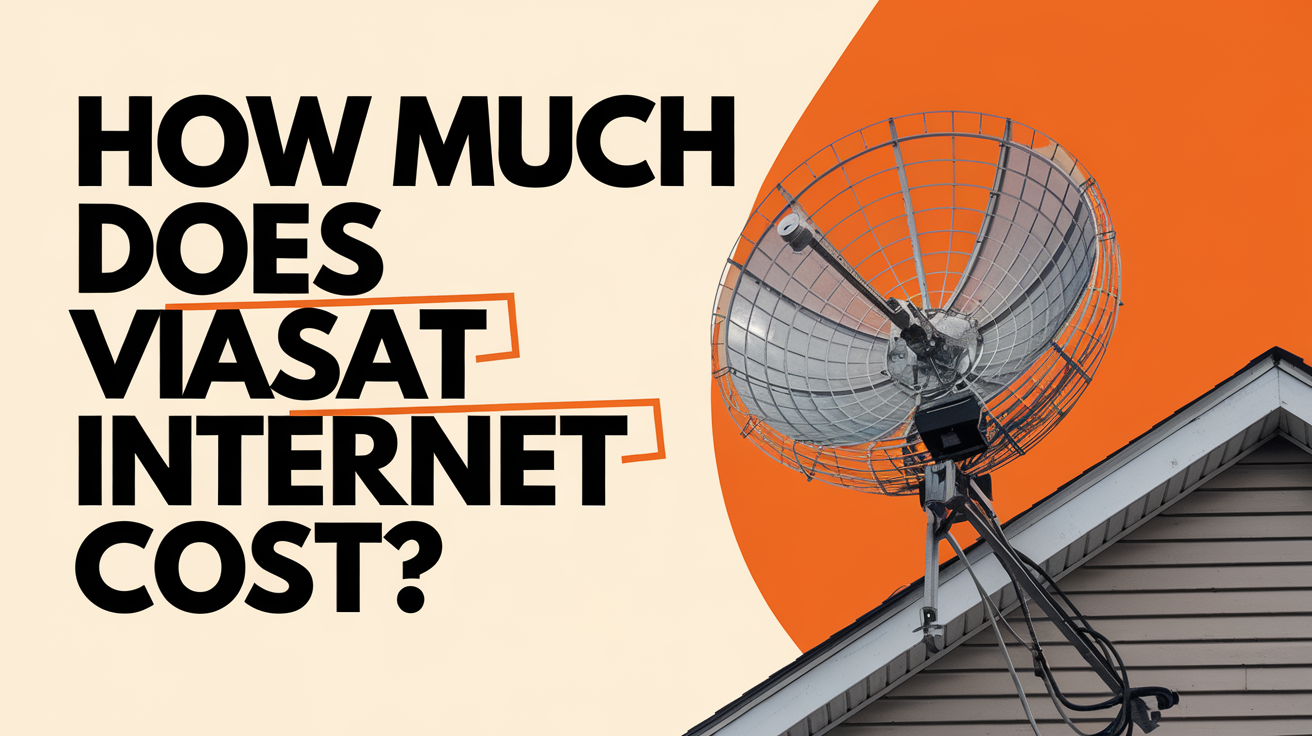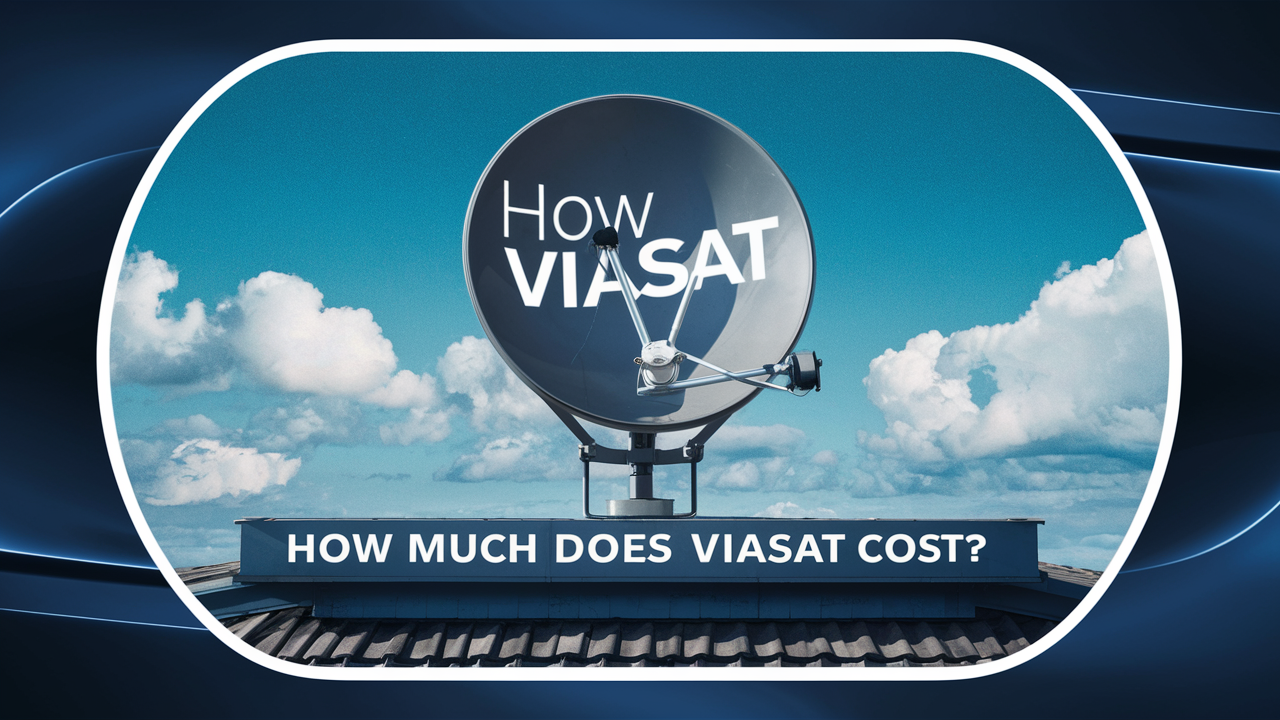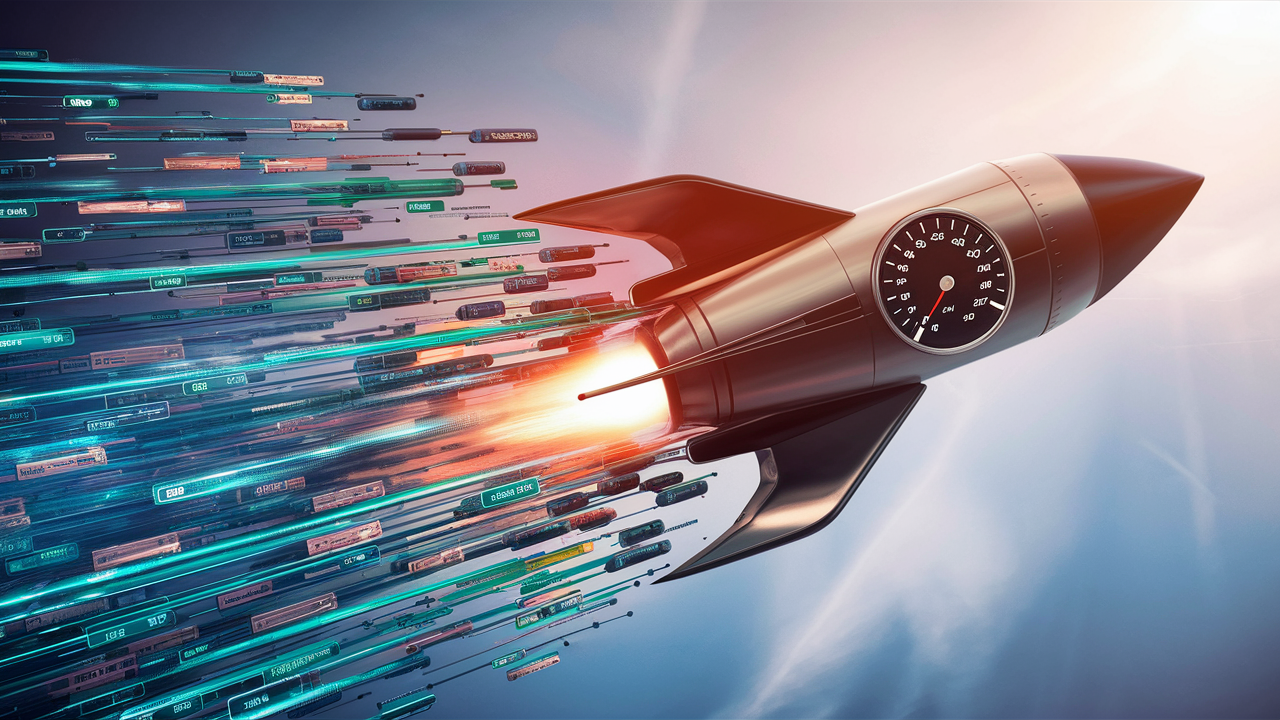-
Posted on: 15 Jul 2024
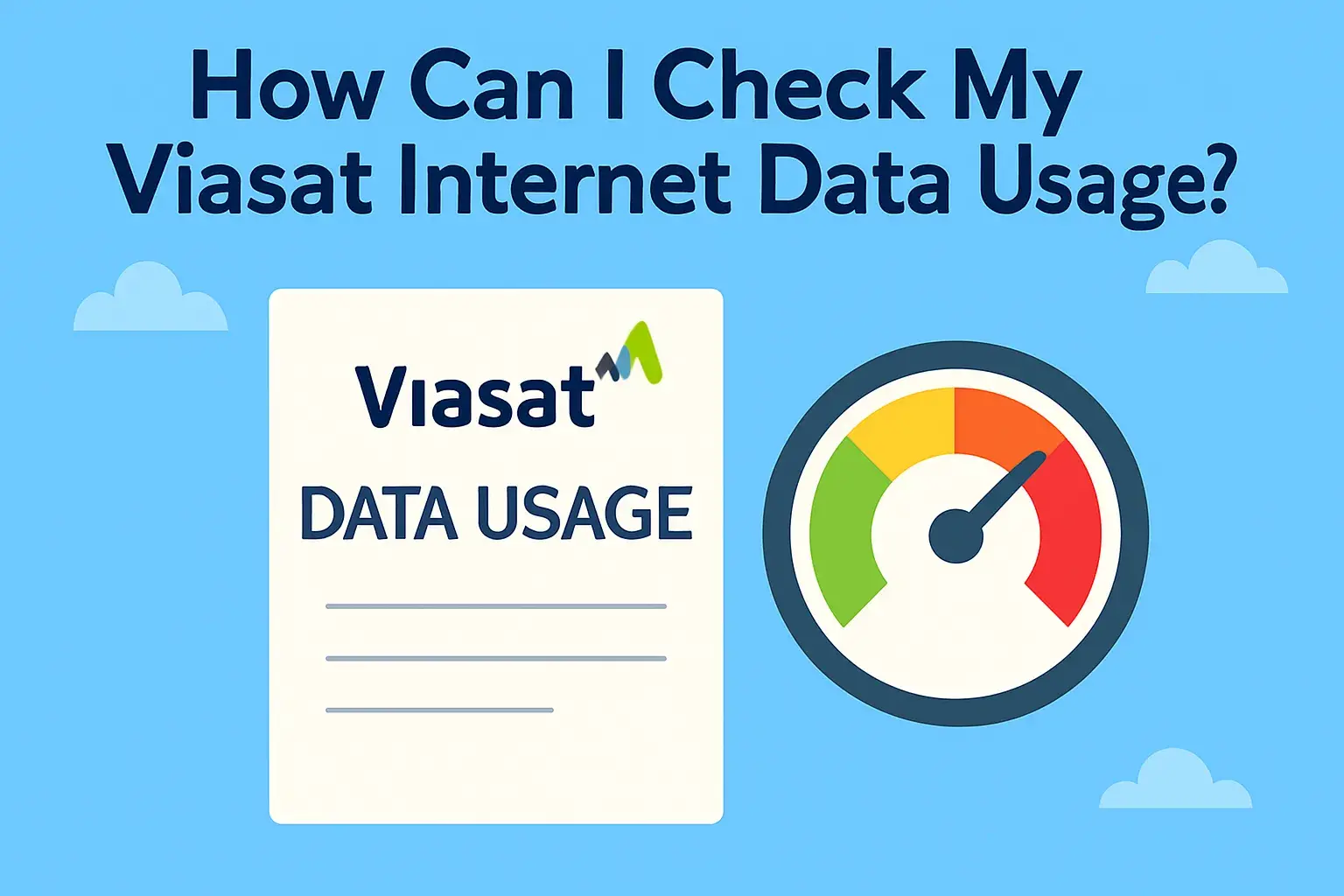
-
Keeping track of your internet data usage is essential, especially with satellite internet providers like Viasat that have usage policies and data limits in place. Whether you are on a plan with a soft data cap or a specific high-speed data allowance, knowing how to monitor your usage helps avoid slowdowns, overage charges, or unexpected speed throttling.
Why Monitoring Your Viasat Data Usage Matters
Viasat offers internet plans that typically include a fixed amount of high-speed data per month. Once that data limit is exceeded, speeds may be reduced during peak traffic hours. By actively checking your usage, you can:
- Avoid exceeding your data cap
- Optimize your streaming, downloads, and gaming habits
- Plan data consumption across multiple devices
- Upgrade your plan in time if needed
Ways to Check Viasat Internet Data Usage
1. Viasat Mobile App
The easiest way to monitor your data usage is by using the official Viasat mobile app, available on both Android and iOS.
- Step 1: Download the Viasat App from Google Play or the App Store.
- Step 2: Sign in using your Viasat account credentials.
- Step 3: Navigate to the “Usage” or “Dashboard” section to view your real-time data usage.
The app also provides additional features such as billing, plan details, troubleshooting tips, and contact options.
2. Viasat Customer Portal (MyViasat.com)
Viasat users can also access their data usage through the official customer portal, MyViasat.com.
- Step 1: Go to https://my.viasat.com
- Step 2: Log in with your account credentials.
- Step 3: Click on “Usage” or check the dashboard to see your monthly usage summary and historical data.
3. Monthly Emails and Usage Alerts
Viasat may send monthly usage reports and alerts via email. You can opt into these notifications during setup or by adjusting your email preferences in your account.
The alerts often include:
- Percentage of data used
- Estimated data remaining
- Recommendations on data-saving habits
4. Contacting Customer Support
If you're unable to access the app or portal, you can contact Viasat customer support to request your current data usage.
Viasat Customer Support:
- Phone: 1-855-463-9333
- Live Chat: Available on the Viasat website
Understanding Viasat Data Allowances
Viasat Internet plans generally fall into two categories:
- Unlimited Plans with High-Speed Threshold: These plans offer unlimited data, but high-speed access is limited. Once you reach the threshold (e.g., 100 GB, 150 GB), speeds may be deprioritized.
- Metered Data Plans: Legacy or business plans may offer hard data caps with overage fees.
What Happens After You Hit the Data Threshold?
If you exceed your plan’s high-speed data limit, your internet speed might be slowed during network congestion. This is referred to as “data deprioritization” rather than throttling, meaning your speed may recover during off-peak hours.
Tips to Reduce Data Usage
1. Adjust Video Streaming Quality
Streaming in HD can use up to 3 GB per hour. Consider switching to standard definition (SD) or using data saver modes on platforms like Netflix and YouTube.
2. Schedule Large Downloads Wisely
Download operating system updates, games, and media files during off-peak hours when network traffic is low.
3. Use Browser Extensions
Install extensions like AdBlock and data-saving tools to prevent autoplaying videos and high-data ads.
4. Disconnect Unused Devices
Smart home devices and idle systems can silently consume data. Turn them off or disconnect them when not in use.
Managing Data Usage for Households and Businesses
Multiple users and devices in a home or business can quickly consume data. Here are a few ways to manage shared connections:
- Set up usage policies for streaming and gaming
- Monitor device-level data consumption using a router with data tracking features
- Educate users about responsible data habits
Can You Buy Additional Data?
Viasat no longer offers data top-up packs for most residential plans. Instead, upgrading to a higher-tier plan with a larger data threshold is the preferred option.
Future Improvements in Data Tracking
As satellite internet continues to evolve, Viasat is expected to offer more robust tools for managing data usage, including smart alerts, automated caps, and improved user interfaces across devices.
Conclusion
Monitoring your Viasat Internet data usage is crucial for avoiding speed reductions and ensuring uninterrupted service. Whether through the mobile app, online portal, or customer service, Viasat offers multiple methods to keep users informed about their data consumption. By staying proactive and adopting data-saving practices, you can make the most of your satellite internet experience.
FAQs about Checking Viasat Internet Data Usage
How often is Viasat data usage updated?
Data usage is typically updated every few hours on both the mobile app and the web portal.
Can I see which devices are using the most data?
No, Viasat does not currently offer device-level usage breakdowns. You may need a third-party router with usage analytics for that.
What happens if I exceed my monthly data allowance?
Your internet speed may be slowed during peak hours until the next billing cycle starts.
Is there a way to set data usage alerts?
Yes, you can enable usage alerts via email or through the Viasat app.
Can I reset my data usage mid-month?
No, Viasat does not offer mid-cycle resets. You can only upgrade to a higher plan if needed.
Does streaming use a lot of data?
Yes. HD streaming can use 2–3 GB per hour. Consider lowering video quality to save data.
Is data usage affected during bad weather?
While bad weather can affect connectivity, it does not affect your data usage count.
Can businesses also track their Viasat data usage?
Yes, business users can monitor their usage through the same web portal and Viasat Business app.
Will Viasat inform me before I hit the data threshold?
Yes, Viasat sends alert notifications when you approach and exceed your high-speed data limit.