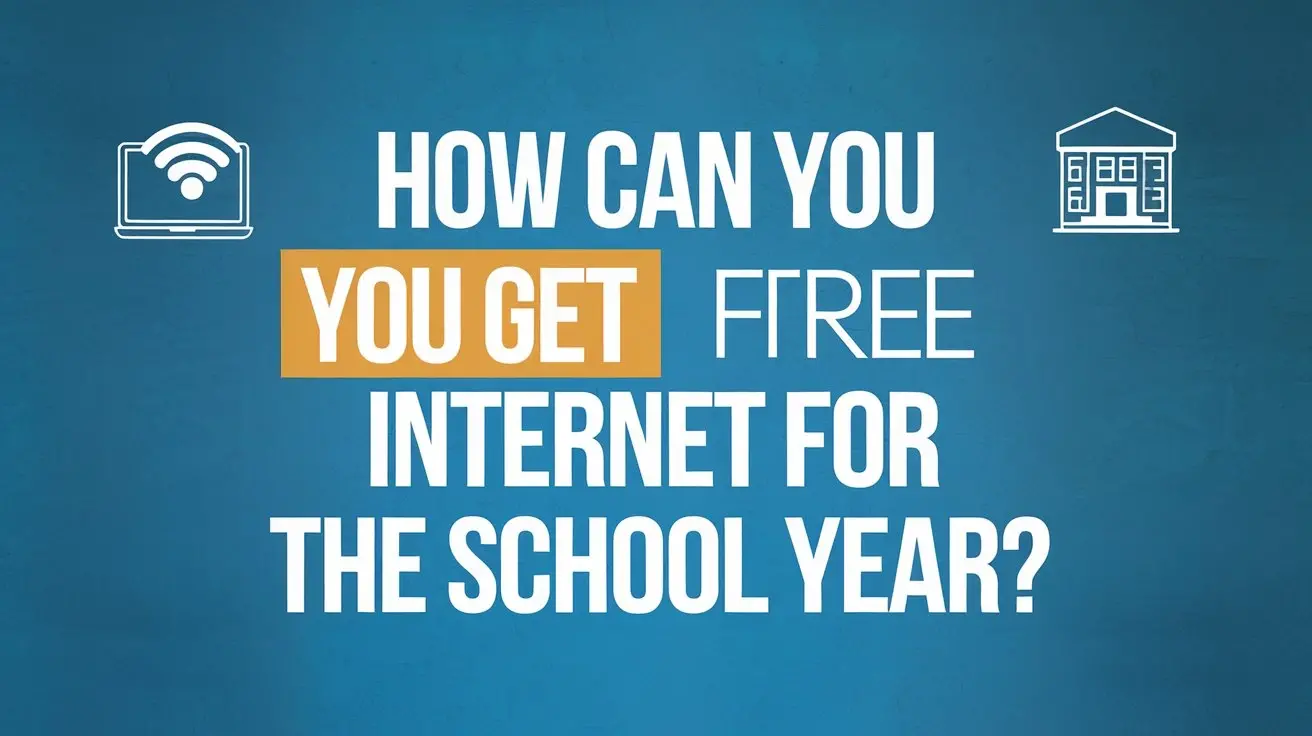-
Posted on: 09 Jul 2024

-
Indeed, your neighbors could slow down your internet, particularly if you use a shared internet provider or if your Wi-Fi network isn't secure. This may occur as follows and here's what you can do to help to minimize it.
Shared Internet Service
The bandwidth is distributed among all users if your apartment building or community offers a shared internet connection. Network congestion may cause slower speeds during peak hours when many users are online concurrently. This is typical in places with inadequate infrastructure where ISPs—Internet Service Providers—have to compete.
Wi-Fi Interference
Interference from adjacent networks might compromise Wi-Fi communications. Multiple Wi-Fi networks running on the same channel might generate signal congestion, therefore slowing down internet access for everybody. In heavily crowded locations where several Wi-Fi networks cross, this is especially a problem.
Unauthorized Access
Should your Wi-Fi network lack a strong password, neighbors might use it without your knowledge. Unauthorized users may use a lot of your bandwidth, which would slow down internet access for your devices.
Mitigation Strategies
Secure Your Wi-Fi Network
Verify that WPA3 encryption and a strong password protect your Wi-Fi network. Check connected devices and often change your password to make sure no unapproved users are on your network.
Change Wi-Fi Channels
Flip the channel on your router to eliminate interference. Although most routers pick the optimal channel on their own, you may manually choose a less busy one by adjusting your settings.
Use a Wired Connection
Use a connected Ethernet connection for important chores needing steady and speedy internet. This offers a more consistent connection and avoids Wi-Fi interference.
Upgrade Your Internet Plan
If your speeds are often poor, think about changing to a higher-speed plan or another ISP that has better infrastructure and capacity in your location.
These actions can help you experience a more consistent and speedier connection and lessen the influence of neighbors on your internet speed.
FAQs:
Can my neighbors slow down my internet speed?
Yes, if you’re using a shared connection like cable internet, your neighbors’ heavy internet usage can cause network congestion and reduce your speeds, especially during peak hours. Also, if your Wi-Fi network is not secured, they could be using your bandwidth without your knowledge.
How can I tell if my neighbor is using my Wi-Fi?
You can check your router’s connected device list via its admin interface. If you see unknown devices, someone may be using your Wi-Fi. Make sure your Wi-Fi is secured with WPA2 or WPA3 encryption and a strong password.
What type of internet is most affected by neighbors?
Cable internet is most affected because it uses shared bandwidth. Fiber and DSL are less likely to be impacted by neighboring users since they provide more dedicated lines.
Can overlapping Wi-Fi signals from neighbors interfere with mine?
Yes, overlapping Wi-Fi signals—especially on the 2.4GHz band—can cause interference, resulting in slower internet or disconnections. Switching to a 5GHz network or changing your Wi-Fi channel can help reduce this interference.
What can I do to protect my internet from neighbor interference?
Secure your Wi-Fi with a strong password, use WPA3 encryption, hide your SSID, switch to a less crowded Wi-Fi channel, and consider using a dual-band router to avoid interference from nearby networks.