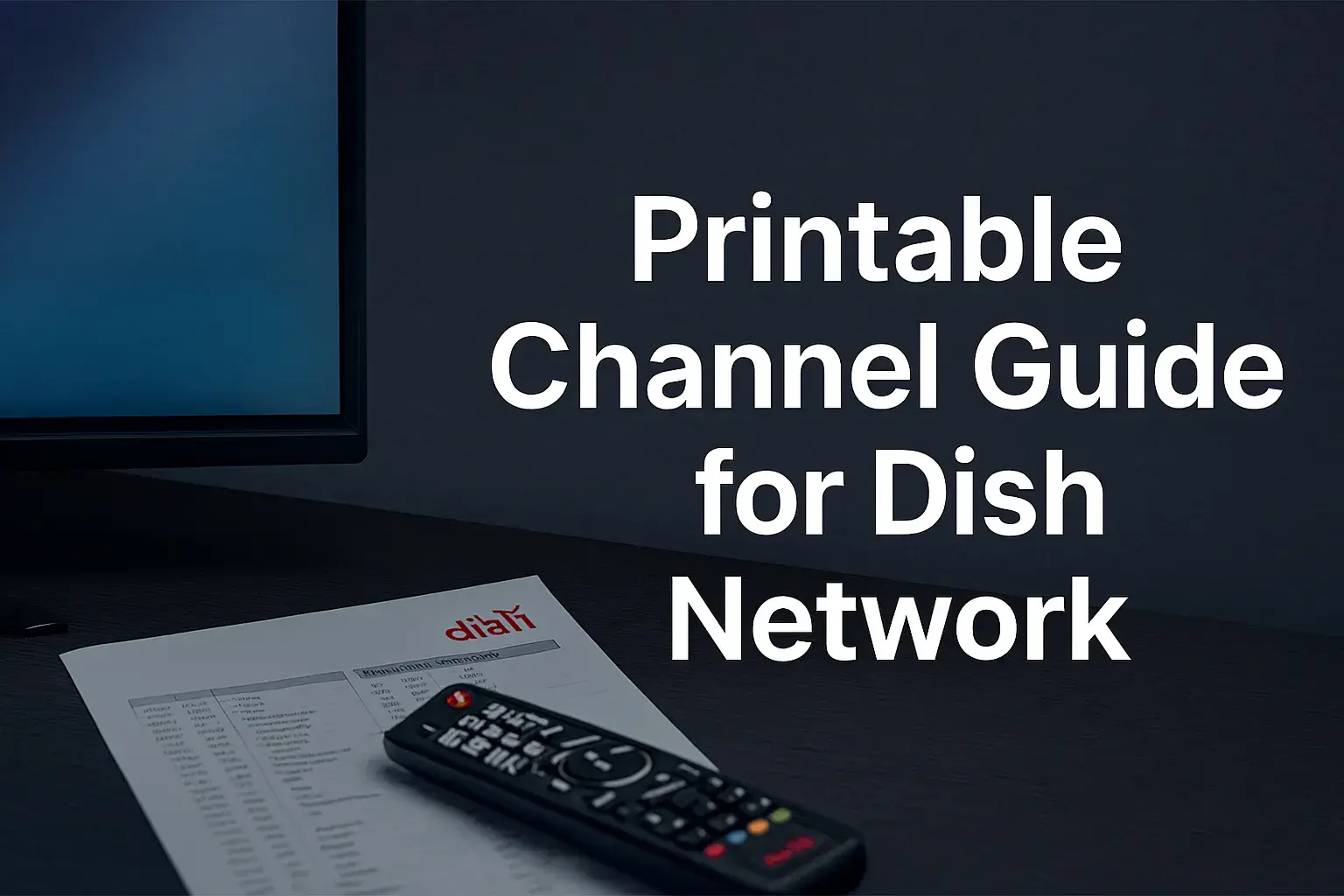-
Posted on: 26 Feb 2025

-
When it comes to satellite TV services, Dish Network has been a trusted name for decades. However, there may come a time when you decide to cancel your service, upgrade your equipment, or simply return leased devices. In such cases, knowing where and how to return your Dish Network equipment is essential to avoid unnecessary fees or complications. This guide will walk you through everything you need to know about Dish Network locations to return equipment, ensuring a smooth and hassle-free process.
Why is Returning Dish Network Equipment Important?
Before diving into the specifics of where to return your equipment, it’s important to understand why returning it matters. Dish Network typically leases its equipment, including satellite receivers, DVRs, and remotes, to customers. This means you don’t own the devices outright, and failing to return them after canceling your service can result in hefty fees. These fees can range from 100to500 or more, depending on the equipment.
Returning your equipment promptly and in good condition ensures you avoid these charges and maintain a positive relationship with the company, which can be helpful if you decide to join Dish Network in the future.
Options for Returning Dish Network Equipment
Dish Network offers several convenient options for returning equipment. Whether you prefer dropping it off at a physical location or shipping it back, there’s a method that will work for you. Below are the most common ways to return your Dish Network equipment:
- Returning Equipment via UPS
One of the easiest and most popular ways to return Dish Network equipment is through UPS. Dish Network provides a prepaid shipping label, making the process simple and cost-free for you. Here’s how it works:
- Contact Dish Network customer service to inform them you’re canceling your service and need to return equipment.
- They will email or mail you a prepaid shipping label.
- Pack the equipment securely in its original box or a similar sturdy container.
- Attach the shipping label and drop off the package at your nearest UPS location.
Most UPS stores are equipped to handle Dish Network returns, and you can easily find a location near you using the UPS store locator tool online.
- Returning Equipment at a Dish Network Retail Store
If you prefer an in-person option, you can return your equipment to a Dish Network retail store. This is a great choice if you want immediate confirmation that your equipment has been received. Here’s what you need to do:
- Locate the nearest Dish Network store using the company’s online store locator.
- Bring all the equipment you need to return, including receivers, remotes, and cables.
- Inform the staff that you’re returning the leased equipment, and they will assist you with the process.
Keep in mind that Dish Network retail stores are not as widespread as UPS locations, so this option may not be available in all areas.
- Scheduling a Pickup with Dish Network
For added convenience, Dish Network offers a pickup service for returned equipment. This is ideal for customers who are unable to visit a UPS location or Dish Network store. To schedule a pickup:
- Contact Dish Network customer service and request a pickup.
- A technician will be sent to your home to collect the equipment.
- Ensure all items are packed and ready for pickup on the scheduled date.
While this option is convenient, it may not be available in all areas, and there could be additional fees depending on your location.
What Equipment Needs to Be Returned?
Before heading to a Dish Network location or shipping your equipment, it’s crucial to know exactly what needs to be returned. Typically, Dish Network requires the following items:
- Satellite receivers (e.g., Hopper, Joey, or VIP series)
- DVRs
- Remotes (if provided by Dish Network)
- Power cords and cables
- Satellite dishes (in some cases, though these are often left in place)
To avoid confusion, check your original lease agreement or contact Dish Network customer service for a detailed list of items you need to return.
Tips for Returning Dish Network Equipment
Returning your Dish Network equipment doesn’t have to be a stressful experience. Follow these tips to ensure the process goes smoothly:
Keep the Original Packaging
If you still have the original boxes and packaging materials, use them to pack the equipment. This ensures the items are protected during transit.
Label Everything Clearly
If you’re shipping the equipment, make sure to attach the prepaid shipping label securely. Include any additional labels or paperwork provided by Dish Network.
Taking Photos Before Packing
Document the condition of the equipment by taking photos before packing it. This can serve as proof in case of any damage disputes.
Get a Receipt
Whether you’re dropping off the equipment at a UPS location or a Dish Network store, always ask for a receipt. This provides proof that you returned the items on time.
Double-Check the List
Before returning the equipment, verify that you’ve included all required items. Missing even a single remote or cable could result in fees.
What Happens If You Don’t Return the Equipment?
Failing to return Dish Network equipment can lead to significant consequences. As mentioned earlier, you may be charged unreturned equipment fees, which can add up quickly. Additionally, Dish Network may send your account to collections, which can negatively impact your credit score.
To avoid these issues, make returning your equipment a priority. If you’re unsure about the process or have questions, don’t hesitate to reach out to Dish Network customer service for guidance.
Conclusion
Returning your Dish Network equipment is a straightforward process when you know the right steps to take. Whether you choose to ship it via UPS, drop it off at a Dish Network store, or schedule a pickup, the key is to act promptly and ensure all items are included. By following the tips and guidelines outlined in this guide, you can avoid unnecessary fees and make the return process as seamless as possible.
If you’re ever in doubt, don’t hesitate to contact Dish Network customer service for assistance. They’re there to help you navigate the process and ensure your equipment is returned without a hitch. So, the next time you need to return Dish Network equipment, you’ll know exactly where to go and what to do!
Call (877) 471-4808 and Start Your Dish Network Internet Now!
FAQs:
1. Where can I return my DISH Network equipment?
You can return DISH Network equipment to a UPS or FedEx store. DISH partners with these carriers to make the return process easy and free. Just bring your equipment to the location, and they’ll handle the shipping.2. Do I need a return label to send back DISH equipment?
No, you typically don’t need a return label. Simply bring your equipment and account number to a participating UPS or FedEx location—they'll scan it and pack it for return at no charge.3. What DISH equipment needs to be returned?
You should return leased items such as the Hopper, Joey receivers, Wally, and any remotes or power cords. Check with DISH customer support for specific return instructions.4. Is there a time limit to return the equipment?
Yes, DISH usually requires you to return equipment within 30 days of service cancellation to avoid additional fees.5. Can I return equipment to a local DISH retailer?
Most DISH-authorized retailers do not accept equipment returns. It’s best to use UPS or FedEx, as directed by DISH.6. What if I don’t return the equipment on time?
Failure to return DISH equipment within the specified window may result in unreturned equipment fees, which can be substantial depending on the hardware.7. Will I be charged for return shipping?
No, as long as you use an authorized UPS or FedEx store that participates in the DISH return program, shipping is free.8. How do I know which equipment to return?
DISH will usually send you a list of required return items via email or on your final bill. You can also call DISH support for clarification.9. Can I schedule a pickup for equipment return?
No, DISH does not currently offer home pickup for equipment returns. You’ll need to drop it off at a UPS or FedEx location.10. How do I track the return of my DISH equipment?
Once dropped off, you’ll receive a tracking number from UPS or FedEx. You can use this to confirm delivery and ensure DISH has received your equipment.