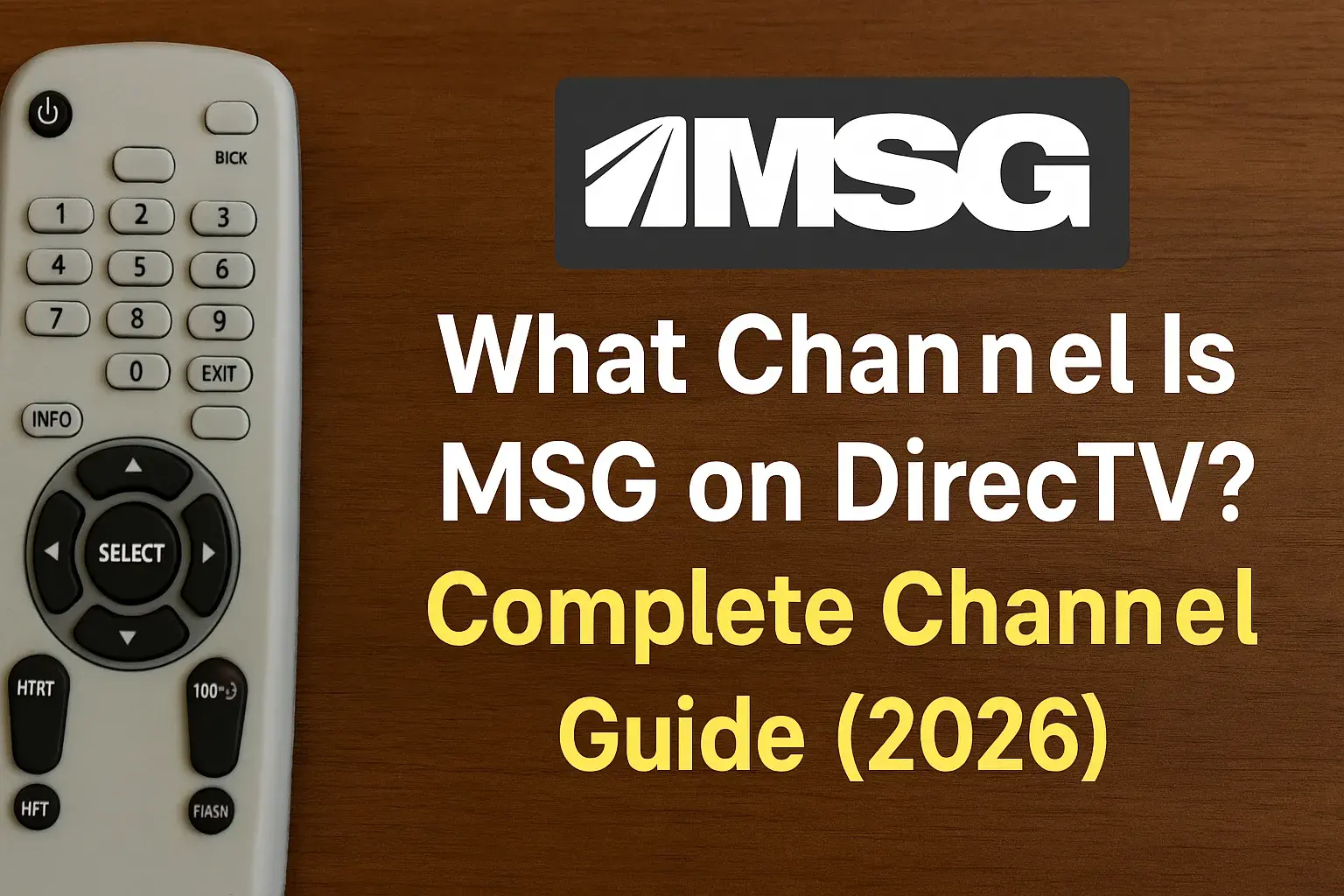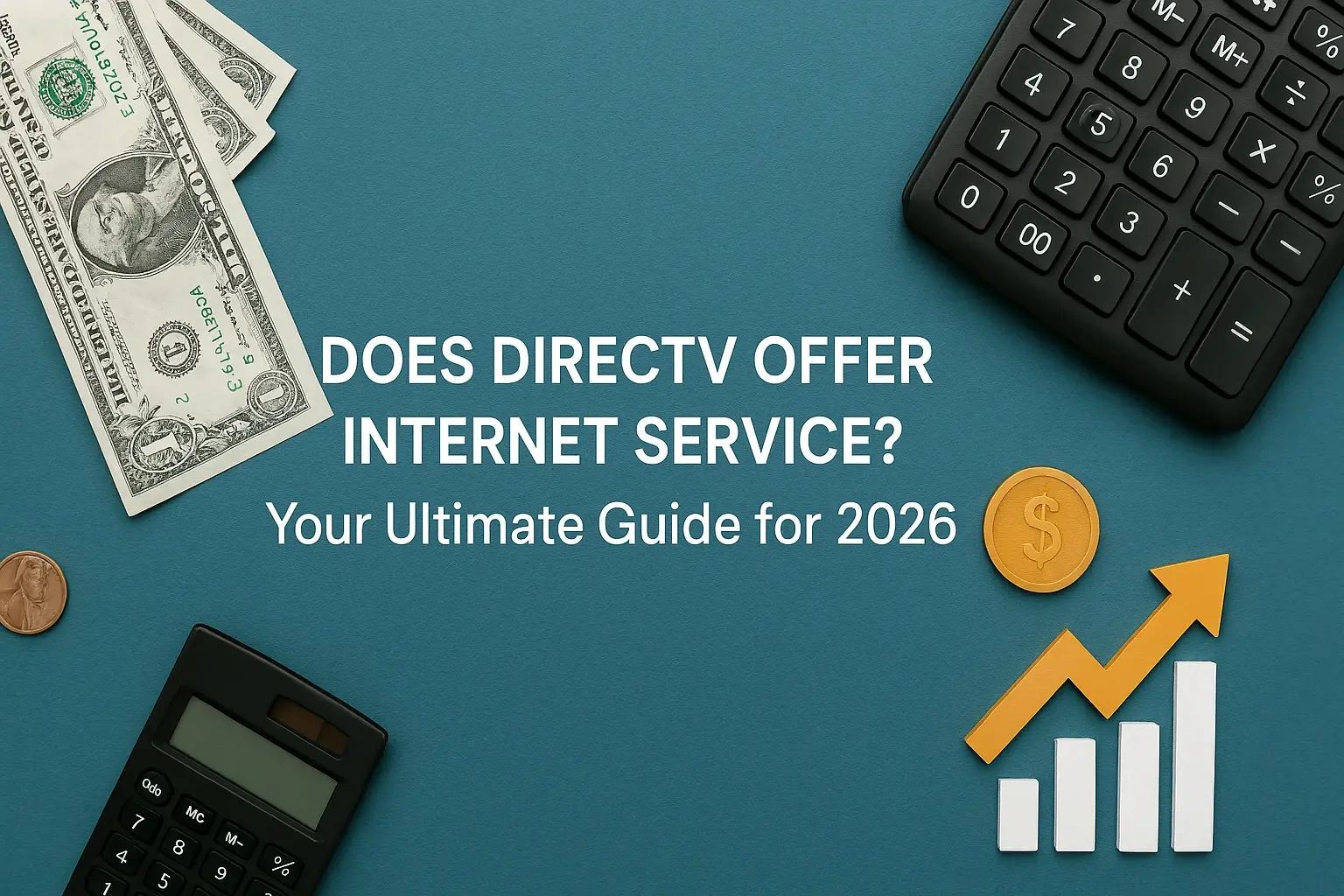-
Posted on: 08 Aug 2024

-
Introduction
In the ever-evolving world of satellite television, DIRECTV remains a top choice for delivering high-quality entertainment to homes across the United States. Central to their offerings are the DIRECTV Genie systems, which provide whole-home DVR capabilities, allowing users to record multiple shows and watch them on various TVs throughout the house. The Genie 1 (model HR54) and Genie 2 (model HS17) are two iterations of this system, each with distinct features tailored to different user needs. This comprehensive guide explores the differences between the DIRECTV Genie 1 and Genie 2, helping you decide which is best for your home entertainment setup in 2025. We’ll cover their features, installation, costs, performance, and more, concluding with an FAQ section to address common questions.
Understanding the DIRECTV Genie System
The DIRECTV Genie is a whole-home DVR system designed to streamline your TV viewing experience. It allows you to record multiple shows simultaneously and access them on different TVs using a central DVR unit and additional client devices, such as Genie Mini clients. Both the Genie 1 and Genie 2 follow this model but differ significantly in design, functionality, and intended use cases. The Genie 1 is a traditional DVR that connects directly to a TV, while the Genie 2 is a "headless" server that serves as a central hub, requiring Mini clients for viewing on TVs.
Key Features of DIRECTV Genie 1 (HR54)
The Genie 1, model HR54, is the first-generation Genie system, known for its reliability and straightforward setup. Here are its primary features:
-
Recording Capacity: Stores up to 200 hours of HD programming on a 1TB hard drive.
-
Simultaneous Recordings: Can record up to 5 shows at once.
-
Simultaneous Viewings: Supports viewing in up to 5 rooms simultaneously, including the main DVR unit.
-
4K Support: Supports one 4K client at a time, suitable for households with a single 4K TV.
-
Connectivity: Primarily uses wired connections (coaxial cables) to the satellite dish and TVs. Wireless connectivity is possible with a separate Wireless Video Bridge (WVB).
-
Design: Traditional flat DVR design with a built-in tuner for direct TV connection.
-
User Interface: Offers a user-friendly interface with easy navigation through recorded shows, live TV, and On Demand content. The DIRECTV app can be used as a remote control on compatible devices (HR20 or higher).
-
Remote Control: Includes an intuitive remote with dedicated buttons for DVR functions and guide access.
-
Additional Features: Supports Picture-in-Picture (PiP) for watching two channels simultaneously on one screen and offers access to On Demand content when connected to the internet.
The Genie 1 is ideal for users who prefer a traditional DVR setup and don’t require extensive wireless capabilities or multiple 4K streams.
Key Features of DIRECTV Genie 2 (HS17)
The Genie 2, model HS17, is the second-generation system, designed to offer enhanced flexibility and capacity. Its key features include:
-
Recording Capacity: Stores up to 450 hours of HD programming or 125 hours of 4K content on a 2TB hard drive.
-
Simultaneous Recordings: Can record up to 7 shows at once.
-
Simultaneous Viewings: Supports viewing in up to 7 rooms simultaneously using Genie Mini clients.
-
4K Support: Can handle two 4K clients at the same time, ideal for households with multiple 4K TVs.
-
Connectivity: Features a built-in Wireless Video Bridge, allowing wireless connections to Genie Mini clients without additional equipment (though a $99 bridge fee is required for Wi-Fi setup).
-
Design: A tall, slender tower that doesn’t connect directly to a TV, acting as a headless server. All viewing is done through Mini clients or RVU-enabled devices.
-
User Interface: Provides faster navigation and supports voice control for searching content and controlling playback, enhancing user experience.
-
Remote Control: May include newer remotes with voice control capabilities, depending on the setup.
-
Additional Features: Supports advanced networking with MoCA 2.2 for faster communication between the server and clients, and offers seamless integration with streaming apps like Netflix and Max.
The Genie 2 is tailored for users seeking wireless flexibility, greater recording capacity, and support for multiple 4K TVs.
Comparing Genie 1 and Genie 2
To make an informed decision, let’s compare the two systems side by side:
Feature
Genie 1 (HR54)
Genie 2 (HS17)
Recording Capacity
200 hours HD (1TB)
450 hours HD (2TB)
Simultaneous Recordings
5
7
Simultaneous Viewings
5 rooms
7 rooms
4K Support
1 client
2 clients
Wireless Capability
Requires separate WVB
Built-in wireless
Design
Flat, connects to TV
Tower, headless server
Upfront Cost
No bridge fee
$99 bridge fee
User Interface
Standard navigation
Faster, voice control
OTA Adapter Support
Yes
No
eSATA Storage Support
Likely supports
Less likely to support
The Genie 2 offers significant advantages in recording capacity, simultaneous viewings, and 4K support, making it suitable for larger or tech-savvy households. However, its reliance on wireless connectivity and higher upfront cost may be drawbacks for some users.
Installation and Setup
Genie 1 (HR54)
-
Connection: The main unit connects to a TV via HDMI and to the satellite dish with a coaxial cable.
-
Additional TVs: Wired Genie Minis use coaxial cables, while wireless Minis require a separate WVB.
-
Setup: Straightforward for wired setups but requires additional equipment for wireless connectivity. The main unit is typically placed near the primary TV.
-
Considerations: Ensure proper cabling to avoid signal issues, especially for long cable runs.
Genie 2 (HS17)
-
Connection: The tower connects to the satellite dish via coaxial cable and to the home network via Ethernet for internet access. It doesn’t connect directly to a TV.
-
Additional TVs: Viewing is done through wired or wireless Genie Mini clients. The built-in wireless bridge simplifies adding wireless Minis.
-
Setup: Requires a $99 bridge fee for Wi-Fi configuration. The unit can be placed anywhere in the home, ideally in a central location for optimal wireless performance.
-
Considerations: Wi-Fi coverage is critical for wireless Minis. Walls, distance, or interference can affect performance.
The Genie 2’s headless design offers placement flexibility, but its wireless setup demands careful planning to avoid latency issues.
Cost Considerations
Both systems incur a $15/month Advanced Receiver Service Fee, which covers DVR and whole-home functionality. However, there are differences in upfront costs:
-
Genie 1: No additional bridge fee, making it more cost-effective initially. Standard installation fees apply.
-
Genie 2: Requires a $99 bridge fee at activation for Wi-Fi setup. Additional Genie Mini clients may cost $7/month each after the first one.
If you opt for wireless Minis with the Genie 1, purchasing or renting a WVB could add to the cost, potentially offsetting the Genie 2’s bridge fee. Long-term costs are similar, but the Genie 2’s upfront fee is a key consideration.
Performance and User Experience
Genie 1
-
Reliability: Offers stable performance with wired connections, making it ideal for homes with existing coaxial cabling.
-
Wireless Performance: When using a WVB, some users report occasional lag or buffering, especially with weak signals or long distances.
-
User Experience: The interface is intuitive, with easy access to recordings and On Demand content. The DIRECTV app enhances control via smartphones or tablets.
Genie 2
-
Reliability: Wireless performance varies based on home layout and interference. Proper setup minimizes latency, but issues can arise in larger homes or with multiple walls.
-
User Experience: Faster navigation and voice control improve usability. The system’s increased capacity supports heavy DVR users and multi-room viewing.
-
Challenges: Some users report latency with wireless Minis, particularly if the setup isn’t optimized. Wired Minis can mitigate this issue.
Both systems rely on a stable satellite signal and internet connection for features like On Demand and streaming apps. The Genie 1 is generally more reliable for wired setups, while the Genie 2 excels in flexibility but requires careful wireless configuration.
Future-Proofing and Upgradability
The Genie 2 is better positioned for future technologies due to its:
-
Increased Capacity: 450 hours of HD storage accommodates growing content demands.
-
4K Support: Dual 4K client support aligns with the rise of 4K content.
-
Wireless Technology: Built-in MoCA 2.2 and wireless bridge support modern networking trends.
The Genie 1, while still capable, may struggle with future demands for multiple 4K streams or extensive wireless setups. However, it remains a reliable choice for users with simpler needs.
Choosing the Right Genie for Your Needs
Consider these scenarios to decide which system suits you:
-
Small Household (1–2 TVs): The Genie 1 is cost-effective and sufficient for basic recording and viewing needs.
-
Large Household (3+ TVs): The Genie 2’s ability to support 7 rooms and 7 recordings is ideal for multiple users.
-
Wireless Preference: The Genie 2’s built-in wireless eliminates cable clutter, but ensure good Wi-Fi coverage.
-
4K Enthusiasts: The Genie 2 is necessary for households with multiple 4K TVs.
-
Budget-Conscious: The Genie 1 avoids the $99 bridge fee, making it more affordable upfront.
Conclusion
Choosing between the DIRECTV Genie 1 and Genie 2 depends on your household’s size, viewing habits, and technological preferences. The Genie 1 (HR54) is a reliable, cost-effective option for smaller households or those with wired setups, offering 200 hours of HD storage and support for one 4K TV. The Genie 2 (HS17) is a more advanced, wireless solution with 450 hours of storage, support for 7 simultaneous recordings, and two 4K clients, making it ideal for larger homes or 4K enthusiasts. Despite its $99 bridge fee and potential wireless challenges, the Genie 2 offers greater flexibility and future-proofing. Evaluate your needs, budget, and home layout to choose the best system for your entertainment setup in 2025.
FAQs
Q: Can I use both Genie 1 and Genie 2 together?
A: No, the Genie 2 is an exclusive system and does not allow other DIRECTV receivers on the same account.Q: Which is better for 4K viewing?
A: The Genie 2 supports two 4K clients simultaneously, making it better for multiple 4K TVs. The Genie 1 supports only one.Q: Do I need a specific internet connection for the Genie 2?
A: The Genie 2 uses its own wireless network for Mini clients but requires a stable broadband connection (at least 8 Mbps per stream) for On Demand and apps.Q: How many TVs can I connect?
A: The Genie 1 supports up to 5 rooms, while the Genie 2 supports up to 7.Q: Is there a picture quality difference?
A: Both systems support the same resolutions (1080p, 1080i, 720p, 480p, 480i, and 4K), so picture quality is comparable.Q: Can I upgrade from Genie 1 to Genie 2?
A: Yes, but it may involve additional costs and equipment replacement. Contact DIRECTV for specifics.Q: Does the Genie 2 support external storage?
A: No, neither system supports external storage; recordings are stored on the internal hard drive.Q: Are there remote control differences?
A: The Genie 2 may include newer remotes with voice control, depending on your setup. -