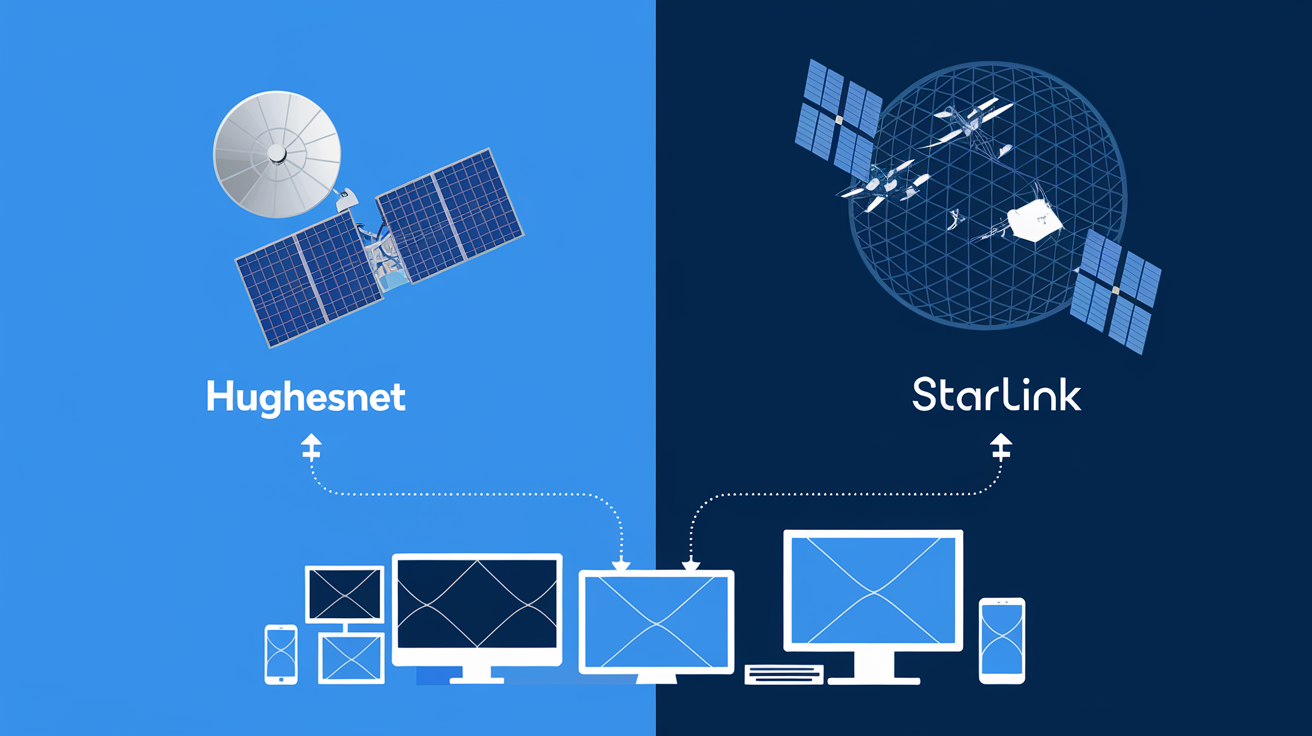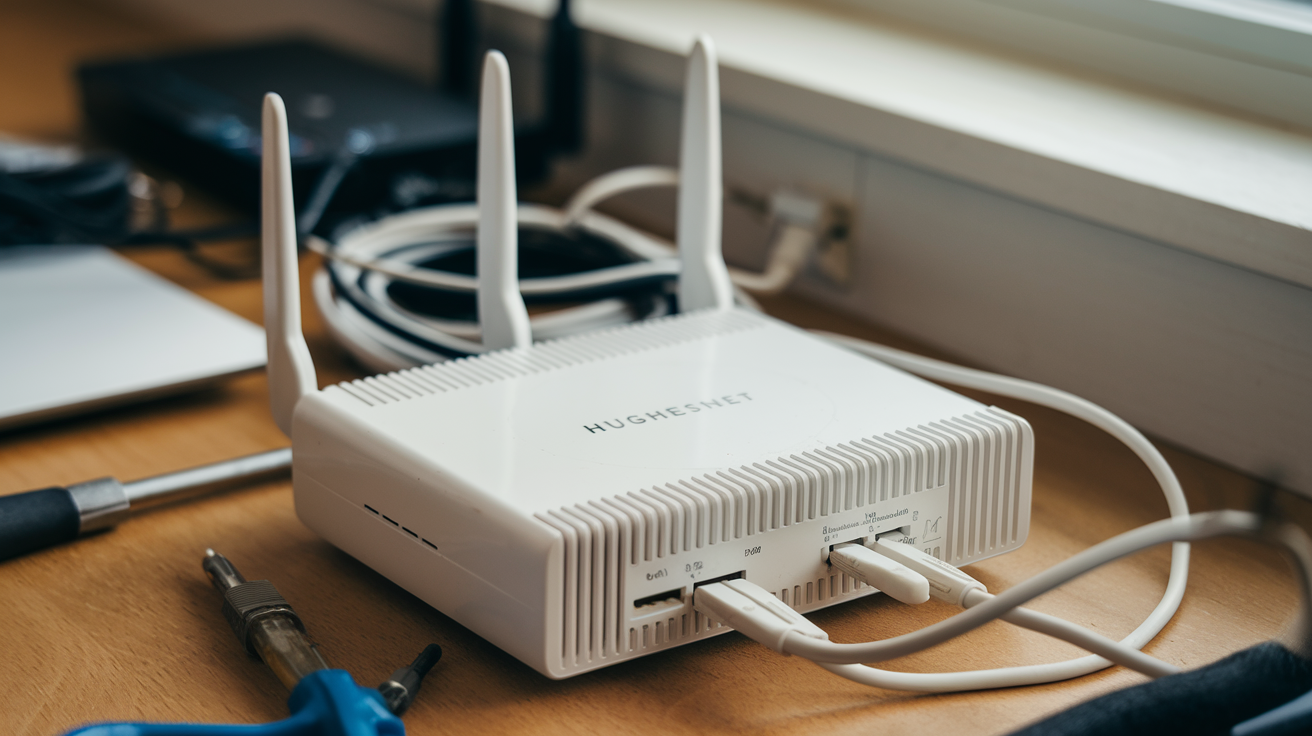-
Posted on: 07 Jan 2026
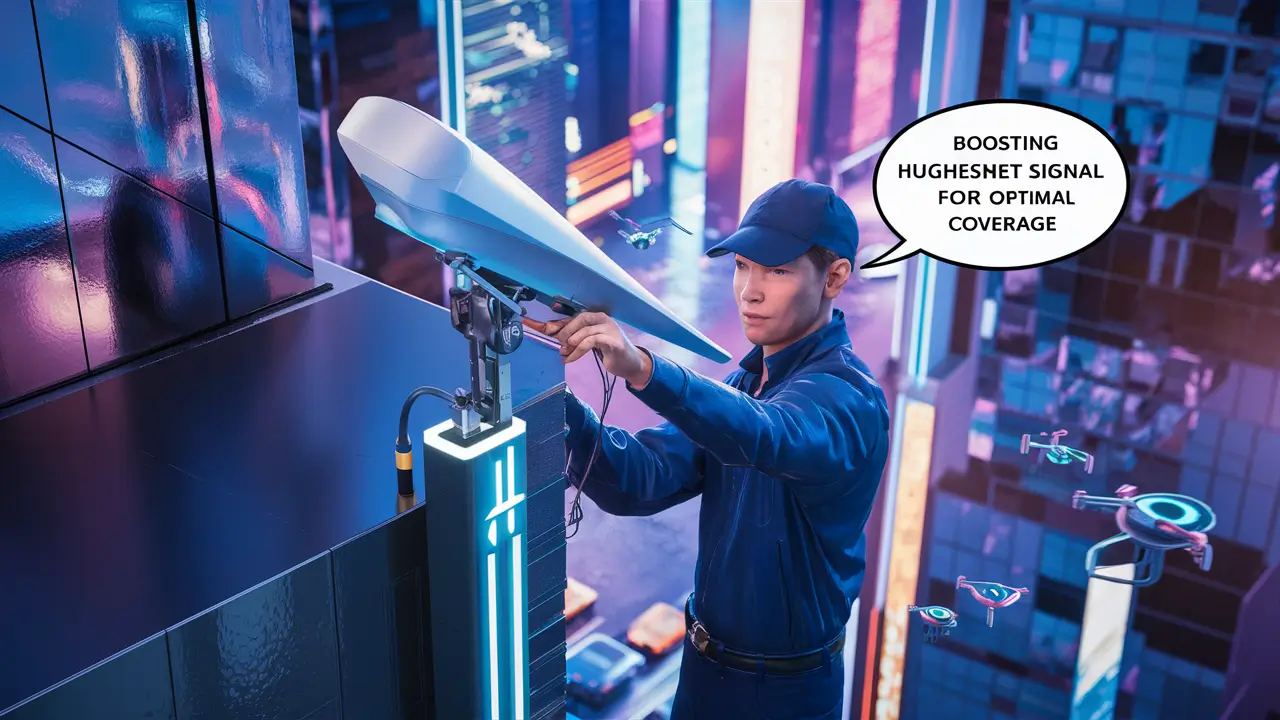
-
Yes, you can often boost your Hughesnet signal, but it requires understanding the factors influencing satellite internet performance. This guide explores common issues and practical solutions to optimize your connection, ensuring a more stable and faster experience.
Understanding Hughesnet Signal Strength
Hughesnet, like other satellite internet providers, relies on a direct line of sight between your satellite dish and a geostationary satellite orbiting Earth. This signal is then relayed to a ground station and your home. The strength and quality of this signal are paramount to your internet experience. Several metrics help quantify this:
Signal Strength (RSSI)
Received Signal Strength Indicator (RSSI) measures the power of the signal received by your modem. Higher RSSI values generally indicate a stronger signal. For Hughesnet, optimal RSSI is typically in the range of -50 dBm to -70 dBm. Values above -70 dBm might indicate a weak signal, while values closer to -50 dBm are considered excellent.
Signal Quality (SNR)
Signal-to-Noise Ratio (SNR) is a crucial metric that compares the strength of the desired signal to the level of background noise. A higher SNR is better, meaning the signal is much stronger than any interference. For Hughesnet, an SNR of 15 dB or higher is generally considered good. A low SNR can lead to data errors and slow speeds, even if the signal strength appears adequate.
Link Margin
Link margin is a calculation that represents the difference between the received signal power and the minimum power required for reliable communication. A larger link margin indicates a more robust connection, less susceptible to temporary disruptions like rain fade.
Factors Affecting Signal
Several environmental and physical factors can impact these metrics:
- Obstructions: Trees, buildings, or even heavy snowfall can block or weaken the signal.
- Weather: Heavy rain, snow, or dense fog can attenuate the satellite signal, a phenomenon known as "rain fade."
- Dish Alignment: The satellite dish must be precisely aimed at the satellite. Misalignment, even by a small degree, can significantly degrade signal quality.
- Equipment Issues: Damaged cables, faulty modems, or a dirty LNB (the component on the dish that receives the signal) can all cause problems.
- Atmospheric Conditions: While less common for everyday users to control, significant atmospheric disturbances can temporarily affect satellite signals.
Understanding these metrics and factors is the first step in diagnosing and improving your Hughesnet signal. Many of these issues can be addressed with simple troubleshooting and optimization steps.
Common Hughesnet Signal Issues and Their Causes
Experiencing slow speeds, intermittent disconnections, or a complete loss of service with Hughesnet can be frustrating. Identifying the root cause is key to finding a solution. Here are some of the most common issues and their likely culprits:
Intermittent Connectivity
This is perhaps the most common complaint. Your internet connection might drop out for seconds or minutes at a time, often at unpredictable intervals.
- Cause: Frequent culprits include temporary obstructions (e.g., a branch swaying in the wind, a bird landing on the dish), minor dish misalignment, or severe weather conditions like heavy rain or snow (rain fade). Equipment issues like a loose cable connection or a failing modem can also cause intermittent drops.
Slow Speeds
Even when connected, you might notice that your internet speeds are consistently slower than expected, especially during peak hours.
- Cause: This can be due to a weak signal (low RSSI or SNR), network congestion on Hughesnet's end (especially if you've exceeded your data allowance), or issues with your internal home network (e.g., an old router, too many devices connected simultaneously). A dish that isn't perfectly aligned can also lead to slower data transmission.
Complete Loss of Service
This is the most disruptive issue, where you have no internet connection at all.
- Cause: A completely blocked line of sight to the satellite (e.g., new construction, significant tree growth), severe weather that completely overwhelms the signal, a major equipment failure (dish, LNB, modem), or a problem with Hughesnet's satellite or ground infrastructure. A severely misaligned dish can also result in no signal being received.
High Latency (Ping)
Satellite internet is inherently known for higher latency due to the vast distance the signal travels. However, excessively high ping times can make real-time applications like online gaming or video conferencing unusable.
- Cause: While some latency is unavoidable with satellite technology, consistently higher-than-usual ping can be exacerbated by a weak signal, network congestion, or even issues with the routing of data through Hughesnet's network.
"Rain Fade"
This is a specific issue common to all satellite internet services. During heavy precipitation, water droplets in the atmosphere absorb and scatter the satellite signal, weakening it.
- Cause: The physical properties of water interacting with radio waves. The intensity of rain fade depends on the frequency of the signal, the intensity of the precipitation, and the elevation angle of the satellite. Hughesnet uses specific frequencies designed to mitigate this, but extreme weather can still cause temporary disruptions.
Equipment Malfunctions
Your Hughesnet equipment itself can be a source of signal problems.
- Cause:
- LNB (Low-Noise Block Downconverter): This component on the dish is sensitive to moisture and temperature fluctuations. A failing LNB can significantly degrade signal quality.
- Cables and Connectors: Damaged, corroded, or improperly connected coaxial cables can cause signal loss.
- Modem: The modem is the bridge between the dish and your home network. A faulty modem can lead to connectivity issues and slow speeds.
- Dish Itself: Physical damage to the dish (dents, bends) can affect its ability to focus the signal.
By understanding these common issues, you can begin to narrow down the potential causes of your specific Hughesnet signal problems. The next step is to systematically troubleshoot your setup.
Troubleshooting Your Hughesnet Setup
Before contacting Hughesnet support, a thorough troubleshooting process can often resolve signal issues. This involves checking your equipment, your environment, and your internal network.
Step 1: Check Your Equipment
Ensure all your Hughesnet equipment is functioning correctly and properly connected.
- Modem Lights: Check the status lights on your Hughesnet modem. Consult your modem's manual or the Hughesnet support website to understand what each light indicates. Solid lights usually signify a good connection, while blinking or off lights can point to a problem.
- Cables and Connectors: Inspect the coaxial cable running from the dish to your modem. Ensure it's securely connected at both ends. Look for any visible damage, kinks, or corrosion on the cable and connectors. If you find any issues, try gently tightening the connectors.
- Power Cycle Your Equipment: Sometimes, a simple reboot can resolve temporary glitches. Unplug the power adapter from your Hughesnet modem and your router (if you have a separate one). Wait for at least 60 seconds, then plug the modem back in. Once the modem's lights indicate it's back online, plug in your router.
Step 2: Assess Your Environment
Your surroundings play a critical role in satellite signal reception.
- Line of Sight: The most crucial factor for satellite internet is an unobstructed view of the sky in the direction of the satellite. In 2025-26, satellite dishes are typically aimed towards specific points in the southern sky (for North America).
- Check for Obstructions: Walk around your property and look for anything that might be blocking the path between your dish and the sky. This includes trees (especially those that have grown since installation), new buildings, chimneys, or even seasonal foliage.
- Seasonal Changes: If your problem started during a specific season, consider if tree leaves have grown or if snow/ice buildup could be an issue.
- Weather Conditions: If you are experiencing issues during heavy rain, snow, or fog, this is likely "rain fade." Unfortunately, there's little you can do to directly boost the signal during these times other than wait for the weather to clear.
- Dish Condition: Visually inspect your satellite dish. Ensure it's free of large accumulations of snow, ice, or debris. A gentle cleaning with a soft cloth might be necessary if it's dirty, but avoid using abrasive materials.
Step 3: Check Your Internal Network
Problems within your home network can mimic signal issues.
- Router Performance: If you use your own router, ensure it's up-to-date and not overloaded. Try connecting a computer directly to the Hughesnet modem via Ethernet cable. If speeds improve significantly, the issue might be with your router or Wi-Fi setup.
- Number of Devices: Too many devices actively using the internet simultaneously can slow down your connection, even with a strong satellite signal. Try disconnecting some devices to see if performance improves.
- Wi-Fi Signal Strength: If you're experiencing slow speeds on Wi-Fi but not when directly connected, your Wi-Fi signal might be weak in certain areas of your home. Consider repositioning your router or using a Wi-Fi extender.
Step 4: Utilize Hughesnet Diagnostic Tools
Hughesnet often provides online tools or app-based diagnostics.
- Hughesnet My Account: Log in to your "My Account" portal on the Hughesnet website. Many providers offer tools to check your connection status, run speed tests, and view system diagnostics. This can provide valuable insights into signal strength and potential issues.
- Hughesnet Mobile App: If available, the Hughesnet mobile app might offer similar diagnostic features and allow you to monitor your data usage, which can also impact perceived speeds.
By systematically working through these troubleshooting steps, you can often identify and resolve common Hughesnet signal problems without needing professional assistance.
Optimizing Your Hughesnet Dish Placement
The precise alignment of your Hughesnet satellite dish is arguably the single most critical factor for optimal signal reception. Even a slight misalignment can lead to a degraded connection. While professional installation is standard, environmental changes or accidental bumps can cause dishes to shift over time.
Understanding Dish Alignment
A satellite dish has three main adjustment points:
- Azimuth: This is the horizontal rotation of the dish, pointing it left or right.
- Elevation: This is the vertical tilt of the dish, pointing it up or down.
- Polarization (Skew): This is the rotation of the LNB (the receiver arm) within its mount. For geostationary satellites, polarization is less critical for basic signal acquisition but can fine-tune performance.
Signs Your Dish Might Be Misaligned
If you've ruled out other issues, consider these signs:
- Sudden or consistent signal degradation after a period of good performance.
- Intermittent signal loss that seems unrelated to weather.
- The dish has been physically disturbed (e.g., by strong winds, a falling branch, or someone accidentally bumping it).
- If you notice any visible damage or movement of the dish mounting hardware.
DIY Dish Alignment (Caution Advised)
Disclaimer: While it's possible to attempt minor adjustments yourself, satellite dish alignment is a precise task. If done incorrectly, you could worsen the signal or even damage the equipment. For best results, especially if you suspect significant misalignment, it's always recommended to contact Hughesnet support for a professional adjustment. However, for minor tweaks, you might consider the following if you have a signal meter or can monitor signal strength on your modem/app.
Tools You Might Need
- Signal Meter: A dedicated satellite signal meter is the most accurate tool. These devices connect between the LNB and the modem and provide an audible or visual indication of signal strength and quality.
- Hughesnet Diagnostic Tools: As mentioned earlier, the Hughesnet "My Account" portal or mobile app often provides real-time signal strength and quality readings. This is your primary guide.
- Adjustable Wrenches: To loosen and tighten the bolts on the dish mount.
- Compass: To help set the correct azimuth.
- Protractor or Inclinometer: To help set the correct elevation.
Steps for Minor Adjustments (Use with Extreme Caution)
- Identify Satellite Location: You'll need to know the approximate azimuth and elevation angles for your location. Hughesnet typically provides this information to installers. You might find this information on online satellite finder tools, but always cross-reference with Hughesnet's official guidance if possible.
- Loosen Mounting Bolts: Slightly loosen the bolts that secure the dish to its mount, allowing for gentle movement in azimuth and elevation. Do not loosen them completely.
- Adjust Azimuth: Make very small, incremental adjustments (e.g., a fraction of a degree) to the left or right. After each small adjustment, allow the modem/diagnostic tool to update its reading. Listen for changes in the signal meter's tone or observe the signal strength/quality numbers.
- Adjust Elevation: Once you've found the best azimuth, make similarly small adjustments to the elevation angle.
- Fine-Tune and Tighten: Continue making tiny adjustments, alternating between azimuth and elevation, to find the sweet spot that yields the highest and most stable signal quality (SNR is often more important than raw strength). Once you believe you've found the optimal position, carefully tighten all mounting bolts, ensuring the dish doesn't move during the process.
- Check Polarization: If your LNB mount allows for rotation, make very small adjustments to the polarization (skew) and check if it improves the signal quality.
- Verify Connection: After tightening, perform a full speed test and monitor your connection for stability.
When to Call a Professional
DIY dish alignment is risky. You should always contact Hughesnet support if:
- You are uncomfortable performing these adjustments.
- You don't have the necessary tools (especially a signal meter).
- You suspect the dish mount itself is damaged or unstable.
- You've tried adjustments and haven't improved the signal, or the signal has worsened.
- You experience a complete loss of service.
Hughesnet technicians have specialized equipment and expertise to ensure your dish is perfectly aligned for optimal performance. In 2025-26, professional service calls are often the most reliable way to fix persistent alignment issues.
Internal Network Optimization
Even with a strong signal coming from the satellite, your internal home network can be a bottleneck. Optimizing your Wi-Fi and wired connections ensures that the satellite internet speed reaches your devices efficiently.
Router Placement and Performance
The router is the heart of your home network. Its placement and capabilities significantly impact Wi-Fi performance.
- Central Location: Place your router in a central location in your home, away from obstructions like thick walls, metal objects, or large appliances that can interfere with Wi-Fi signals.
- Elevated Position: Routers often broadcast signals downwards. Placing your router on a shelf or table rather than on the floor can improve coverage.
- Minimize Interference: Keep your router away from other electronic devices that emit radio waves, such as microwaves, cordless phones, and Bluetooth devices.
- Update Router Firmware: Manufacturers regularly release firmware updates that can improve performance, security, and stability. Check your router's administration interface for update options.
- Consider a Newer Router: If your router is several years old, it might not support the latest Wi-Fi standards (like Wi-Fi 6 or 6E), which offer faster speeds and better performance, especially with multiple devices. For 2025-26, upgrading to a Wi-Fi 6-compatible router is a worthwhile consideration if your current one is older than 3-4 years.
Wired Connections (Ethernet)
For devices that require the most stable and fastest connection (e.g., gaming consoles, desktop computers, smart TVs), a wired Ethernet connection is always preferable to Wi-Fi.
- Direct Connection: Connect your device directly to the Hughesnet modem or your router using an Ethernet cable. This bypasses Wi-Fi altogether, eliminating potential wireless interference and signal loss.
- Quality Cables: Ensure you are using good quality Ethernet cables (Cat 5e or Cat 6 are standard and sufficient for most home use). Damaged or old cables can degrade performance.
Managing Connected Devices
The number of devices actively using your internet connection simultaneously can impact performance, especially with satellite internet's inherent limitations.
- Prioritize Devices: If your router supports Quality of Service (QoS) settings, you can configure it to prioritize bandwidth for certain devices or applications (e.g., prioritize video conferencing over background downloads).
- Limit Background Usage: Be mindful of devices running automatic updates, cloud backups, or streaming in the background. Schedule these activities for times when you're less likely to be actively using the internet.
- Monitor Data Usage: Hughesnet plans have data allowances. Exceeding these can lead to slower speeds. Regularly check your data usage through the Hughesnet "My Account" portal or app.
Wi-Fi Extenders and Mesh Systems
If you have a large home or areas with weak Wi-Fi signals, consider these solutions:
- Wi-Fi Extenders (Repeaters): These devices capture your existing Wi-Fi signal and rebroadcast it, extending its range. They are relatively inexpensive but can sometimes halve the available bandwidth.
- Mesh Wi-Fi Systems: These systems consist of a main router and satellite nodes placed around your home. They create a single, seamless Wi-Fi network with better coverage and often better performance than extenders. Mesh systems are a more robust solution for larger homes in 2025-26.
Understanding Hughesnet's Data Plans and Throttling
It's crucial to remember that Hughesnet operates on a satellite network with specific data caps and policies.
- Data Allowances: All Hughesnet plans have a monthly data allowance. Once you exceed this allowance, your speeds will be significantly reduced for the remainder of the billing cycle. This is often perceived as a signal issue but is a policy implementation.
- "Night Owl" Feature: Hughesnet's "Night Owl" feature (if included in your plan) allows you to download data between 2 AM and 8 AM local time without it counting against your monthly allowance. Utilize this for large downloads or updates.
- Fair Access Policy: Hughesnet, like many ISPs, has a Fair Access Policy. If your usage is significantly higher than average, your speeds might be deprioritized during periods of network congestion, even if you haven't exceeded your data allowance.
By optimizing your internal network and understanding your Hughesnet plan, you can ensure that the satellite signal is utilized to its full potential within your home.
Advanced Signal Boosting Techniques
While basic troubleshooting and optimization cover most common issues, some advanced techniques might offer further improvements for specific scenarios. These often involve understanding the technical aspects of satellite communication and may require more technical expertise or specialized equipment.
LNB Upgrade/Replacement
The LNB (Low-Noise Block Downconverter) is the component on the satellite dish that receives the signal from the satellite and amplifies it before sending it down the coaxial cable.
- Degradation: LNBs can degrade over time due to environmental factors like moisture, extreme temperatures, and UV exposure. A failing LNB can significantly reduce signal quality and strength.
- Compatibility: If you suspect your LNB is faulty, you can consider replacing it. However, it's critical to ensure the replacement LNB is compatible with your Hughesnet system and the specific satellite frequencies being used. Hughesnet typically uses proprietary equipment, so non-approved LNBs may not work or could even void your service agreement.
- Professional Assessment: It's best to have a Hughesnet technician assess the LNB. They can test its performance and replace it with a compatible part if necessary.
Cable Quality and Length
The coaxial cable connecting the dish to the modem is a conduit for the signal. Its quality and length can affect signal integrity.
- Signal Loss: Longer cable runs and lower-quality cables (e.g., RG-59 instead of RG-6) can introduce signal loss. For typical residential installations, the cable length is usually optimized by the installer.
- Weatherproofing: Ensure all outdoor cable connections are properly weatherproofed to prevent moisture ingress, which can corrode connectors and degrade the signal.
- Upgrading Cable: If you have an unusually long cable run or suspect your current cable is of poor quality, upgrading to a high-quality RG-6 or RG-11 coaxial cable might offer a marginal improvement. However, this is often a task best left to professionals to ensure proper installation and connector termination.
Grounding and Surge Protection
While not directly boosting signal strength, proper grounding and surge protection are vital for the longevity and reliable operation of your Hughesnet equipment, especially in areas prone to electrical storms.
- Lightning Protection: Satellite dishes and associated cabling are susceptible to lightning strikes. Proper grounding of the dish mount and the coaxial cable can help dissipate electrical surges, protecting your modem and other home electronics.
- Surge Protectors: Use high-quality surge protectors for your modem and router.
- Professional Installation: Ensure your Hughesnet system was installed with appropriate grounding measures, as required by electrical codes and manufacturer recommendations.
Understanding Hughesnet's Network and Data Prioritization
Hughesnet operates a managed network. While you cannot directly "boost" the satellite signal itself beyond ensuring optimal reception, understanding how the network manages traffic can help manage expectations and perceived performance.
- Network Congestion: During peak usage hours, the Hughesnet network can experience congestion, leading to slower speeds and higher latency. This is a network-wide issue, not a problem with your individual signal.
- Data Prioritization: As mentioned, Hughesnet prioritizes certain types of traffic and users. Heavy users might experience deprioritization during congestion.
- Fair Use Policies: Adhering to Hughesnet's fair use policies and data allowances is crucial for maintaining consistent performance.
External Amplifiers (Generally Not Applicable/Recommended for Hughesnet)
It's important to note that external signal amplifiers designed for terrestrial wireless signals (like cellular boosters) are generally **not** compatible or beneficial for satellite internet systems like Hughesnet.
- Frequency Differences: Satellite frequencies are very different from cellular frequencies.
- System Design: Satellite systems are designed with specific power levels and sensitivities. Adding an unapproved amplifier can disrupt the delicate balance, potentially causing more harm than good, or even interfering with the satellite's operation.
- Hughesnet Equipment: Hughesnet equipment is engineered to work with their specific satellite network. Tampering with or adding unapproved devices can void warranties and service agreements.
For Hughesnet, the focus should remain on ensuring the dish is perfectly aligned, the equipment is functioning correctly, and the internal network is optimized. Advanced techniques are usually about maintenance and ensuring the system is operating as designed, rather than adding external boosting hardware.
When to Call Hughesnet Support
While this guide provides numerous self-help troubleshooting steps, there are specific situations where contacting Hughesnet customer support is the most effective and necessary course of action. Knowing when to escalate is key to resolving persistent issues.
Persistent Signal Issues Despite Troubleshooting
If you have diligently followed the troubleshooting steps outlined in this guide (checked equipment, line of sight, power cycled, etc.) and are still experiencing poor signal strength, low quality, or intermittent connectivity, it's time to call.
- Low RSSI/SNR: If your diagnostic tools consistently show very low signal strength (e.g., below -80 dBm) or poor signal quality (e.g., below 10 dB SNR), even after checking for obstructions, a technician visit is likely needed.
- Intermittent Drops: If your internet frequently disconnects for no apparent reason, and you've ruled out internal network issues, a technician can test the dish and LNB for stability.
Complete Loss of Service
If you have absolutely no internet connection, and the modem indicates no signal lock, this is a critical issue.
- No Signal Indicator: If your modem's status lights indicate no satellite signal is being received, and you've confirmed there are no obvious obstructions, a technician needs to diagnose the problem.
- Storm Damage: If your area has experienced severe weather (high winds, hail, fallen trees) that may have damaged the dish or its mounting, contact Hughesnet immediately.
Suspected Equipment Failure
Your Hughesnet equipment is designed to last, but failures can occur.
- Faulty Modem: If you suspect your modem is malfunctioning (e.g., strange lights, constant reboots, no connection even with a strong signal reported by the dish), a technician can test and replace it.
- Damaged LNB or Dish: If you visually inspect the dish and LNB and suspect damage, or if a technician has previously identified a potential LNB issue, it needs professional attention.
Dish Misalignment or Physical Damage
As discussed in the dish optimization section, precise alignment is critical.
- Suspected Movement: If the dish appears loose, has been bumped, or you suspect it has moved from its optimal position, a technician is the best person to re-align it accurately.
- Obstructions Not Easily Removable: If a new obstruction (e.g., a neighbor's tree growth) is blocking the signal and you cannot safely remove it yourself, Hughesnet may be able to advise on dish relocation or other solutions.
Questions About Your Plan or Data Usage
Customer service can clarify any confusion about your Hughesnet plan.
- Data Allowances: If you're consistently experiencing slow speeds and suspect it's due to data limits, customer service can explain your plan's allowance and usage.
- Plan Upgrades/Changes: If you find your current plan doesn't meet your needs, customer service can discuss upgrade options.
Service Outages in Your Area
Sometimes, the issue isn't with your equipment but with Hughesnet's broader network.
- Network Status: Hughesnet customer service can inform you if there's a known outage affecting your area. This is often communicated via their website or automated phone system.
How to Prepare Before Calling
To make your call to Hughesnet support as efficient as possible:
- Have Your Account Information Ready: Your account number and service address will be needed.
- Note Your Troubleshooting Steps: Be prepared to explain what you've already tried (e.g., "I power-cycled the modem," "I checked the line of sight," "I ran a speed test").
- Record Modem Status Lights: Describe the pattern of the lights on your Hughesnet modem.
- Note Signal Readings: If you were able to access signal strength and quality readings, have those numbers available.
- Describe the Problem Clearly: Explain when the issue started, how often it occurs, and what specific symptoms you're experiencing (slow speeds, disconnections, etc.).
By being prepared, you help the support representative diagnose the problem more quickly and efficiently, leading to a faster resolution.
The Future of Hughesnet and Signal Technology
The satellite internet landscape is constantly evolving, with significant advancements impacting services like Hughesnet. As of 2025-26, these trends are shaping the future of satellite connectivity and how users experience signal quality.
Low Earth Orbit (LEO) Satellites
While Hughesnet traditionally uses geostationary (GEO) satellites, the emergence of Low Earth Orbit (LEO) satellite constellations, most notably Starlink by SpaceX, has introduced a new paradigm.
- Latency Reduction: LEO satellites orbit much closer to Earth (hundreds of miles vs. 22,000 miles for GEO satellites). This dramatically reduces the distance the signal travels, leading to significantly lower latency (ping times). This is a game-changer for real-time applications like online gaming and video conferencing.
- Speed Improvements: LEO constellations are designed for higher bandwidth and faster download/upload speeds compared to many traditional GEO satellite services.
- Hughesnet's Response: Hughesnet has acknowledged the competitive pressure from LEO services. In response, they have introduced new technologies and plan upgrades. For instance, Hughesnet's Gen 5 service utilizes advanced satellite technology, and they are actively exploring and integrating next-generation satellite capabilities. Their future plans likely involve adapting to or competing with LEO by optimizing their existing GEO infrastructure and potentially exploring partnerships or new satellite deployments.
Advancements in Satellite Technology
Beyond LEO, GEO satellite technology itself continues to advance.
- Higher Throughput Satellites (HTS): Modern GEO satellites are designed with "spot beams" that focus bandwidth on specific geographic areas, significantly increasing overall capacity and speeds for users within those beams. Hughesnet's newer services leverage these HTS technologies.
- Improved Ground Infrastructure: Investments in more advanced ground stations and network management systems help Hughesnet optimize traffic routing and minimize latency where possible within the GEO framework.
- Adaptive Modulation and Coding: Satellite modems and systems employ sophisticated techniques to adapt signal modulation and error correction based on current atmospheric conditions and signal strength. This helps maintain a connection even during marginal weather, though extreme conditions will still cause disruptions.
Impact on Signal Boosting for Users
For the end-user, these technological advancements mean:
- Increased Capacity: As Hughesnet upgrades its satellite fleet and ground systems, users can expect higher potential speeds and more reliable performance, assuming their equipment is compatible and well-maintained.
- Focus on Line of Sight: Regardless of the satellite technology, a clear line of sight remains paramount. Future systems will still require unobstructed access to the sky.
- Less Reliance on "Boosting": While optimization will always be important, future technologies aim to provide a more robust signal baseline, reducing the need for users to constantly "boost" or troubleshoot minor signal issues. The focus shifts from fixing a weak signal to ensuring the system is operating at its designed capacity.
- Competition Driving Innovation: The competitive landscape, particularly with LEO providers, is pushing Hughesnet to innovate rapidly. This means users can anticipate ongoing improvements to their service.
What Users Can Expect in 2025-26
In the coming years, Hughesnet users can expect:
- Continued Evolution of Plans: Hughesnet will likely continue to refine its service plans, potentially offering faster speeds and more flexible data options to remain competitive.
- Emphasis on Network Optimization: Hughesnet will invest in optimizing its network to deliver the best possible experience from its GEO satellites, focusing on managing congestion and improving latency within its technological constraints.
- Potential for New Technologies: While specific plans are proprietary, it's plausible Hughesnet will explore or integrate newer satellite technologies to enhance its offerings.
Ultimately, while direct "signal boosting" hardware for satellite internet is limited, staying informed about Hughesnet's technological advancements and ensuring your own equipment and installation are optimal will be key to getting the best possible internet experience.
In conclusion, boosting your Hughesnet signal is achievable through a combination of understanding the technology, diligent troubleshooting, and proper optimization. By ensuring a clear line of sight, maintaining your equipment, and fine-tuning your internal network, you can significantly improve your satellite internet experience. For persistent issues, don't hesitate to leverage Hughesnet's professional support.