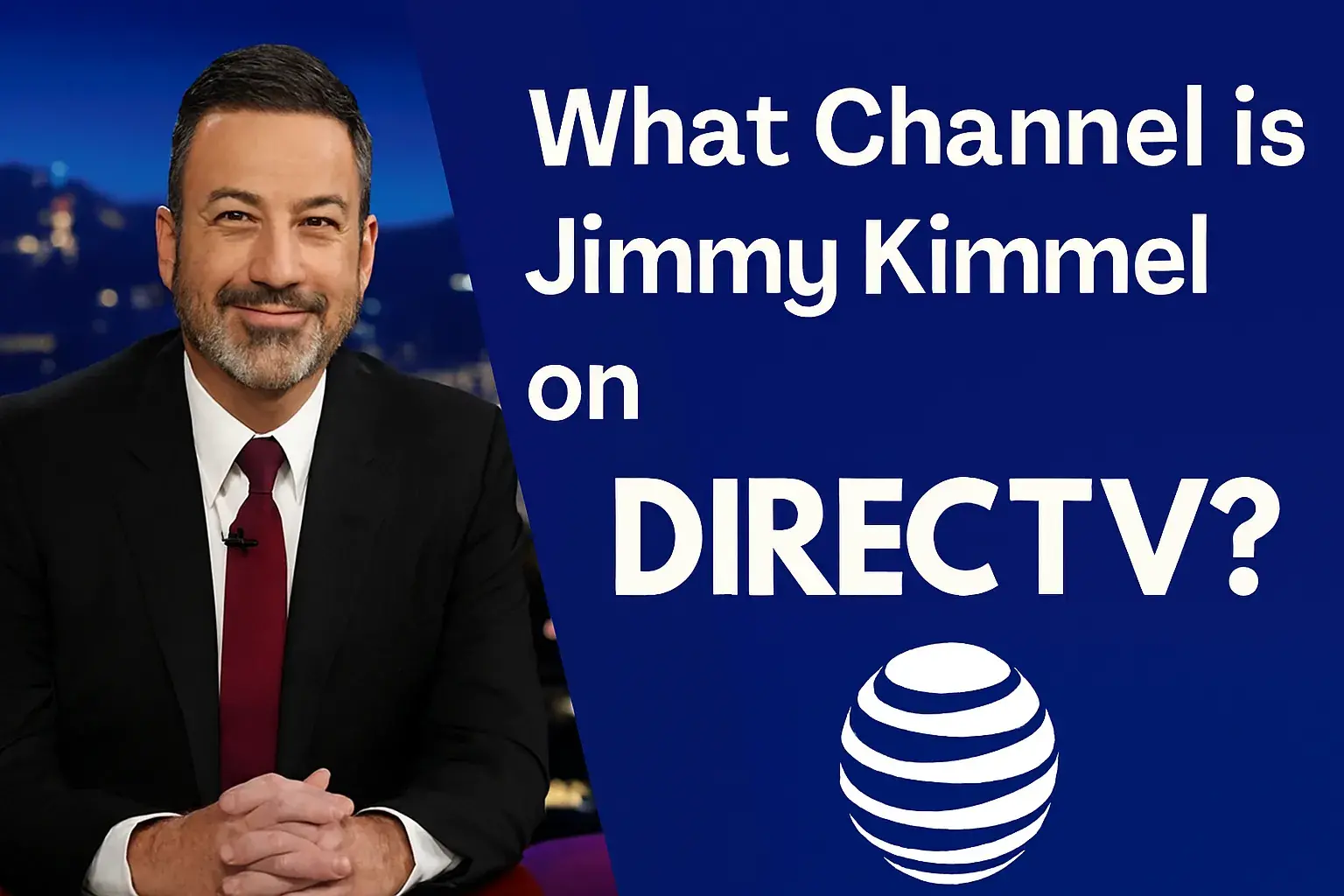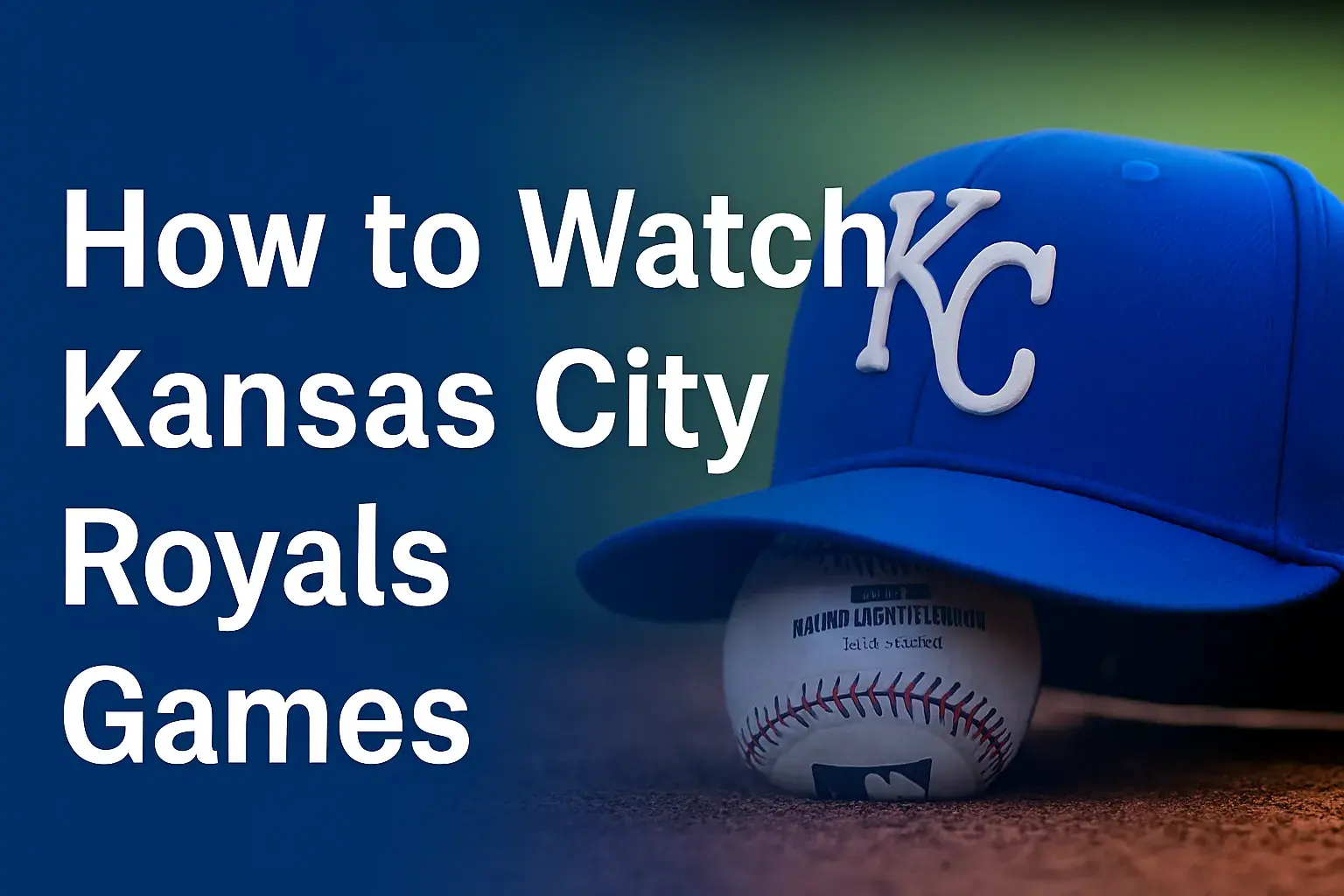-
Posted on: 07 Jan 2026
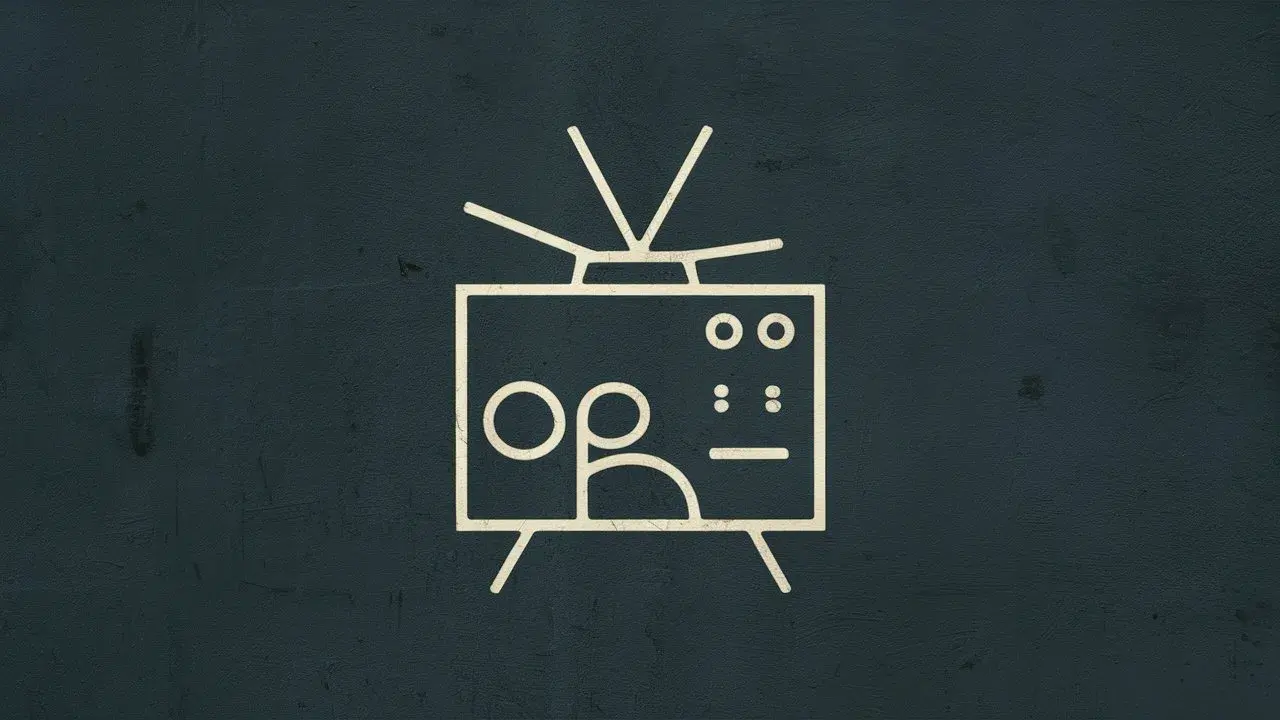
-
Are you looking for ways to enjoy your favorite shows and news without a costly internet subscription or cable bill? This comprehensive guide reveals exactly how you can get basic channels without internet, focusing on the power of Over-the-Air (OTA) television. Discover the simple, cost-effective solutions available today.
The Power of Over-the-Air (OTA) Television
In an era dominated by streaming services and high-speed internet packages, it's easy to forget the foundational method of television broadcasting: Over-the-Air (OTA). For decades, this technology has delivered free, high-quality video and audio content directly to homes via broadcast antennas. The digital television transition, completed in the mid-2000s, modernized this system, making it more efficient and capable than ever before. Today, OTA television offers a compelling alternative for cord-cutters and budget-conscious viewers seeking access to essential programming without ongoing monthly fees. It's a robust, reliable, and completely free way to access a significant portion of the content traditionally found on cable or satellite packages, including local news, major network shows, sports, and educational programming. By understanding how OTA works and what equipment is needed, you can easily tap into this valuable, untapped resource. The beauty of OTA lies in its simplicity and its direct connection to local broadcasters, bypassing the need for any internet connectivity.
Getting Started with OTA TV: Essential Equipment
Embarking on your OTA journey is surprisingly straightforward. The core components are minimal and designed for ease of use. You won't need complex installations or specialized technical knowledge. The primary pieces of equipment you'll require are an antenna and a television equipped with a digital tuner. For most modern televisions manufactured after 2007, this tuner is built-in, making the process even simpler. If you have an older television, you might need an external digital converter box, but this is becoming increasingly rare. The antenna is the crucial element that captures the broadcast signals, and its effectiveness is key to the number and quality of channels you receive. Selecting the right antenna for your specific location and viewing environment is paramount. Fortunately, the market offers a wide array of options, from small, discreet indoor units to more powerful outdoor installations, catering to diverse needs and signal strengths. The cost of entry is a one-time purchase of equipment, with no recurring monthly charges, making it an exceptionally economical choice for accessing basic television channels.
The Antenna: Your Gateway to Broadcast Signals
The antenna is the heart of any OTA television setup. It acts as a receiver, capturing the radio waves broadcast by local television stations. The type and design of the antenna determine its sensitivity, directionality, and ability to pick up signals from various distances and directions. Modern digital antennas are far more sophisticated than their analog predecessors, designed to capture the digital broadcast spectrum efficiently.
The Television Tuner: Decoding the Signal
Once the antenna receives the signal, it's sent to your television. The television's built-in digital tuner is responsible for decoding these signals and converting them into viewable video and audible audio. Since the digital television transition in the United States (completed in 2009), virtually all new televisions sold have included a digital ATSC (Advanced Television Systems Committee) tuner. This means that if your TV is relatively new, it's already equipped to receive OTA broadcasts. If you have an older analog TV, you would need an external digital converter box to make it compatible with modern digital signals.
Choosing the Right Antenna
Selecting the correct antenna is perhaps the most critical step in ensuring a successful OTA experience. The "best" antenna isn't a universal answer; it depends heavily on your geographical location relative to broadcast towers, the terrain in your area, and where you plan to install the antenna. Factors like distance to towers, signal strength, and potential obstructions (buildings, hills) all play a significant role. Thankfully, resources exist to help you pinpoint the ideal antenna for your situation, making the process less daunting than it might initially seem. Understanding the basic types of antennas and their capabilities will empower you to make an informed decision that maximizes your channel reception.
Indoor vs. Outdoor Antennas
The first major decision is whether to opt for an indoor or outdoor antenna. Each has its advantages and disadvantages, primarily related to performance, convenience, and aesthetics.
Indoor Antennas
Indoor antennas are the most convenient and aesthetically pleasing option for many users. They are typically compact, lightweight, and can be placed on a windowsill, shelf, or mounted on a wall.
- Pros: Easy to install, portable, discreet, no external wiring required.
- Cons: Generally less powerful than outdoor antennas, reception can be affected by building materials (walls, windows), furniture, and other electronic devices. Best suited for locations relatively close to broadcast towers.
Examples of indoor antennas include rabbit ears (though less common now), flat panel antennas, and small directional antennas. For users in urban or suburban areas with strong signal reception, an indoor antenna can be perfectly adequate.
Outdoor Antennas
Outdoor antennas are mounted on the roof, side of the house, or a mast. They are generally more robust and designed for superior signal reception.
- Pros: Significantly better reception due to unobstructed signal path, can receive signals from greater distances, more consistent performance.
- Cons: Require more complex installation (drilling, running cables), less aesthetically pleasing, may require professional installation, subject to weather conditions.
Outdoor antennas come in various forms, from powerful directional Yagi-style antennas to omnidirectional models. They are the preferred choice for rural areas or locations with weaker signal strength.
Understanding Range and Gain
When comparing antennas, you'll often see specifications for "range" and "gain." These are crucial metrics for determining an antenna's effectiveness.
Range
Antenna range refers to the maximum distance (typically measured in miles) from which the antenna is designed to reliably receive broadcast signals. This is often an optimistic figure and depends heavily on signal strength, obstructions, and atmospheric conditions. It's always advisable to choose an antenna with a range that comfortably exceeds your distance to the nearest broadcast towers.
Gain
Gain is a measure of how effectively an antenna concentrates radio frequency (RF) energy in a particular direction. It's usually expressed in decibels (dB). A higher gain generally means a stronger signal, especially for directional antennas pointed towards the broadcast towers. For omnidirectional antennas, gain is less of a primary factor than overall design and element size.
Tip: Use online tools like FCC's DTV Reception Maps or dedicated OTA reception mapping websites to identify broadcast towers near you and estimate the signal strength. This information will guide your choice of antenna range and type.
Do You Need an Amplifier?
An antenna amplifier, also known as a signal booster or preamplifier, is designed to increase the strength of the received signal. While they can be beneficial in certain situations, they are not a universal solution and can sometimes do more harm than good.
- When an amplifier might help:
- You are at the edge of the reception range for your desired channels.
- You are experiencing intermittent signal loss or pixelation, especially during certain weather conditions.
- You are using a long cable run between the antenna and the TV, which can cause signal degradation.
- You have an outdoor antenna that is far from the broadcast towers.
- When an amplifier might NOT help (or could hurt):
- You are very close to broadcast towers with strong signals. An amplifier can overload the TV tuner, causing reception issues.
- The primary problem is interference from other electronic devices or multipath interference (signals bouncing off buildings).
- You have a poor-quality or improperly aimed antenna.
It's generally recommended to try an antenna without an amplifier first. If you find you're consistently struggling to receive certain channels, then consider adding an amplifier. Some antennas come with built-in amplifiers, which can be a convenient option.
Your Television's Built-in Tuner
As mentioned, the digital tuner is the component within your television that processes the signals received by the antenna. Since the mandatory switch to digital broadcasting (ATSC) in 2009 in the US, nearly all televisions sold have an ATSC tuner. This means that if you purchased a TV anytime in the last decade and a half, it's ready for OTA reception.
The tuner's primary function is to scan for available broadcast frequencies, lock onto the signals, and then decode the digital data into the picture and sound you see and hear. The quality and sensitivity of the tuner can vary between TV models, but for the most part, they are designed to be highly effective.
How to check if your TV has a digital tuner:
- Consult your TV's user manual.
- Look for terms like "Digital Tuner," "ATSC Tuner," or "Clear QAM Tuner" (though Clear QAM is for unencrypted cable, ATSC is for broadcast).
- If your TV was manufactured after 2009, it almost certainly has an ATSC tuner.
If your television is older and lacks a digital tuner, you will need to purchase an external digital converter box. These boxes connect between your antenna and your TV (usually via HDMI or composite cables) and perform the function of the digital tuner. They are relatively inexpensive and widely available.
Setting Up Your OTA System: A Step-by-Step Guide
Once you have your antenna and a TV with a digital tuner, setting up your OTA system is a straightforward process. It involves physically placing the antenna and then instructing your TV to find the available channels. While the exact steps might vary slightly depending on your TV's brand and model, the general procedure remains consistent.
Positioning Your Antenna for Optimal Reception
This is arguably the most crucial step for maximizing your channel count and signal quality.
- Identify Broadcast Tower Locations: Use online tools (like the FCC's DTV Maps) to find the direction and distance of broadcast towers in your area. This will help you aim directional antennas and understand where to place omnidirectional ones.
- Choose a Location:
- Indoor: Higher is generally better. Try placing the antenna near a window facing the direction of the broadcast towers. Avoid placing it near large metal objects, appliances, or electronics that can cause interference.
- Outdoor: The roof is ideal for an unobstructed signal. Mounting on a mast or the side of the house can also work, but ensure it's as high as possible and free from obstructions.
- Aim Directional Antennas: If you have a directional antenna (like a Yagi or a flat panel designed to point), aim its front towards the cluster of broadcast towers.
- Experiment: Don't be afraid to move the antenna slightly. Even a few inches or a different angle can make a significant difference in reception.
Scanning for Channels
After the antenna is connected and positioned, you need to tell your TV to search for available channels.
- Connect the Antenna: Connect the coaxial cable from your antenna to the "Antenna In" or "RF In" port on your TV or converter box.
- Access TV Menu: Turn on your TV and navigate to the main menu.
- Find Channel Setup/Tuning: Look for options like "Channel Setup," "Tuning," "Auto Scan," "Auto Tune," or "Antenna Setup."
- Select Antenna Source: Choose "Antenna" or "Air" as your signal source (as opposed to "Cable").
- Initiate Scan: Select "Auto Scan" or "Channel Scan." Your TV will then cycle through all available frequencies and store any channels it finds. This process can take several minutes.
- Review Channels: Once the scan is complete, you should be able to access the found channels through your TV's channel list or by using the channel up/down buttons.
Troubleshooting Reception Issues
If you're not getting the channels you expect, or if the picture is pixelated or dropping out, here are some common troubleshooting steps:
- Reposition the Antenna: This is the most common fix. Try different locations, heights, and angles.
- Check Connections: Ensure the coaxial cable is securely connected to both the antenna and the TV. Inspect the cable for any damage.
- Scan Again: Sometimes, a second scan can pick up channels missed the first time.
- Remove Obstructions: Ensure there are no large metal objects or electronics too close to the antenna.
- Consider an Amplifier: If you're at the edge of reception range, an amplifier might be necessary.
- Check Broadcast Tower Information: Verify that you're aiming your antenna correctly based on tower locations.
- Interference: If certain channels are affected, especially during specific times, it could be due to interference from other devices or signals.
- Weather: Severe weather can temporarily disrupt signals.
Many modern TVs also have a signal strength meter within their menus, which can be helpful when fine-tuning antenna placement.
What Channels Can You Expect?
The number and type of channels you can receive via OTA television depend almost entirely on your geographic location relative to broadcast towers. However, the digital transition has made it possible to receive a surprisingly diverse range of programming.
Major Network Affiliates
The primary draw for most OTA viewers is access to local affiliate stations of the major broadcast networks. This includes:
- ABC
- CBS
- NBC
- FOX
- The CW
- PBS (Public Broadcasting Service)
These channels provide local news, weather, prime-time programming, live sports, and national events. In most populated areas, you can expect to receive at least these major networks.
Independent and Niche Channels
Beyond the major networks, many local stations broadcast additional programming. These can include:
- Independent stations: These stations are not affiliated with any major network and often broadcast a mix of syndicated shows, movies, and local content.
- Religious channels: Many stations offer dedicated religious programming.
- Shopping channels: Some channels focus on home shopping.
- Retro TV/Classic TV channels: These can offer a nostalgic viewing experience with older shows.
- News channels: Some stations broadcast 24/7 news or specialized news formats.
Public Broadcasting Services
PBS and its member stations are a cornerstone of OTA broadcasting. They offer a wealth of educational, documentary, children's, and cultural programming. In many areas, PBS stations also broadcast subchannels with additional content, such as PBS Kids, PBS World, and local public affairs programming.
The Magic of Multicasting
One of the significant advantages of digital broadcasting is "multicasting." This technology allows a single broadcast frequency to carry multiple independent channels simultaneously. For example, a local NBC affiliate might broadcast its main channel (NBC) and then also offer subchannels like NBC News Now, a local weather channel, or a channel dedicated to classic movies. This dramatically increases the number of channels available through OTA. A well-placed antenna can often pick up dozens of these subchannels in addition to the main network affiliates.
2025-26 Outlook: The number of available OTA channels continues to grow as broadcasters leverage multicasting and introduce new digital-only networks. While major metropolitan areas can easily receive 50+ channels, even in smaller towns, a decent OTA setup can yield 20-30 channels, often including all major networks and several niche options.
OTA vs. Traditional Pay TV: A Comparison
For those considering cutting the cord or simply looking for a more economical way to access television, comparing OTA with traditional cable or satellite services is essential. The differences are stark, particularly concerning cost, channel selection, and user experience.
Cost Comparison (2025-26 Outlook)
This is where OTA truly shines.
Service Initial Cost Monthly Cost (Estimated 2025-26) Total Annual Cost (Estimated 2025-26) Over-the-Air (OTA) $30 - $150 (for antenna, possibly amplifier/converter box) $0 $0 (after initial equipment purchase) Basic Cable Package $0 - $50 (for equipment rental/purchase) $70 - $120+ (for basic tier, excluding fees/taxes) $840 - $1440+ Satellite TV (Basic Package) $0 - $200+ (for equipment, installation) $70 - $110+ (for basic tier, excluding fees/taxes) $840 - $1320+ As the table illustrates, the long-term savings with OTA are substantial. While the initial investment for an antenna is minimal, the absence of monthly bills makes it the most cost-effective solution for basic channel access. Cable and satellite providers, on the other hand, represent a significant ongoing expense, often with hidden fees and price increases over time.
Channel Availability and Variety
This is where the comparison becomes more nuanced.
- OTA: Provides access to all major network affiliates and numerous subchannels in your local market. The variety is limited to what local broadcasters transmit. You won't get national cable channels like CNN, ESPN, HBO, or AMC directly.
- Cable/Satellite: Offers a much wider array of national and international channels, including sports, news, movie channels, and specialized content. However, you still pay for local channels, which are often duplicated by OTA.
For users primarily interested in local news, major network shows, and some syndicated content, OTA is excellent. For those who rely heavily on specific cable channels for sports, news, or entertainment, OTA alone may not suffice, and a hybrid approach (OTA + streaming) might be considered.
Picture and Sound Quality
In terms of raw picture and sound quality, OTA often surpasses traditional cable and satellite.
- OTA: Broadcasts in high definition (HD) using the ATSC standard. Signals are typically uncompressed or lightly compressed, resulting in excellent picture clarity and vibrant colors, often superior to the highly compressed signals used by cable and satellite providers.
- Cable/Satellite: While many channels are offered in HD, the signals are heavily compressed to fit more channels into their bandwidth. This can lead to artifacts, motion blur, and less vibrant colors, especially during peak viewing hours or for fast-moving content like sports.
The digital transition ensured that OTA broadcasts are of high quality, and many viewers report that their OTA HD picture is noticeably better than their previous cable HD.
Reliability and Maintenance
- OTA: Highly reliable, as it bypasses intermediaries. Reception is dependent on signal strength and atmospheric conditions. Maintenance is minimal, usually limited to occasional antenna repositioning or checking cable connections.
- Cable/Satellite: Subject to outages caused by weather (especially satellite), equipment malfunctions, or issues within the provider's network. Requires ongoing equipment maintenance (e.g., satellite dish alignment) and is prone to service interruptions.
The Evolving Landscape of Over-the-Air Television
Over-the-Air television is not a relic of the past; it's a dynamic technology that continues to evolve. The digital transition was a major leap forward, and ongoing advancements promise even more for the future.
The Impact of the Digital Television Transition
The mandatory switch from analog to digital broadcasting in the mid-2000s was revolutionary for OTA. It freed up valuable spectrum for other uses, increased the efficiency of broadcasting, and enabled multicasting. This transition directly led to higher definition broadcasts and a greater number of channels available to consumers without additional cost. For many, this transition was the catalyst for reconsidering their pay-TV subscriptions, realizing the robust capabilities of modern OTA.
NextGen TV (ATSC 3.0) and Its Potential
The latest iteration of broadcast television technology is NextGen TV, based on the ATSC 3.0 standard. This is a significant upgrade that promises to bring OTA into the 21st century with features akin to streaming services.
- Enhanced Picture and Sound: Support for 4K resolution, HDR (High Dynamic Range), and immersive audio formats like Dolby Atmos.
- Interactivity: Ability to integrate with internet services, allowing for interactive features, enhanced program guides, and on-demand content.
- Personalization: Potential for personalized advertising and content recommendations.
- Mobile Reception: Improved ability to receive signals on mobile devices.
- Advanced Emergency Alerts: More robust and targeted emergency alert capabilities.
While ATSC 3.0 deployment is ongoing and requires compatible TVs or set-top boxes (which are becoming more common in 2025-26 models), it represents the future of broadcast television and will further enhance the value proposition of OTA. As more stations adopt ATSC 3.0, the benefits for OTA viewers will continue to grow.
OTA in the Smart Home Era
OTA is perfectly compatible with modern smart home ecosystems. Many smart TVs have built-in ATSC tuners and can integrate OTA channels seamlessly into their channel lineups alongside streaming apps. Dedicated OTA DVRs (Digital Video Recorders) are also available, allowing users to record OTA broadcasts for later viewing, much like traditional DVR services from cable companies, but without the monthly fee. These devices can often be integrated with smart home assistants, enabling voice control for channel changing or recording. The combination of free, high-quality broadcast content with the convenience of smart home technology makes OTA a compelling and future-proof choice.
Conclusion: Embracing Free, Uninterrupted Broadcasts
In conclusion, the question of "How can I get basic channels without Internet?" is definitively answered by the robust and accessible world of Over-the-Air (OTA) television. By investing in a suitable antenna and utilizing your television's built-in digital tuner, you can unlock a wealth of free, high-definition programming. From local news and weather to major network prime-time shows and educational content, OTA provides a comprehensive viewing experience without the burden of monthly subscription fees. The digital transition has modernized this technology, and the advent of NextGen TV (ATSC 3.0) promises even more advanced features in the coming years. For budget-conscious consumers, cord-cutters, or anyone seeking reliable access to essential broadcast content, OTA television stands as a powerful, cost-effective, and enduring solution. Embrace the simplicity, quality, and freedom of free broadcast television today.