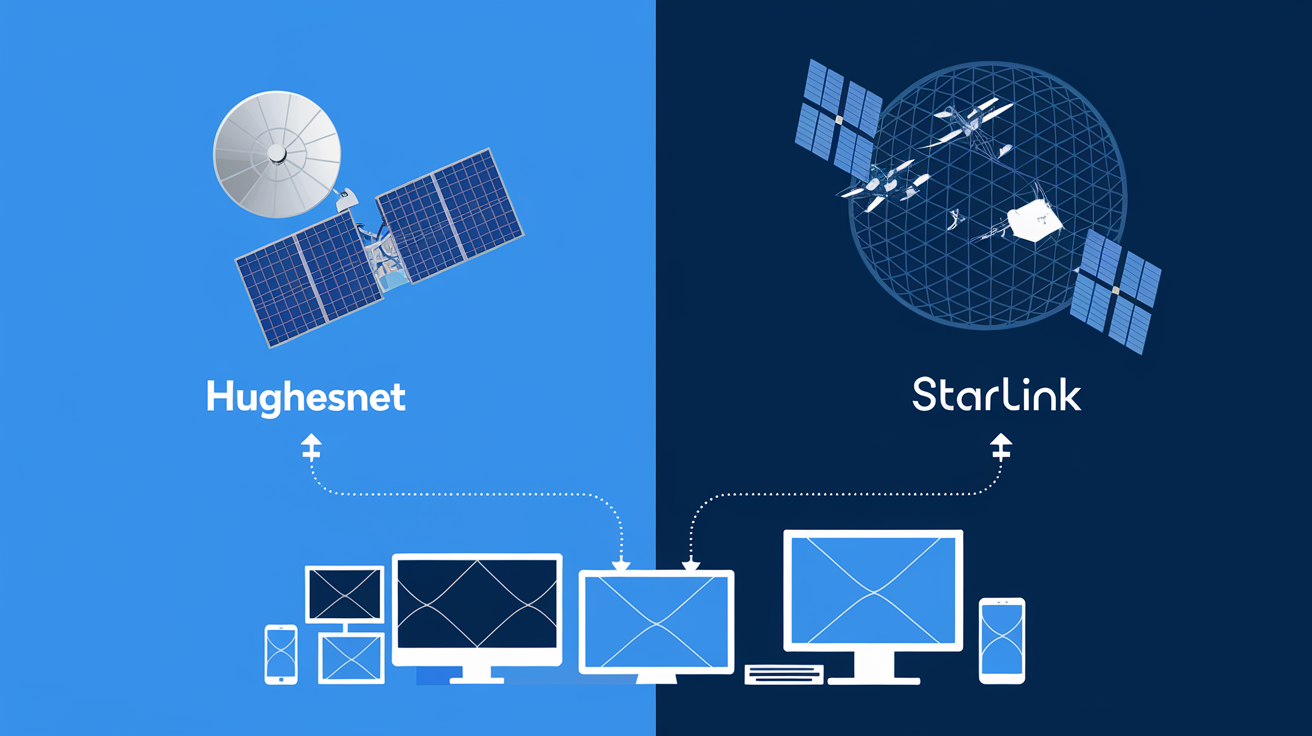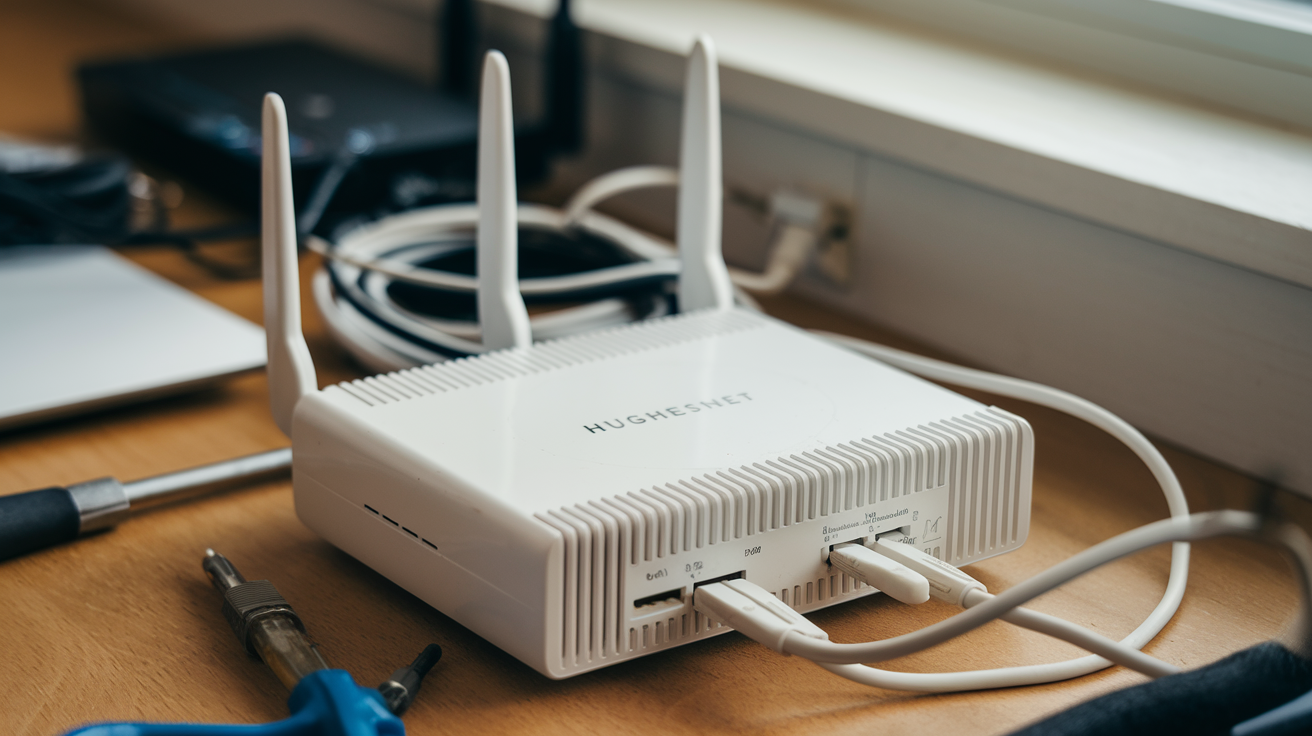-
Posted on: 07 Jan 2026

-
Understanding how many devices can connect to your Hughesnet satellite internet is crucial for a smooth online experience. This guide dives deep into Hughesnet's device limitations, offering practical advice and insights for 2025-26 to ensure your household stays connected without interruption.
Understanding Hughesnet Device Limits
When considering satellite internet providers like Hughesnet, a common question that arises is, "How many devices can connect to Hughesnet?" The answer isn't a simple, fixed number but rather a nuanced interplay of your specific Hughesnet plan, your home network setup, and the types of activities your devices are engaged in. Hughesnet, like most internet service providers, doesn't explicitly impose a hard limit on the *number* of devices that can connect to your router. Instead, the practical limitation is determined by your available bandwidth and data allowance.
In 2025-26, the landscape of internet usage has evolved significantly. Households routinely have multiple smartphones, tablets, smart TVs, gaming consoles, laptops, smart home devices (like thermostats, security cameras, and voice assistants), and even smart appliances all vying for internet access simultaneously. Each of these devices consumes a portion of your internet's capacity. Therefore, while Hughesnet's equipment might technically allow dozens of devices to connect wirelessly, the real-world experience degrades significantly once the collective demand exceeds the plan's capabilities.
The primary constraint with Hughesnet is its data allowance. Satellite internet, by its nature, has historically come with data caps. Exceeding these caps can lead to slower speeds or additional charges, making it imperative to manage your data consumption. This means that the more devices you have actively using the internet, and the more data-intensive their activities (streaming in high definition, online gaming, large file downloads), the faster you will approach your data limit. Consequently, the effective number of devices that can *comfortably* connect and operate without performance issues is directly tied to your plan's data allowance and the overall bandwidth allocated to your service.
For instance, a household with five active users, each streaming a 4K video on a smart TV, will consume data and bandwidth far more rapidly than a household with two users primarily browsing the web and checking emails. Hughesnet's plans are designed with different data tiers to accommodate varying household needs. Choosing the right plan is the first step in ensuring that a reasonable number of devices can function effectively. As of 2025, Hughesnet offers various plans, and the general recommendation is to select a plan that provides ample data for your expected usage. While the modem and router provided by Hughesnet are capable of handling multiple connections, the bottleneck will always be the internet plan itself – its speed and its data cap.
It's also important to distinguish between connecting to the Wi-Fi network and actively consuming significant bandwidth. A smart thermostat might connect and use negligible data, while a gaming console downloading a large update can consume gigabytes in a short period. Therefore, the "how many devices" question is less about the physical connection and more about the sustainable usage of your internet service's resources. This guide will explore these factors in detail, providing actionable insights for Hughesnet customers in 2025-26.
What is Bandwidth and How Does It Affect Devices?
Bandwidth is often described as the "width of the pipe" that carries your internet data. It's measured in megabits per second (Mbps) and dictates how much data can be transferred over your connection at any given time. Think of it like a highway: a wider highway (higher bandwidth) can accommodate more cars (data) traveling at higher speeds. When multiple devices are connected and actively using the internet, they all share this bandwidth.
If you have a plan with a lower bandwidth (e.g., 25 Mbps), and several devices are simultaneously streaming video, downloading files, or engaging in video calls, the available bandwidth will be divided among them. This division can lead to slower speeds for all devices, buffering during video playback, lag in online games, and delayed responses in web browsing. In contrast, a plan with higher bandwidth (e.g., 100 Mbps or more) can support more devices performing these tasks concurrently without significant performance degradation.
For satellite internet like Hughesnet, bandwidth is a critical factor, especially given the inherent latency associated with satellite communication. While speed tests might show a certain Mbps, the actual user experience can be affected by latency (the time it takes for data to travel from your device to the server and back). Higher bandwidth helps to mitigate the impact of latency by allowing more data to be sent and received in each round trip.
In 2025-26, typical internet activities have become more bandwidth-intensive. High-definition and 4K video streaming are commonplace, online gaming requires substantial data transfer, and remote work often involves video conferencing and large file sharing. Therefore, a plan with insufficient bandwidth will quickly become a bottleneck, regardless of how many devices are technically connected to your router.
Understanding Data Allowances and Their Impact
Beyond bandwidth, the data allowance is perhaps the most significant factor limiting the practical number of devices that can connect to Hughesnet without issue. Hughesnet plans come with a monthly data allowance, often referred to as "bonus data" or "priority data." Once you reach this allowance, your speeds may be significantly reduced for the remainder of the billing cycle, or you might incur overage charges, depending on the specific plan terms. This is a crucial distinction from cable or fiber internet, which often offer unlimited data.
Each online activity consumes data. For example:
- Browsing websites: Relatively low data consumption.
- Sending/receiving emails: Very low data consumption.
- Streaming music: Moderate data consumption.
- Standard Definition (SD) video streaming: Moderate to high data consumption.
- High Definition (HD) video streaming: High data consumption.
- 4K Ultra HD video streaming: Very high data consumption.
- Online gaming (downloading updates, playing): Variable, can be very high.
- Video conferencing: Moderate to high data consumption.
- Downloading large files: Very high data consumption.
Consider a household where multiple devices are streaming HD video simultaneously. If each stream consumes approximately 3 GB per hour, and you have three devices streaming for two hours, that's 18 GB of data used in just two hours. If your Hughesnet plan has a 50 GB monthly allowance, you can see how quickly this data can be depleted. Once depleted, speeds can drop to levels that make even basic browsing frustrating, severely limiting the usefulness of any connected device.
Hughesnet's plans in 2025-26 generally offer tiered data allowances, ranging from around 50 GB to 200 GB or more, depending on the package. The "bonus data" often applies during off-peak hours (e.g., 2 AM to 8 AM), allowing for downloads and updates without consuming your primary allowance. However, active usage during peak hours is what truly dictates how many devices can be used without hitting the cap.
Therefore, the question of "how many devices" translates to "how many devices can be used concurrently without exceeding your data allowance and degrading performance." A plan with a higher data allowance will naturally support more devices and more intensive usage patterns before reaching its limits.
Factors Influencing Device Connectivity
Beyond the core limitations of bandwidth and data allowance, several other factors play a role in how many devices can effectively connect and operate on a Hughesnet network. Understanding these can help you optimize your home network and manage your internet experience.
Type of Hughesnet Plan
As previously discussed, the most significant factor is the specific Hughesnet plan you subscribe to. Hughesnet offers various plans, each with different download/upload speeds and monthly data allowances. Plans with higher data caps and potentially higher speeds will inherently support a greater number of devices and more demanding online activities.
For example, a Hughesnet plan designed for a single user with basic internet needs will have a much lower data allowance and potentially lower speeds than a plan marketed for a family with multiple users and devices. In 2025-26, Hughesnet continues to refine its offerings, but the principle remains: choose a plan that aligns with your household's expected internet consumption. If you have many smart home devices, multiple streaming services, and several users, you'll need a higher-tier plan.
It's also worth noting that Hughesnet's satellite technology can sometimes have different performance characteristics during peak usage times in a given geographic area. While not a direct device limit, network congestion can indirectly affect how many devices perform optimally.
Your Home Network Router
Hughesnet typically provides a satellite modem and a Wi-Fi router. The router's capabilities are crucial for managing multiple devices. Modern routers, especially dual-band or tri-band models, can handle more simultaneous connections and offer better performance by distributing traffic across different frequencies.
Router Specifications to Consider:
- Wi-Fi Standard: Newer standards like Wi-Fi 6 (802.11ax) and Wi-Fi 6E offer improved efficiency, speed, and capacity for handling multiple devices compared to older standards like Wi-Fi 5 (802.11ac) or Wi-Fi 4 (802.11n). If your Hughesnet router is older, it might struggle with a large number of connected devices.
- Number of Ethernet Ports: While most devices connect wirelessly, some, like desktop computers or gaming consoles, might benefit from a wired connection for stability. The number of available Ethernet ports can be a limiting factor for wired devices.
- Processing Power and RAM: A router's internal hardware determines how efficiently it can manage traffic from multiple devices. A more powerful router can handle more connections without becoming a bottleneck.
While Hughesnet provides equipment, some users opt to purchase their own compatible router to gain more control and potentially better performance. However, it's essential to ensure any third-party router is compatible with Hughesnet's satellite service.
Device Activity and Data Consumption
The most significant variable is what your connected devices are actually doing. As outlined earlier, different activities consume vastly different amounts of data and bandwidth.
- Passive devices: Smart thermostats, smart plugs, and some security sensors consume very little data. You can have dozens of these connected without noticeable impact.
- Browsing and email: Light internet use consumes minimal data.
- Streaming: This is a major data and bandwidth consumer. HD streaming can use 3-7 Mbps, and 4K can use 25 Mbps or more per stream.
- Online gaming: While the actual gameplay might not consume massive amounts of data continuously, downloading game updates can be hundreds of gigabytes, significantly impacting your monthly allowance.
- Video conferencing: HD video calls can consume 2-4 Mbps per participant.
- Large file downloads/uploads: These can consume significant bandwidth and data very quickly.
Therefore, a household with many smart home devices and users who primarily browse the web might comfortably support 15-20 devices. However, a household with multiple users streaming 4K video, gaming, and video conferencing might find that more than 5-7 active devices strain the connection and data allowance.
Network Congestion Within the Home
Even with a robust plan and router, internal network congestion can occur. This happens when too many devices are trying to access the internet simultaneously, especially during peak hours. This is compounded by the inherent latency of satellite internet. If one device is downloading a large file, it can consume a significant portion of your available bandwidth, slowing down all other devices on the network.
Strategies to mitigate internal congestion:
- Schedule large downloads: Utilize Hughesnet's bonus data hours (typically overnight) for software updates, game downloads, or large file transfers.
- Prioritize devices: Some routers allow you to prioritize certain devices or applications, ensuring critical tasks like video calls get sufficient bandwidth.
- Limit simultaneous high-bandwidth activities: If possible, avoid having multiple 4K streams running at the exact same time if you notice performance issues.
- Consider wired connections: For stationary devices like gaming consoles or smart TVs that require consistent performance, a wired Ethernet connection can be more stable than Wi-Fi.
External Factors and Satellite Performance
While not directly related to the number of devices, external factors can influence the overall performance of your Hughesnet connection, indirectly affecting how well multiple devices perform. These include:
- Weather: Heavy rain, snow, or storms can interfere with satellite signals, leading to slower speeds or temporary disconnections. This can exacerbate issues when multiple devices are trying to maintain connections.
- Satellite Dish Alignment: Proper alignment of your satellite dish is crucial for optimal signal strength.
- Obstructions: Any new trees or structures that block the line of sight between your dish and the satellite can degrade performance.
These factors, combined with high device usage, can lead to a frustrating experience. Regular checks of your Hughesnet service status and ensuring your equipment is functioning optimally are important.
Hughesnet Plans and Device Recommendations (2025-26)
Hughesnet's service plans are the foundation upon which your multi-device connectivity rests. In 2025-26, their offerings continue to focus on providing satellite internet to areas where terrestrial options are limited. Understanding the typical data allowances and speeds associated with their plans is key to making informed decisions about how many devices your household can realistically support.
Hughesnet generally categorizes its plans based on data allowances, with speeds often being competitive within the satellite internet market. While specific plan names and data amounts can change, the general structure remains consistent. Let's look at typical scenarios and recommendations for different household needs.
Understanding Hughesnet's Current Plan Structure (2025-26)
Hughesnet plans typically include:
- Monthly Data Allowance: This is the primary metric. Plans might offer anywhere from 50 GB to 200+ GB of high-speed data per month.
- Bonus Data: Hughesnet often provides "Bonus Data" which is typically available during off-peak hours (e.g., 2 AM to 8 AM). This data does not count against your primary monthly allowance and is excellent for scheduled downloads, updates, and backups.
- Speeds: While satellite internet is known for its latency, download and upload speeds are provided. These are usually advertised as "up to" speeds.
- Equipment: Hughesnet provides a satellite dish and modem, often with a Wi-Fi router.
Example Plan Tiers (Illustrative for 2025-26):
Plan Tier (Illustrative) Primary Data Allowance Bonus Data Typical Download Speeds (Up to) Ideal for Households With: Estimated Comfortable Device Count (Active Use) Basic/Standard 50 GB 50 GB (2 AM - 8 AM) 25-50 Mbps 1-2 users, light browsing, email, occasional streaming. 3-5 devices (primarily for light tasks) Plus/Advanced 100 GB 100 GB (2 AM - 8 AM) 50-75 Mbps 2-4 users, moderate streaming, smart home devices, occasional video calls. 6-10 devices (with mindful usage) Premium/Pro 200 GB 200 GB (2 AM - 8 AM) 75-100 Mbps 4+ users, heavy streaming (HD/4K), multiple smart devices, frequent video calls, online gaming. 10-15+ devices (depending on activity) Note: These are illustrative examples. Actual plan details, data allowances, and speeds may vary by region and are subject to change by Hughesnet. Always check the latest offerings directly from Hughesnet.
Device Recommendations Based on Plan Usage
The "comfortable device count" in the table above is a guideline. It assumes a mix of activities. If your household heavily relies on one type of activity, this number can change dramatically.
Scenario 1: The Light User Household
- Plan: Basic/Standard (e.g., 50 GB primary data)
- Devices: 1-2 smartphones, 1 tablet, 1 smart TV (used for occasional browsing/news, not streaming), 1 laptop for email and web.
- Activities: Web browsing, email, social media, occasional music streaming.
- Recommendation: A Basic plan is likely sufficient. You can comfortably have 3-5 devices connected for these light activities. The key is avoiding prolonged HD video streaming or large downloads on primary devices.
Scenario 2: The Moderate Family Household
- Plan: Plus/Advanced (e.g., 100 GB primary data)
- Devices: 3-4 smartphones, 2 laptops, 1-2 smart TVs (HD streaming), 1 gaming console (for playing, not massive downloads), several smart home devices (thermostat, lights).
- Activities: Daily HD streaming on 1-2 TVs, web browsing, video calls for school/work, smart home device operation.
- Recommendation: An Advanced plan is recommended. With 100 GB of primary data, you can manage around 6-10 devices. It's crucial to be mindful of simultaneous HD streaming and to schedule any large game downloads for bonus data hours.
Scenario 3: The Heavy User/Connected Home Household
- Plan: Premium/Pro (e.g., 200 GB primary data)
- Devices: 4-6 smartphones, 2-3 laptops, 2-3 smart TVs (HD/4K streaming), 1-2 gaming consoles (downloading games), multiple smart home devices (cameras, voice assistants), potentially a smart fridge or other appliances.
- Activities: Multiple 4K streams, frequent video conferencing, significant online gaming with downloads, constant smart home device activity.
- Recommendation: A Premium plan is essential. With 200 GB of primary data, you can support 10-15+ devices, but careful management is still key. Heavy 4K streaming and large game downloads will consume data rapidly. Leveraging bonus data for downloads is critical.
Optimizing Device Usage for Data Efficiency
Regardless of your plan, adopting data-efficient habits can significantly increase the number of devices you can comfortably use:
- Lower Streaming Quality: If 4K isn't essential, set your streaming services to HD or even Standard Definition. This can save a substantial amount of data.
- Download Content Offline: For services that allow it, download movies or shows during bonus data hours for later viewing.
- Manage Background Data: Many apps and devices consume data in the background. Check settings on smartphones, tablets, and computers to limit background app refresh or automatic updates unless necessary.
- Use Wi-Fi for Updates: Ensure that operating system and app updates on mobile devices are set to download only over Wi-Fi.
- Monitor Data Usage: Regularly check your Hughesnet account online or via their app to track your data consumption. This helps you understand which devices or activities are using the most data.
- Turn Off Unused Devices: If a device is not actively being used, consider turning off its Wi-Fi or powering it down to prevent any phantom data usage.
By understanding your plan's limitations and adopting smart usage habits, you can maximize the number of devices that can connect to your Hughesnet service without experiencing performance issues or exceeding your data allowance.
Optimizing Your Network for Multiple Devices
Having multiple devices connected to your Hughesnet service doesn't automatically mean a poor experience. With strategic optimization of your home network, you can ensure a smoother, more reliable connection for all your gadgets. This involves both understanding your router's capabilities and implementing smart usage practices.
Router Placement and Configuration
The physical location and settings of your Wi-Fi router significantly impact signal strength and distribution throughout your home. For satellite internet, where a stable connection is paramount, optimizing your router is a crucial step.
- Central Location: Place your router in a central location in your home, away from exterior walls, large metal objects, and other electronics that can cause interference (like microwaves or cordless phones). This helps broadcast the Wi-Fi signal more evenly.
- Elevated Position: Placing the router on a shelf or table, rather than on the floor, can improve signal propagation.
- Minimize Obstructions: Thick walls, especially concrete or brick, can weaken the Wi-Fi signal. If possible, position the router where it has the clearest path to the areas where you use your devices most.
- Dual-Band or Tri-Band Routers: If your Hughesnet router is dual-band (2.4 GHz and 5 GHz) or tri-band, utilize both bands. The 2.4 GHz band has a longer range but is slower and more prone to interference. The 5 GHz band is faster but has a shorter range. Assign less bandwidth-intensive devices (like smart home sensors) to the 2.4 GHz band and high-bandwidth devices (like streaming TVs or gaming consoles) to the 5 GHz band, if they are closer to the router.
- Guest Network: If your router supports it, set up a guest network for visitors. This isolates their devices from your primary network, enhancing security and preventing them from consuming bandwidth needed by your core devices.
Quality of Service (QoS) Settings
Quality of Service (QoS) is a feature found on many advanced routers that allows you to prioritize certain types of traffic or specific devices on your network. This is incredibly useful for managing a Hughesnet connection with multiple devices, especially when bandwidth is limited.
- Prioritize Critical Devices/Applications: You can configure QoS to give higher priority to devices or applications that require a stable, low-latency connection. For example, you might prioritize video conferencing for a work-from-home setup or gaming traffic for a console.
- Bandwidth Allocation: Some QoS settings allow you to reserve a certain amount of bandwidth for specific devices or applications, ensuring they always have enough to function smoothly, even when other devices are heavily using the internet.
- How to Implement QoS: Access your router's administrative interface (usually by typing an IP address like 192.168.1.1 or 192.168.0.1 into a web browser). Look for a "QoS" or "Traffic Management" section. Follow your router's manual for specific instructions.
Using QoS effectively can mean the difference between a choppy video call and a smooth one, or a laggy game and a responsive one, even with many devices connected.
Managing Bandwidth-Heavy Activities
The most effective way to manage multiple devices is to be strategic about when and how you use bandwidth-intensive applications. This ties directly into understanding your Hughesnet data allowance and bonus data hours.
- Schedule Downloads: As mentioned, Hughesnet's bonus data hours (often overnight) are a golden opportunity. Schedule all large software updates, game downloads, and file backups to occur during these times. This frees up your primary data allowance and bandwidth for daytime use.
- Limit Simultaneous Streaming: If you have multiple people in the household wanting to stream, try to stagger high-definition streams. For example, one person watches in 4K while another uses HD, or if possible, one watches while the other is offline.
- Adjust Streaming Quality: Most streaming services (Netflix, Hulu, YouTube) allow you to adjust the video quality. If you're not on a large screen or don't require the absolute best picture, dropping from 4K to HD, or HD to SD, can save significant data.
- Close Unused Applications: Ensure that applications on computers and mobile devices that are not actively being used are closed. Some applications continue to use data in the background for updates or synchronization.
- Monitor Smart Home Devices: While typically low-bandwidth, a large number of smart home devices, especially those with cameras, can add up. Review their settings and disable features you don't actively use, or schedule their activities (e.g., motion recording) for off-peak hours if possible.
Wired vs. Wireless Connections
While Wi-Fi is convenient, wired Ethernet connections generally offer superior speed, stability, and lower latency. For devices that are stationary and critical for performance, consider using a wired connection.
- Gaming Consoles: For online gaming, a wired connection is highly recommended to minimize lag and ensure a stable connection for competitive play.
- Smart TVs: If your TV is close to the router, a wired connection can provide a smoother streaming experience, especially for 4K content, reducing buffering.
- Desktop Computers: For work or intensive tasks, a wired connection to a desktop PC can offer more consistent performance.
Ensure your router has enough Ethernet ports for your needs, or consider purchasing a network switch if you require more connections.
Regular Network Maintenance
Just like any technology, your home network benefits from occasional maintenance.
- Router Firmware Updates: Check your router manufacturer's website periodically for firmware updates. These updates can improve performance, security, and stability.
- Reboot Your Router: Sometimes, simply rebooting your router (unplugging it for 30 seconds and plugging it back in) can resolve minor performance issues and refresh its connection.
- Check for Interference: If you experience persistent Wi-Fi issues, consider using a Wi-Fi analyzer app on your smartphone to identify potential sources of interference or dead zones in your home.
By implementing these optimization strategies, you can effectively manage a larger number of connected devices on your Hughesnet service, ensuring a more consistent and enjoyable online experience for everyone in your household.
Troubleshooting Common Device Connection Issues
Even with a well-optimized network, you might encounter issues when trying to connect multiple devices to your Hughesnet service. These problems can range from slow speeds to complete disconnections. Here's a guide to troubleshooting common problems in 2025-26.
Slow Internet Speeds on Multiple Devices
This is the most frequent complaint. If all or most of your devices are experiencing slow speeds, the issue is likely related to your Hughesnet plan's data allowance, bandwidth limitations, or network congestion.
- Check Your Data Usage: Log in to your Hughesnet account online or use their mobile app to check your current data consumption. If you are close to or have exceeded your monthly allowance, your speeds will be throttled.
- Verify Your Plan's Speeds: Ensure your Hughesnet plan provides adequate download and upload speeds for your household's needs. If you consistently find speeds too slow even when data allowance is ample, you may need to consider upgrading your plan.
- Identify Bandwidth Hogs: Use your router's QoS settings or a network monitoring tool to identify which devices or applications are consuming the most bandwidth. Temporarily disconnect or pause activities on these devices to see if speeds improve for others.
- Test Speeds on a Single Device: Disconnect all but one device from the network and run a speed test (e.g., Speedtest.net). Then, connect another device and test again. This helps determine if the issue is with a specific device or the overall network capacity.
- Check for Weather Interference: Severe weather can impact satellite internet performance. Check if there are any significant weather events in your area.
- Reboot Your Modem and Router: Power cycle your Hughesnet modem and router. Unplug both devices, wait 30 seconds, then plug the modem back in. Once the modem is fully online, plug the router back in.
Specific Devices Not Connecting or Disconnecting
If only one or a few devices are having trouble connecting or are frequently disconnecting, the problem might be with the device itself or its connection to the router.
- Restart the Device: The simplest solution is often to restart the problematic device (smartphone, tablet, laptop, etc.).
- Forget and Reconnect to Wi-Fi: On the device, go to its Wi-Fi settings, "forget" your Hughesnet network, and then search for and reconnect to it, entering your Wi-Fi password again.
- Check Wi-Fi Signal Strength: Ensure the device is within a reasonable range of the router and has a strong Wi-Fi signal. Move closer to the router to see if the connection stabilizes.
- Check Device's IP Address: Ensure the device is receiving a valid IP address from your router. This can usually be checked in the device's Wi-Fi settings. If it's not receiving an IP address, there might be an issue with your router's DHCP server.
- Update Device Drivers/Software: For computers, ensure your Wi-Fi adapter drivers are up to date. For all devices, make sure the operating system and apps are updated.
- Check Router's Connected Devices List: Log into your router's administration page and check the list of connected devices. See if the problematic device appears and if it has an IP address.
- Router Limitations: While rare, some older routers might have a limit on the number of devices they can actively manage. If you have a very large number of devices connected, this could be a factor.
Lag and Latency Issues in Gaming or Video Calls
Satellite internet is inherently prone to higher latency due to the distance the signal travels. However, excessive lag can be a sign of further issues.
- Prioritize with QoS: As discussed in the optimization section, use your router's QoS settings to give priority to gaming or video conferencing traffic.
- Use Wired Connections: For gaming consoles and computers used for video calls, a wired Ethernet connection is strongly recommended over Wi-Fi.
- Minimize Other Network Activity: During critical gaming sessions or video calls, try to limit other high-bandwidth activities on the network, such as 4K streaming or large downloads.
- Check Hughesnet Latency: Use online tools to check the latency of your Hughesnet connection. If it's consistently much higher than expected for satellite internet, there might be an issue with the service or equipment.
- Update Game/App Settings: Ensure your games or video conferencing applications are configured to use the best available connection and are not set to excessively high quality settings that might strain the connection.
Smart Home Devices Not Responding
Smart home devices often operate on the 2.4 GHz Wi-Fi band and can sometimes be finicky.
- Check 2.4 GHz Band: Ensure your router is broadcasting a 2.4 GHz network and that the smart home device is connected to it.
- Reboot Smart Device: Many smart home devices have a small reset button or can be powered cycled by unplugging them.
- Check App Permissions: Ensure the mobile app controlling the smart device has the necessary permissions to communicate over your network.
- Router Firewall Settings: In rare cases, aggressive firewall settings on your router might block communication for smart home devices.
- Firmware Updates: Ensure both your router's firmware and the smart home device's firmware are up to date.
When to Contact Hughesnet Support
If you've tried the troubleshooting steps above and are still experiencing persistent issues, it's time to contact Hughesnet customer support. You should reach out if:
- Your data usage is unexpectedly high, and you suspect a system error.
- You are experiencing consistent connection drops or extremely slow speeds that don't resolve with basic troubleshooting.
- Your speed tests are consistently much lower than the advertised speeds for your plan, even during off-peak hours and with minimal devices connected.
- You suspect a problem with your Hughesnet modem or satellite dish.
- You need assistance with understanding your plan or potential upgrade options.
When contacting support, be prepared to provide details about your plan, the number and types of devices you have connected, the specific issues you're experiencing, and the troubleshooting steps you've already taken. This will help them diagnose the problem more efficiently.
The Future of Satellite Internet and Device Connectivity
The internet landscape is constantly evolving, and satellite internet, including Hughesnet's service, is no exception. As we look towards the coming years, several trends will shape how many devices can connect to satellite services and the overall user experience.
Advancements in Satellite Technology
The development of new satellite constellations and improved ground infrastructure is a significant driver of change. Technologies like Low Earth Orbit (LEO) satellites, exemplified by Starlink, offer the potential for much lower latency and higher speeds compared to traditional Geostationary (GEO) satellites used by providers like Hughesnet. While Hughesnet primarily uses GEO satellites, ongoing investments in their network infrastructure, including more powerful satellites and advanced ground stations, aim to improve performance and capacity.
In 2025-26 and beyond, expect to see:
- Increased Bandwidth: Newer satellites and more efficient spectrum utilization will lead to higher overall bandwidth availability, allowing more data to be transmitted.
- Reduced Latency: While GEO satellite latency is a fundamental challenge, advancements in network management and potentially hybrid solutions could offer marginal improvements. LEO constellations, if Hughesnet were to adopt or partner with them, would offer a dramatic reduction in latency.
- Greater Data Allowances: As technology improves and competition increases, providers are likely to offer more generous data allowances to meet the growing demands of connected households.
Growing Number of Connected Devices
The "Internet of Things" (IoT) continues to expand. Smart homes are becoming more sophisticated, with an increasing number of appliances, security systems, and entertainment devices connecting to the internet. In 2025-26, the average household is likely to have 20-30 connected devices, many of which are always-on.
This trend means that satellite internet providers must adapt to handle a higher density of connections and the cumulative data usage of these devices. Future Hughesnet plans and equipment will need to be robust enough to support this growing ecosystem without compromising performance for essential activities like streaming or remote work.
Evolving Plan Structures and Pricing
As technology advances and competition intensifies, Hughesnet and other satellite providers will likely continue to refine their service plans. We might see:
- Tiered Plans with More Data: Expect plans with significantly higher data allowances to become more common, catering to the needs of data-hungry households.
- Unlimited or "Truly" Unlimited Data: While true unlimited data with consistent high speeds is challenging for satellite, providers might move towards plans that offer very high thresholds before any throttling occurs, or offer unlimited bonus data during off-peak hours.
- Bundling Options: Providers may offer bundles that include voice services or other features, making their packages more attractive.
- Focus on Value: With the rise of LEO competitors, GEO providers like Hughesnet will need to emphasize their value proposition, perhaps through competitive pricing, reliable service in specific areas, or bundled offerings.
Impact on Rural and Underserved Areas
Satellite internet remains a critical lifeline for rural and underserved communities where traditional broadband options are unavailable or inadequate. The ongoing evolution of satellite technology promises to bring more reliable and capable internet access to these areas.
For households in these regions, Hughesnet's ability to support an increasing number of devices means that families can increasingly participate in online education, remote work, telehealth, and enjoy modern entertainment services. The challenge will be to ensure that these advancements translate into affordable and accessible plans for all.
Conclusion for the Future
The question of "how many devices can connect to Hughesnet?" will continue to be answered by the interplay of plan data, bandwidth, router capabilities, and user behavior. However, the future points towards greater capacity and more generous data allowances. As satellite technology matures, the number of devices a Hughesnet connection can comfortably support will likely increase, making it an even more viable option for a fully connected home, even in areas where terrestrial broadband is scarce.
Users should stay informed about Hughesnet's latest plan offerings and technological advancements to ensure they are leveraging the best possible service for their evolving connectivity needs.
In conclusion, the number of devices that can connect to Hughesnet is not a fixed number but rather a dynamic capacity dependent on your chosen plan, your data allowance, and how those devices are used. By understanding these factors, optimizing your home network, and managing your data consumption wisely, you can ensure a smooth and reliable internet experience for all your connected gadgets. Hughesnet's plans in 2025-26 offer various data tiers, and selecting one that aligns with your household's typical usage is paramount. Remember to leverage bonus data hours for large downloads and consider your router's capabilities. For any persistent issues, troubleshooting and contacting Hughesnet support are your next steps. With careful planning, your Hughesnet connection can effectively serve a multitude of devices.