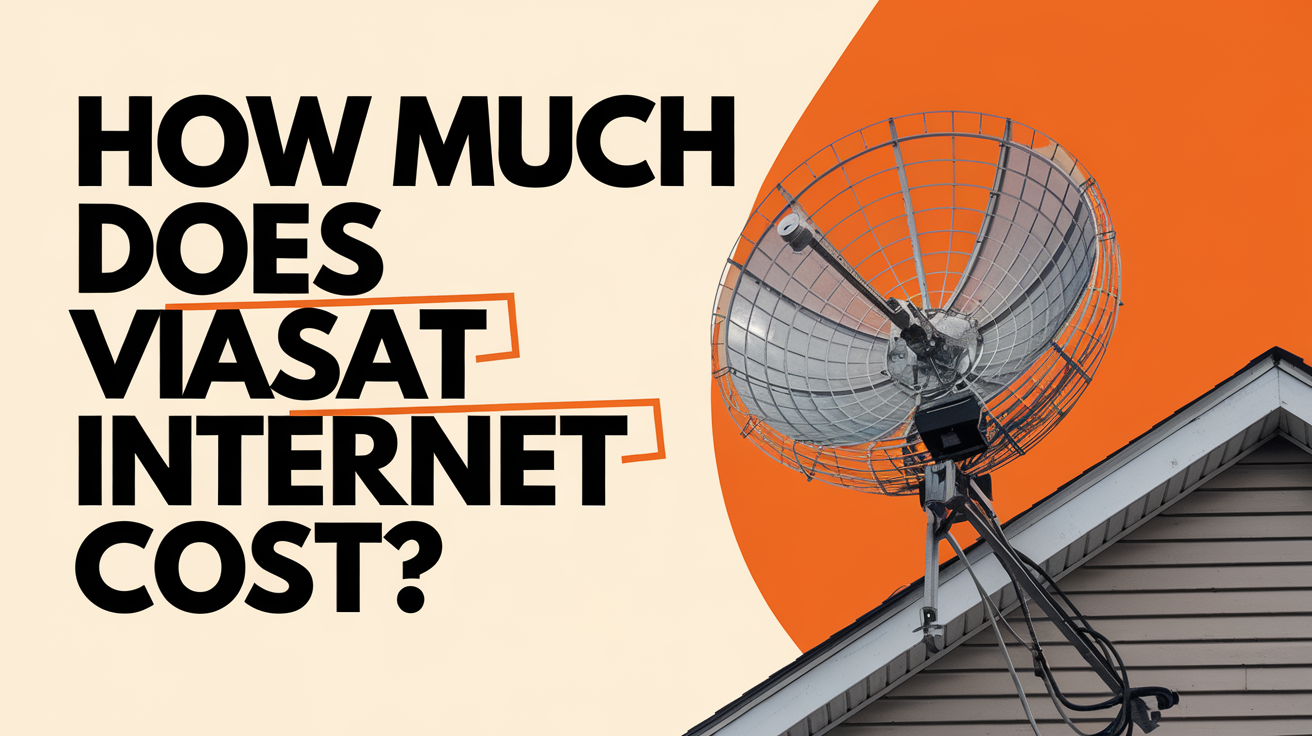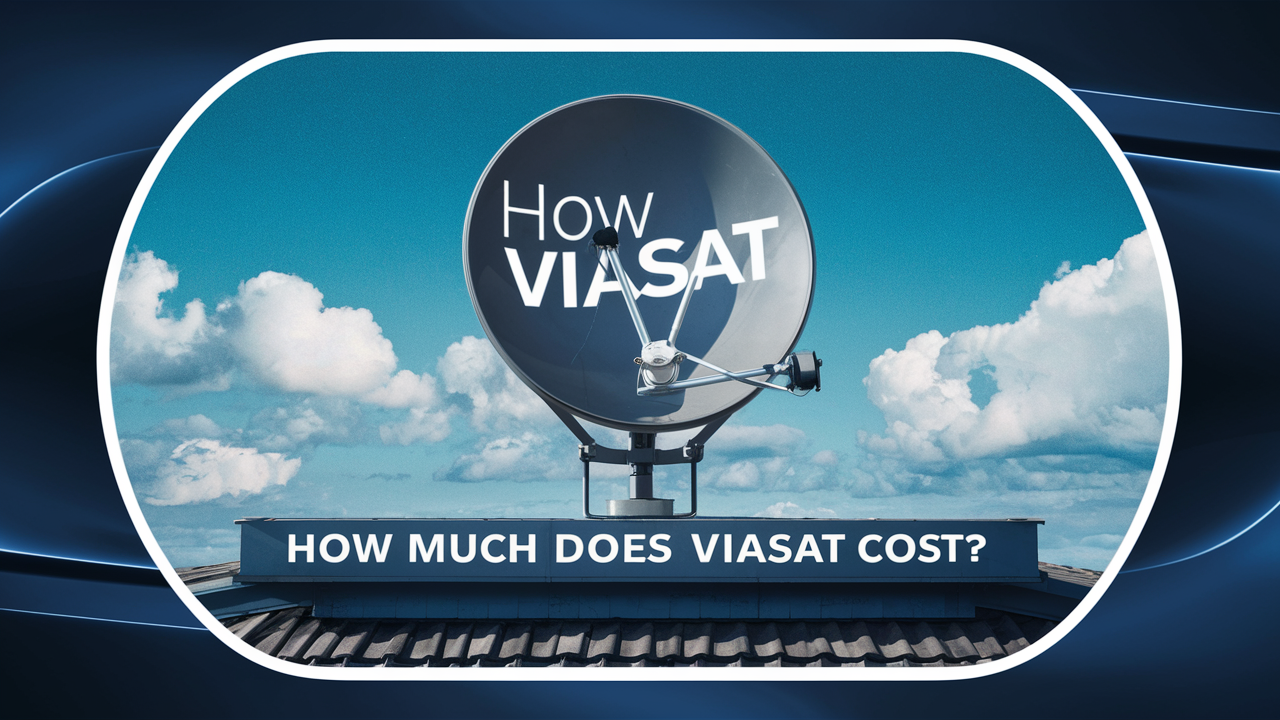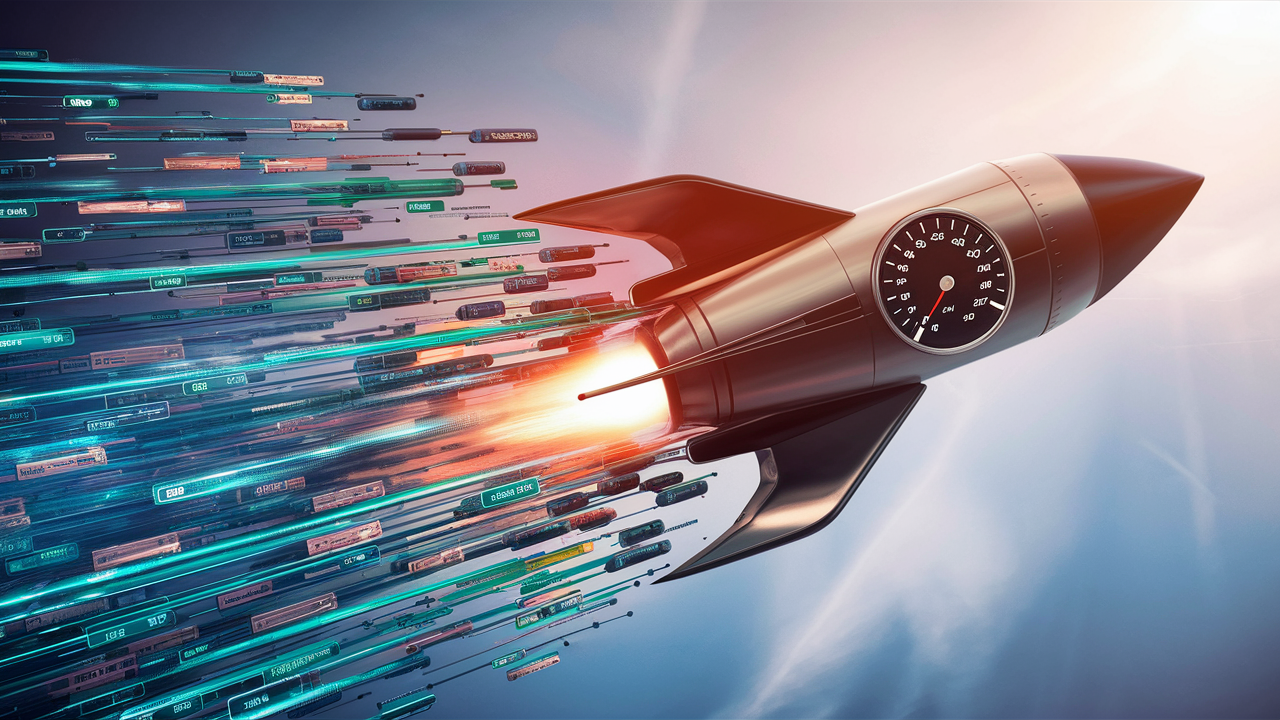-
Posted on: 12 Jul 2024
-
Streaming movies, TV shows, and music has become a daily activity for millions of households. For those living in rural or remote areas, satellite internet providers like Viasat are often the only option. But is Viasat internet good for streaming? This guide will explore Viasat’s streaming capabilities, speed, data policies, and how it compares to other options.
Viasat Internet Overview
Viasat is a leading satellite internet provider in the United States, offering service to areas where cable, fiber, or DSL are not available. Viasat’s plans range from basic to high-speed options, with download speeds advertised up to 25–150 Mbps depending on your plan and location. However, actual speeds experienced by users are often lower due to network congestion and the nature of satellite technology.
How Does Viasat Internet Perform for Streaming?
Streaming video requires a stable, reasonably fast internet connection. Most streaming services recommend the following minimum speeds:
- Standard Definition (SD): 3–5 Mbps
- High Definition (HD): 5–8 Mbps
- Ultra HD/4K: 25 Mbps or higher
Viasat’s advertised speeds are generally sufficient for streaming in HD and even 4K on select plans. According to Viasat, “All of our plans provide sufficient speed to stream in standard definition and high definition, and many of our plans can accommodate 4K”.
Key Fact: Viasat internet is capable of supporting streaming in SD, HD, and even 4K on higher-tier plans, provided your actual speeds are consistent and you have enough data allowance[6].
Actual Viasat Internet Speeds
While Viasat advertises speeds up to 150 Mbps, real-world speeds are often much lower. According to BroadbandNow, the average Viasat download speed as of early 2022 was about 20.73 Mbps, though some locations see much higher speeds—up to 112 Mbps in select cities. CNET’s 2025 data shows Viasat’s average download speeds at around 34.72 Mbps[5].
These speeds are generally enough for streaming HD content on one or two devices at a time. However, if you have multiple users or devices streaming simultaneously, or if you want to stream in 4K, you may experience buffering or reduced quality, especially during peak hours or network congestion.
Data Caps and Streaming
One of the biggest considerations for streaming with Viasat is data usage. Most Viasat plans come with data caps or “soft data limits,” which means your speed may be reduced after you exceed a certain amount of data in a billing cycle[3][6].
Streaming video uses a lot of data. Here’s a breakdown of estimated data usage per hour for different video qualities:
Resolution Data Usage per Hour SD (360p–480p) 0.4–0.7 GB HD (720p–1080p) 1.5–2.7 GB 4K (Ultra HD) 9 GB If you stream a lot, especially in HD or 4K, you could quickly use up your data allowance. Once you exceed your data cap, your speeds may be slowed down during times of network congestion, which can make streaming frustrating or even impossible[3][6].
Tip: Viasat Unleashed plans offer unlimited data, but your speeds may be reduced if your usage exceeds “typical” levels (generally below 360 GB per month for most users)[3]. If you exceed this threshold, you may experience slower speeds during congestion.
Latency and Streaming
Latency is the delay between sending a request and receiving a response. Satellite internet typically has higher latency than cable or fiber because the data must travel to a satellite 22,000 miles above the Earth and back[2][7].
Viasat’s average latency is around 31–600+ milliseconds, depending on your plan and network conditions. For most streaming activities, high latency is not a major issue—streaming is a one-way process once the video starts playing. However, high latency can make it harder to start a stream quickly or to use interactive features like live chat or video calls.
Gaming or live video calls are much more affected by latency than streaming pre-recorded content.
Viasat vs. Other Satellite Internet Providers for Streaming
How does Viasat compare to other satellite internet providers for streaming? Here’s a quick comparison:
Provider Max Download Speed Average Latency Data Cap Streaming Suitability Viasat Up to 150 Mbps 31–600+ ms Yes (except Unleashed) Good for HD/4K on higher plans HughesNet Up to 100 Mbps 600–800 ms Yes Good for SD/HD, not 4K Starlink Up to 220 Mbps 20–60 ms No Best for HD/4K, multiple streams As you can see, Viasat offers better speeds and more generous data policies than HughesNet, but Starlink is the clear leader for streaming due to its higher speeds and lower latency[5][7].
Tips for Streaming with Viasat Internet
If you’re using Viasat for streaming, here are some tips to get the best experience:
- Monitor Your Data Usage: Keep track of how much data you use, especially if you’re on a plan with a data cap. Consider lowering your streaming quality to SD if you’re nearing your limit[6].
- Stream During Off-Peak Hours: Network congestion is usually lower late at night or early in the morning, so streaming during these times may result in better quality.
- Limit Simultaneous Streams: If multiple people are streaming at the same time, you may experience buffering or reduced quality. Try to limit the number of active streams.
- Choose the Right Plan: If you’re a heavy streamer, consider a higher-tier plan with more data or an unlimited plan like Viasat Unleashed.
- Optimize Your Wi-Fi: Make sure your Wi-Fi router is in a central location and not blocked by walls or appliances. This can help improve your connection quality.
What Streaming Services Work with Viasat?
Viasat internet is compatible with all major streaming services, including:
- Netflix
- Hulu
- Amazon Prime Video
- Disney+
- YouTube
- HBO Max
- Apple TV+
You can stream movies, TV shows, and music from any of these platforms using Viasat internet, as long as you have enough speed and data[6].
Limitations of Viasat for Streaming
While Viasat can support streaming, there are some limitations to keep in mind:
- Data Caps: Most Viasat plans have data limits, which can be a problem for heavy streamers.
- Network Congestion: During peak hours, your speeds may slow down, making streaming less reliable.
- Weather Interference: Heavy rain, snow, or thick cloud cover can disrupt your satellite signal, causing buffering or outages.
- Latency: High latency can make it harder to start streams quickly or use interactive features, though it doesn’t usually affect playback once the video starts.