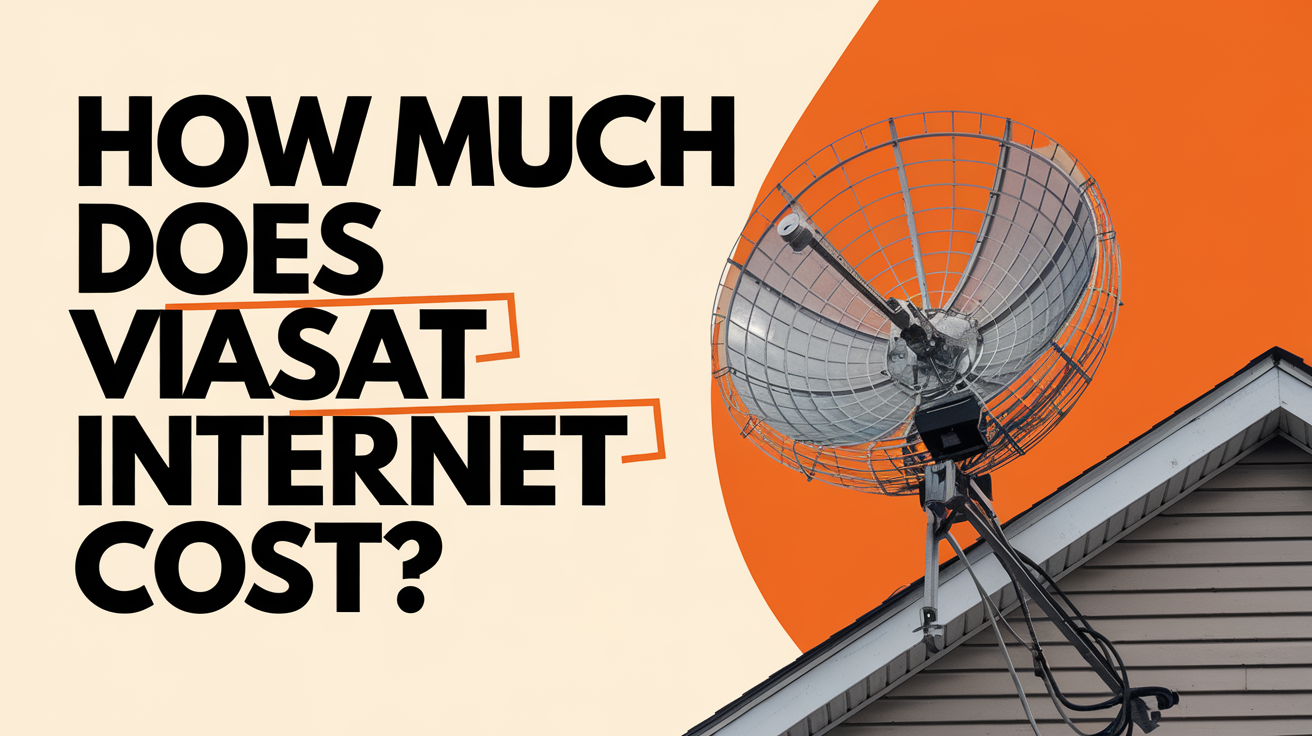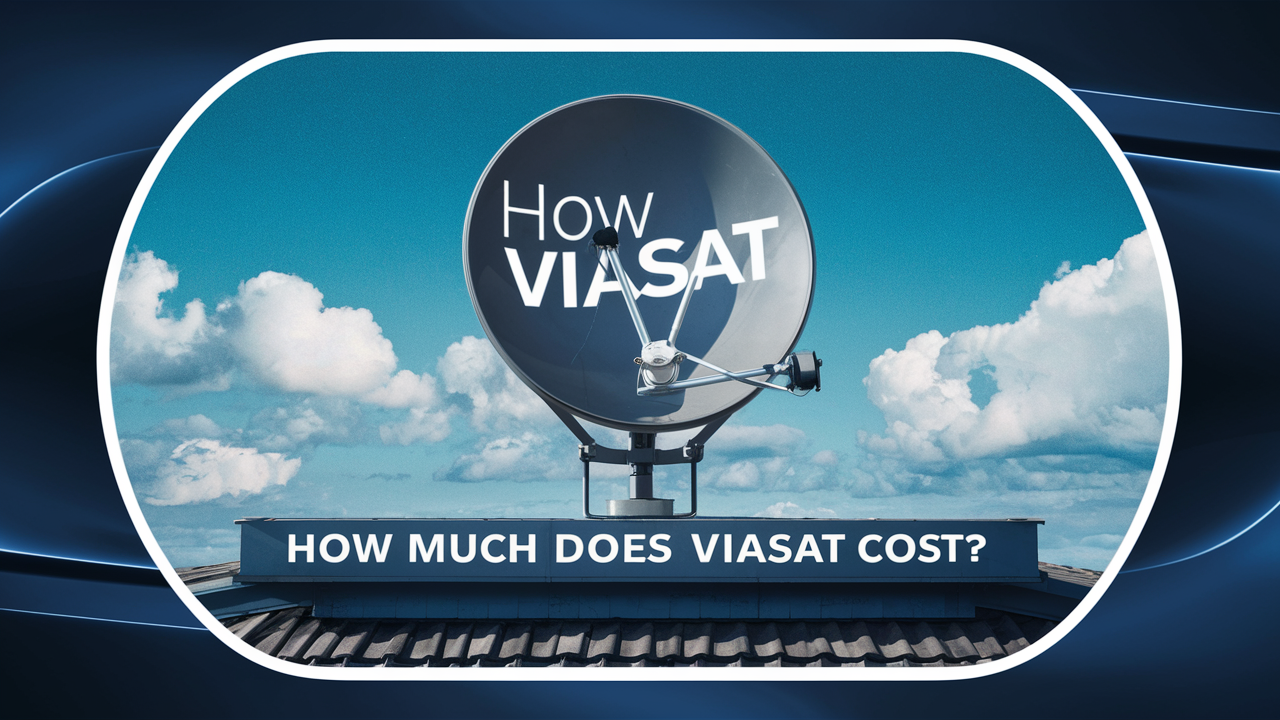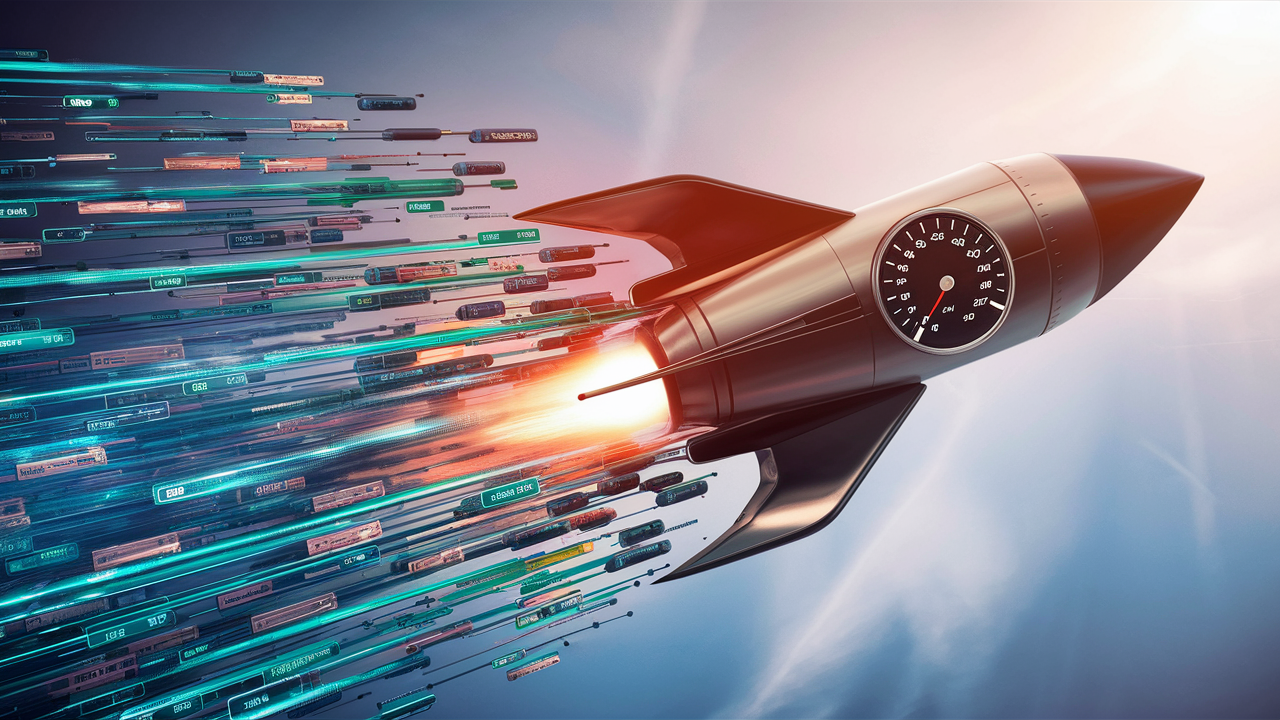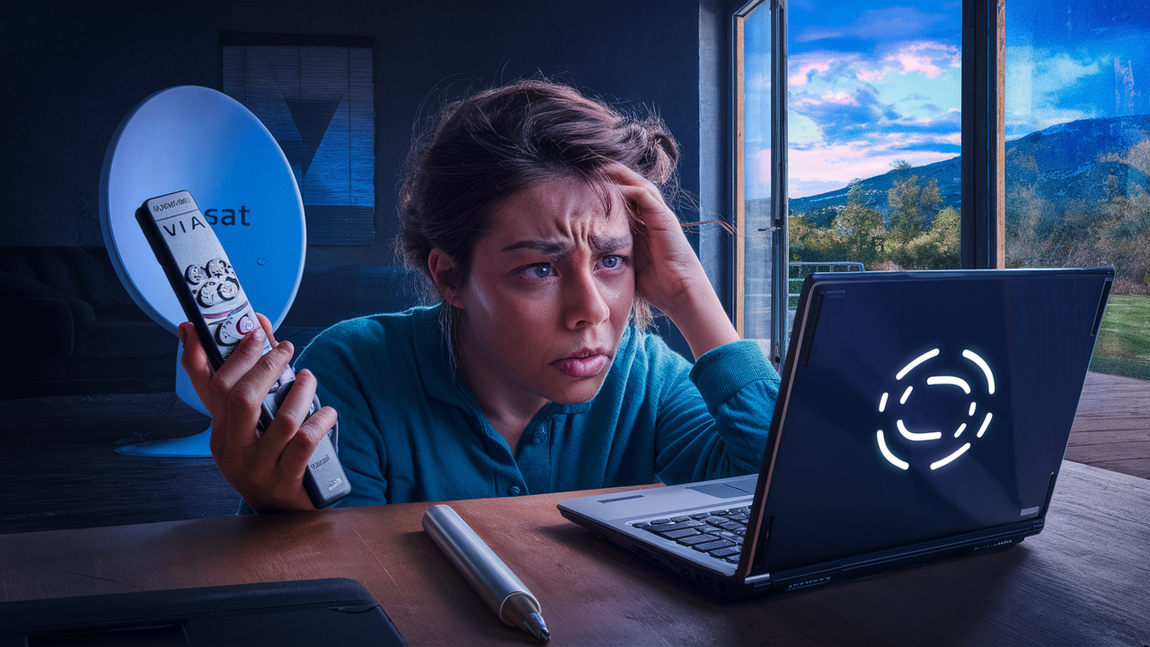
It can be very infuriating to have a Viasat satellite internet connection continue to buffer frequently. However, there are several possible reasons and you can attempt some ways that may help in the process of eliminating buffering.
Common Causes of Buffering on Viasat
There are a few key reasons why you may encounter frequent buffering on your Viasat connection:
Network congestion: sometimes congestion occurs in the satellite beam connecting your area to the satellites, meaning that when many people are online, the speed reduces and one has to wait for a while for the video to load. However, this is more prevalent where people live in large numbers, for instance, cities or towns.
Interference: this occurs when trees or buildings obstruct your satellite dish’s view of the southern sky where the satellite is found, or in the event of heavy rain or snow, the signals received are weak or non-existent, thus leading to buffering.
Misaligned dish: A dish that has been placed poorly or an older model with a less accurate azimuth and elevation can make your connection slow and cause frequent buffering.
Top 10 Tips to Reduce Buffering on Viasat
If you're struggling with constant buffering on your Viasat satellite internet connection, try these troubleshooting suggestions:
1. Ensure no obstructions are blocking the line of sight to the dish; use pruners to hack trees or branches obstructing the dish or reposition the dish as necessary.
2. Replace old hardware; sometimes the modem, coaxial cables, or other equipment may be outdated and need replacing; contact Viasat.
3. If there is a faster Viasat available in your location and you can afford it, then consider upgrading to it. Faster speeds can help.
4. Always plug devices directly into your modem with Ethernet cables to avoid Wi-Fi whenever possible.
5. If some devices are not being used, switch off the Wi-Fi connection on them to minimize some of the interference.
6. Ensure that your wireless router is located in the middle of your house, not in areas that have many forms of interference.
7. Avoid using heavy-bandwidth data, such as streaming high-definition videos, during busy times.
8. Go to streaming apps and adjust the video buffering quality; set this to a higher number, as this lets more content download ahead.
9. Check your modem and router connections and reset them; sometimes, simply turning them off and on again can fix a temporary connectivity problem.
10. Try these tips if you continue to experience frequent buffering with your Viasat internet connection; consult the support team if these procedures do not work.
By following the above guidelines and doing some controlled testing, you should be able to avoid frequent incidences of annoying buffering on your Viasat satellite internet. However, acute or chronic issues may need professional diagnostic and hardware remedial instruments to be addressed optimally.