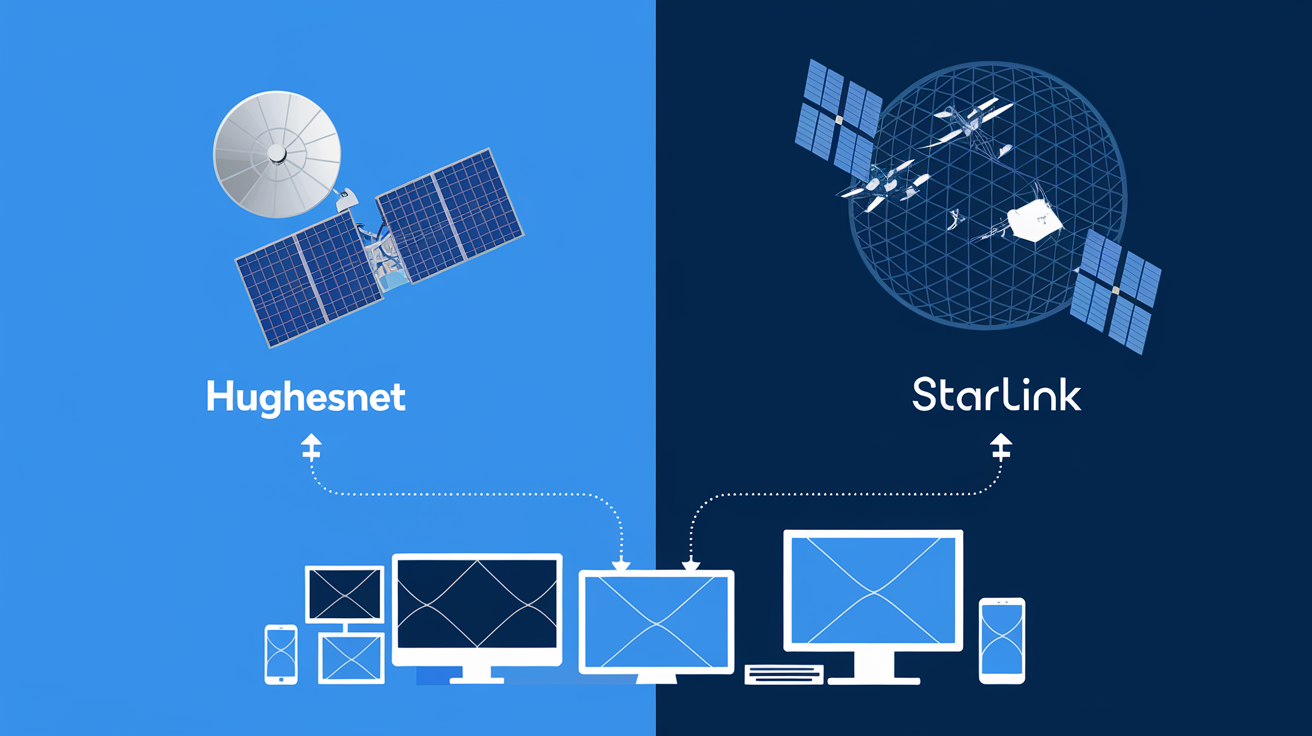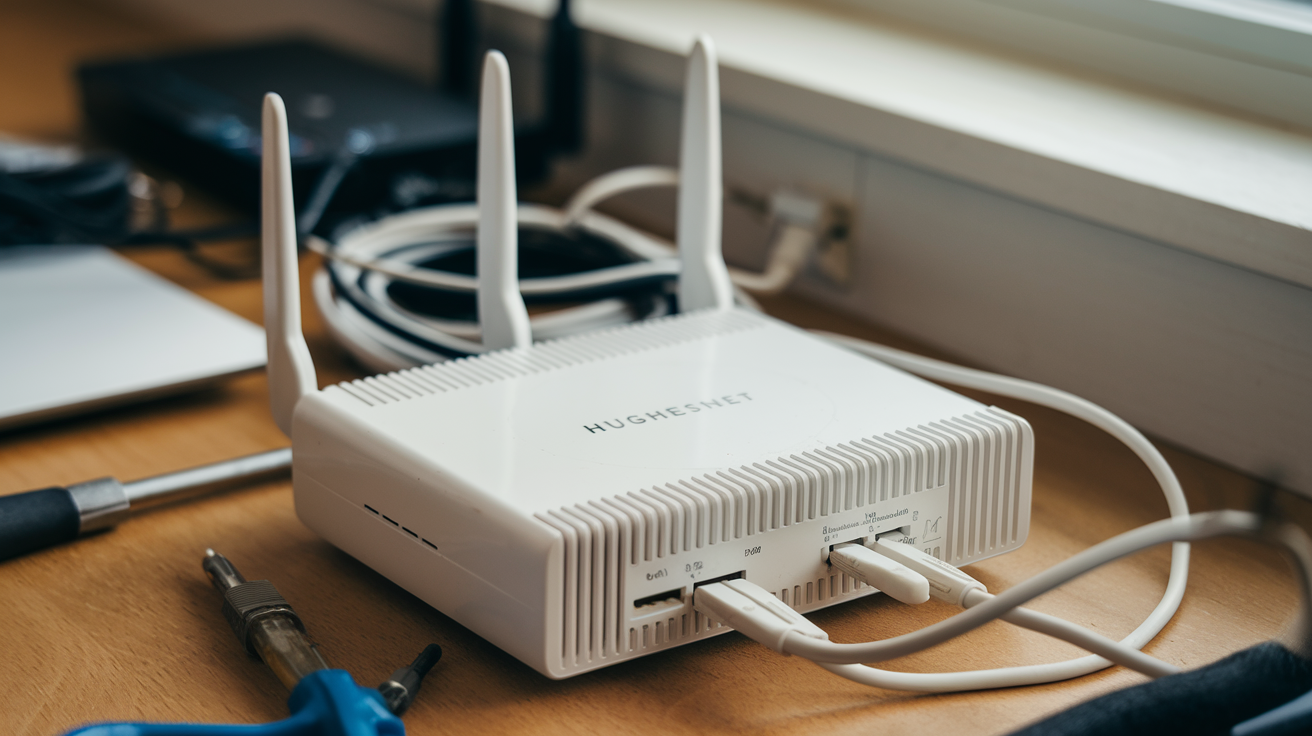A poor internet connection could be rather annoying in the fast-paced digital environment of today. Not an exception is the satellite internet provider Hughesnet. If you're wondering, "Why is Hughesnet Internet so slow?" you're at the correct spot. This page will explore the typical causes of slow Hughesnet connections and provide doable fixes to improve your online experience.
Understanding Hughesnet Internet
Let's understand the foundations of Hughesnet Internet before we get into the intricacies. For many, Hughesnet is a great service as it uses satellite technology to provide internet connectivity to far-off or rural places. But satellite internet may present special difficulties that cause slower speeds than conventional broadband providers.
Why Is Hughesnet Internet So Slow?
Network Congestion
One often guilty party behind sluggish Hughesnet speeds is network congestion. Many users use the same satellite capacity during high usage hours, including nights and weekends, which causes slower connections. Hughesnet has developed data management rules to provide equitable access for every client to counteract this.
Weather Interference
Hughesnet depends on signals arriving from and leaving satellites in orbit. Like heavy rain or snow, bad weather may mess with these signals and slow down the internet. Though they are fleeting, slowdowns connected to the weather might be annoying.
Data Thresholds
Hughesnet has many schemes with varying data levels. Your internet speed might drop until the next payment cycle after you exceed your monthly usage limit. Think about switching to a higher data plan or bettering your data use management to help prevent this.
Signal Obstruction
Hughesnet communications need a clear line of sight to the satellite in the heavens. Any obstructions—such as buildings or trees—may cause the signal to be disrupted and slow down your internet connection. For the best performance, make sure your satellite dish offers an unhindered view of the southern heavens.
Outdated Equipment
Sometimes old equipment is the reason Hughesnet's Internet is sluggish. Make sure your plan is compatible with your modem and router and that they are modern. Your internet speed will be much improved by upgrading your equipment.
Peak Hours
The location might affect peak internet use hours. Knowing when your location sees more demand can enable you to schedule your internet activity for quicker speeds.
Conclusion
The first step in fixing the problem is knowing why Hughesnet Internet could be sluggish. There are ways to increase your internet speed regardless of network congestion, weather interference, data thresholds, signal blockage, or obsolete equipment. Using these techniques and knowing your use habits can help you to have a better online experience with Hughesnet.
Need reliable satellite internet? Call HughesNet at (888) 797-3141 for a free consultation and super-fast internet installation.
FAQs
Q: How can I check if I've reached my data threshold with Hughesnet?
A: Log in to your Hughesnet account or contact customer support to check your data usage and monitor your threshold.
Q: Are there any satellite internet alternatives to Hughesnet with faster speeds?
A: Yes, some providers offer higher-speed satellite internet options, so it's worth exploring other options in your area.
Q: Can I improve my Hughesnet signal reception on cloudy days?
A: Unfortunately, cloudy weather can affect satellite signals. There's little you can do to improve reception during such conditions.
Q: Is it possible to upgrade my Hughesnet equipment on my own?
A: It's recommended to contact Hughesnet customer support or a technician to ensure proper installation and configuration when upgrading equipment.
Q: Does Hughesnet offer unlimited data plans?
A: Yes, Hughesnet does offer unlimited data plans, but they may come with reduced speeds after reaching a certain data threshold.
Q: How can I optimize my Hughesnet connection for online gaming?
A: To enhance your gaming experience, consider prioritizing gaming traffic in your router settings and limiting other devices' bandwidth during gaming sessions.