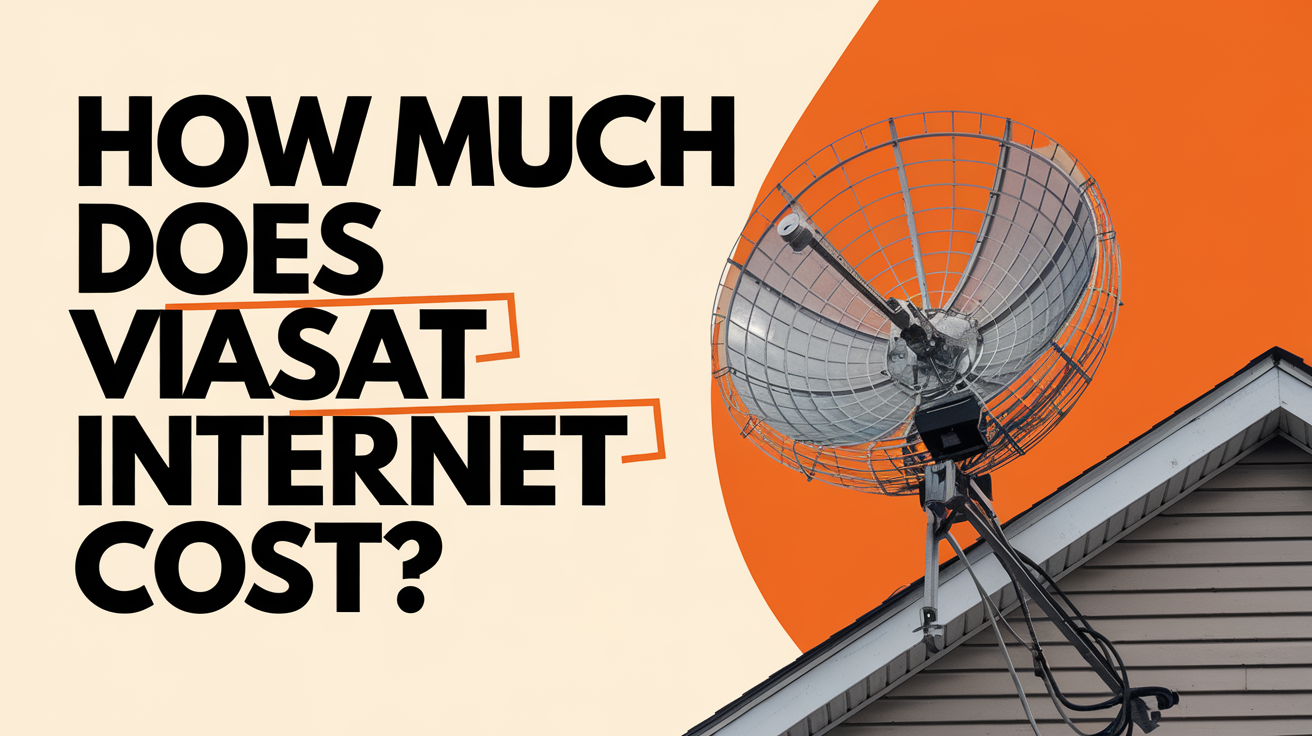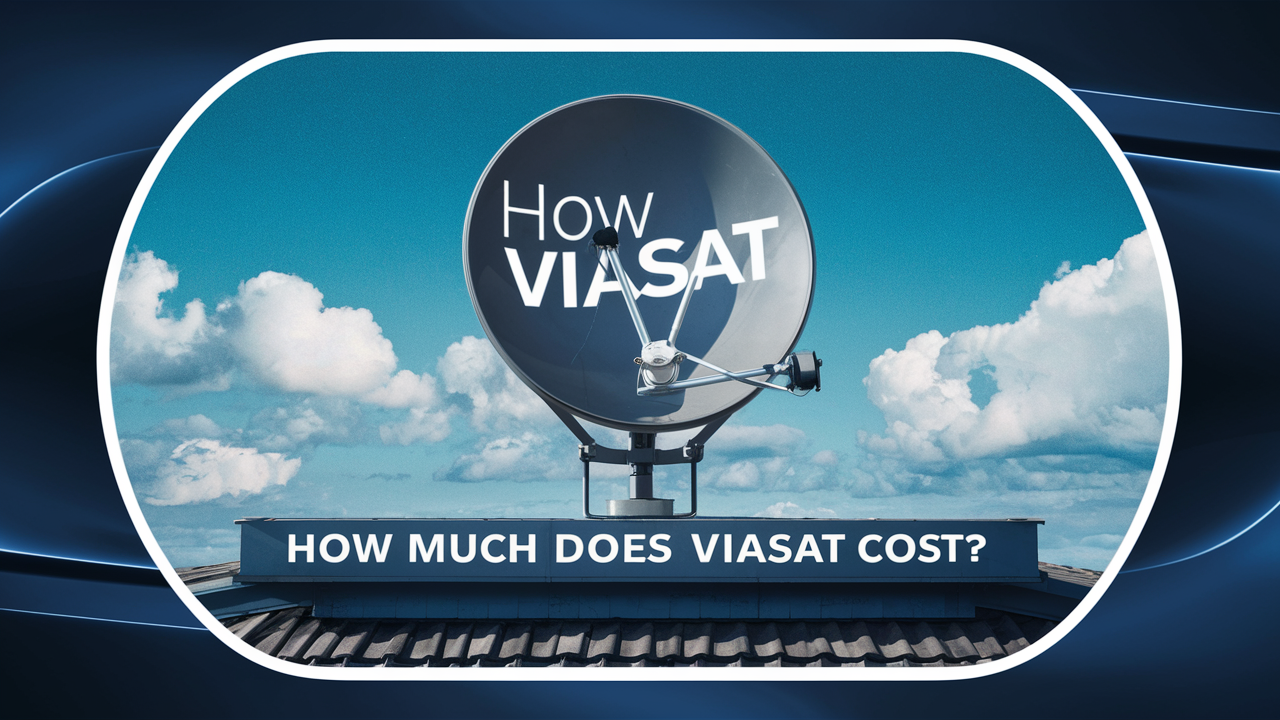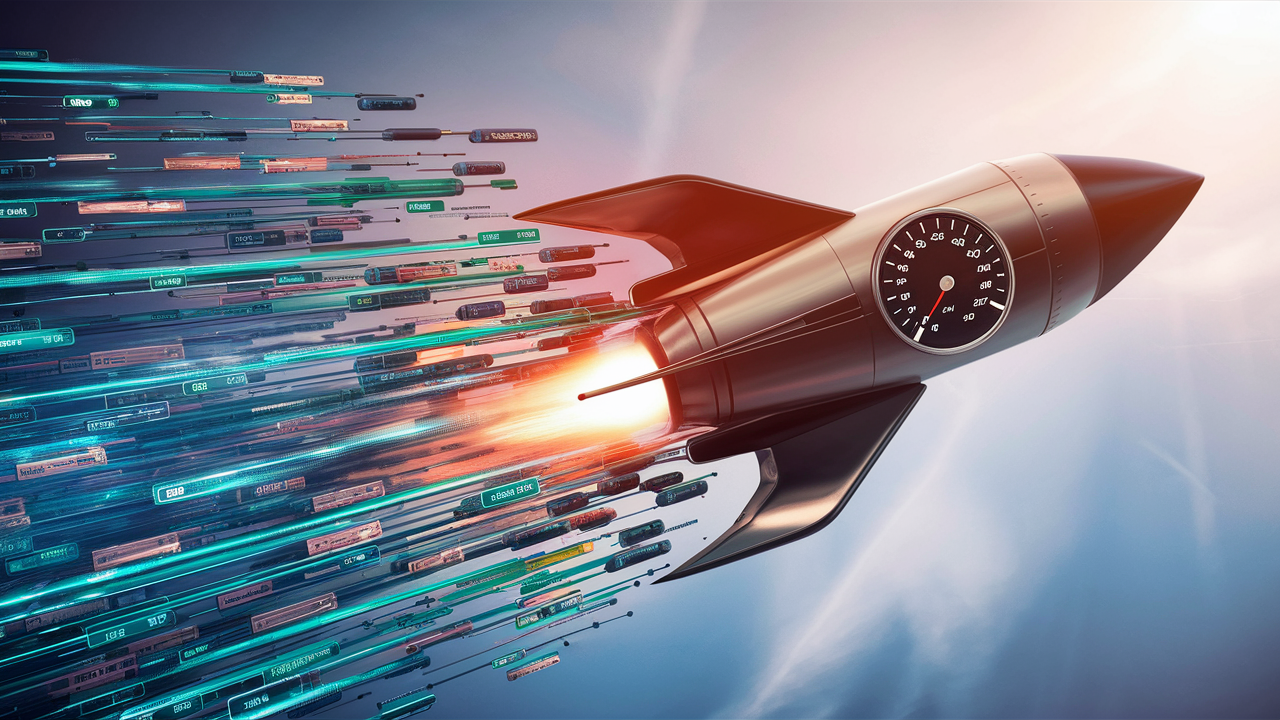Staying connected—for business, pleasure, or keeping in contact with loved ones—in the digital era depends on having a dependable home network. Leading satellite internet provider Viasat Internet provides even the most far-off areas with high-speed internet connection. Viasat Internet plus a wireless router will provide a strong and reliable home network. We will lead you through the process of configuring a home network using Viasat Internet and a wireless router in this all-inclusive manual. In the FAQ part, we will also cover some often-asked questions and provide a final summary of the procedure.
Why Viasat Internet?
For those living in rural or isolated places where conventional broadband choices might be few, Viasat Internet presents a convincing alternative. Viasat offers dependable performance and reasonable data plans along with high-speed internet access using innovative satellite technologies. A fast and dependable connection is yours when you build a home network using Viasat Internet.
The Importance of a Home Network
Your digital life's backbone is a home network. It lets several devices share resources, connect to the internet, and interact with one another. Whether you work from home, stream movies, or engage in online gaming, a robust and safe home network is vital. Combining Viasat Internet with a wireless router improves the capability of your home network.
Selecting the Right Wireless Router
Selecting the correct wireless router compatible with Viasat Internet will help you build a strong home network. These are some key elements to give thought to:
Compatibility with Viasat Internet
Make sure a router is Viasat Internet compatible before you buy it. For a suggested router list, see the Viasat website. Compatibility guarantees the best performance and a seamless configuration.
Range and Coverage
Think about the size of your house and the range you want for wireless coverage. Larger residences or businesses might find a router with dual or tri-band capability appropriate as it offers a more complete coverage area.
Security Features
Search for routers with strong security mechanisms. Advanced firewall rules and WPA3 encryption help protect your network from unwanted access and cyberattacks.
Setting Up Viasat Internet
Ordering and Installing Viasat Internet
Start by ordering Viasat Internet service from either their official website or an authorized reseller. Usually, the installation procedure consists of erecting a satellite dish on your land, connecting it to a modem, and orienting it with Viasat's satellite network. Handling this procedure, the Viasat technician guarantees a consistent connection.
Activating Your Viasat Account
You will get instructions on turning on your Viasat account after the installation is finished. Usually, this entails picking a data package fit for your requirements after establishing your account either online or via phone. Your Viasat Internet connection is available to use upon activation.
Configuring Your Wireless Router
Connecting the Router to the Viasat Modem
Connecting your wireless router to the Viasat modem will help you to establish a home network. Usually, this entails running an Ethernet wire from the modem to the WAN (Wide Area Network) port of the router.
Accessing the Router's Configuration Page
Type the IP address of your router into a web browser to see its settings page. For the particular address, see the handbook or instructions included with your router. Accessing the settings may require you to provide a username and password.
Wireless Network Setup
Change your wireless network settings on the router's setup page. Choose your security type, password, and network name—SSID. Your devices will be linked to the wireless network using this information.
Setting Up Network Security
Turning on WPA3 encryption, using a strong network password, and adjusting firewall settings can help improve your network security. These steps guard your network from illegal access and online hazards.
Optimizing Your Home Network
Think about the following optimizing suggestions to guarantee a dependable and seamless home network experience:
Network Placement and Signal Strength
To enhance wifi coverage, set your router in a central spot. Steer clear of physical barriers such as walls and metal items that can compromise the signal. For bigger households, you may also employ mesh systems or Wi-Fi extenders.
Firmware Updates
Check for firmware upgrades for your router often. Manufacturers provide upgrades meant to increase security and performance. As updates become available, apply them to maintain a seamless operation of your network.
Quality of Service (QoS) Settings
On your router, adjust the Configure Quality of Service (QoS) settings to give certain kinds of internet traffic—such as online gaming or video streaming priority. This guarantees an improved experience for activities requiring bandwidth.
FAQ
1 What is Viasat Internet, and how does it work?
Viasat Internet is a satellite internet service that provides high-speed internet access via a satellite dish installed at your location. It works by transmitting data between your satellite dish and Viasat's network of satellites in space.
2 Can I use any wireless router with Viasat Internet?
While you have some flexibility in choosing a router, it's recommended to use a router that is compatible with Viasat Internet for seamless integration and optimal performance. Check Viasat's official website for a list of recommended routers.
3 How do I find the best location for my router?
The best location for your router is in a central area of your home, elevated off the ground. Avoid placing it near large obstacles like walls and metal structures that can block the signal. Experiment with the placement for the best coverage.
4 What security measures should I implement on my home network?
To secure your home network, use WPA3 encryption, create a strong network password, and configure firewall settings on your router. Regularly update your router's firmware to patch security vulnerabilities.
5 What is Quality of Service (QoS), and why is it important?
Quality of Service (QoS) is a feature that allows you to prioritize certain types of internet traffic over others. This is crucial for ensuring that bandwidth-intensive activities, such as video streaming or online gaming, receive the necessary resources for a smooth experience.
6 How can I troubleshoot common network issues?
Common network issues can often be resolved by restarting your router, checking for firmware updates, or contacting Viasat's customer support. For more advanced troubleshooting, consult your router's manual or seek assistance from a professional.
Conclusion
Finally, building a home network with Viasat Internet and a wireless router is easy and will significantly improve your online experience. Even the most far-off areas will have fast and dependable access if you choose a suitable router, set up Viasat Internet, and configure your wireless network.
In essence, choosing a suitable router, configuring your wireless router, purchasing and activating your account, and optimizing your home network for optimum performance are the main phases of this procedure. Remember to give security measures top priority, maintain current firmware, and use Quality of Service settings.
Whether you're working, streaming, gaming, or just keeping in touch with friends and family, a home network that satisfies your internet demands will be yours with the correct equipment and configuration. The entrance to a world of digital possibilities is a well-organized home network, and the Viasat Internet will help you to bring it to pass.
Call us now at (844) 778-1116 to discover how you can seamlessly set up a robust home network with Viasat Internet and a wireless router. Our expert team is here to guide you through the process, ensuring you enjoy high-speed internet throughout your home. Don't wait, call today to enhance your online experience!