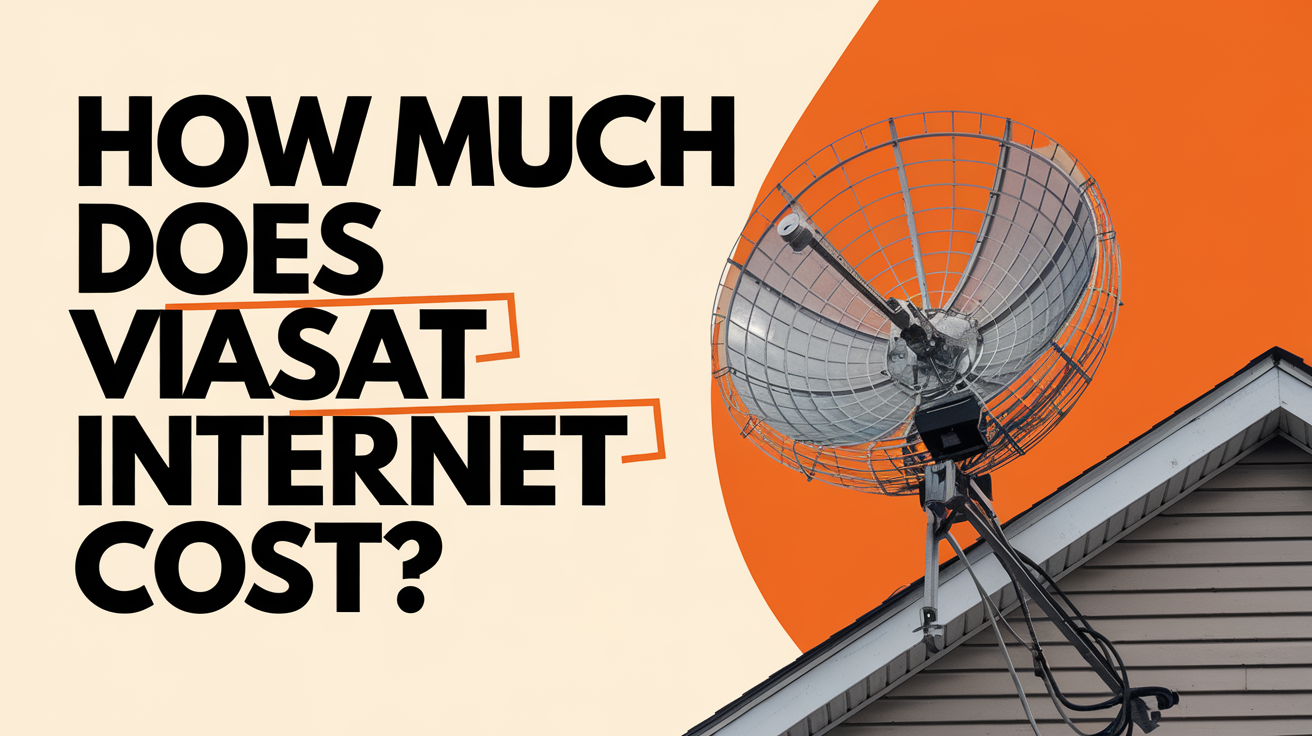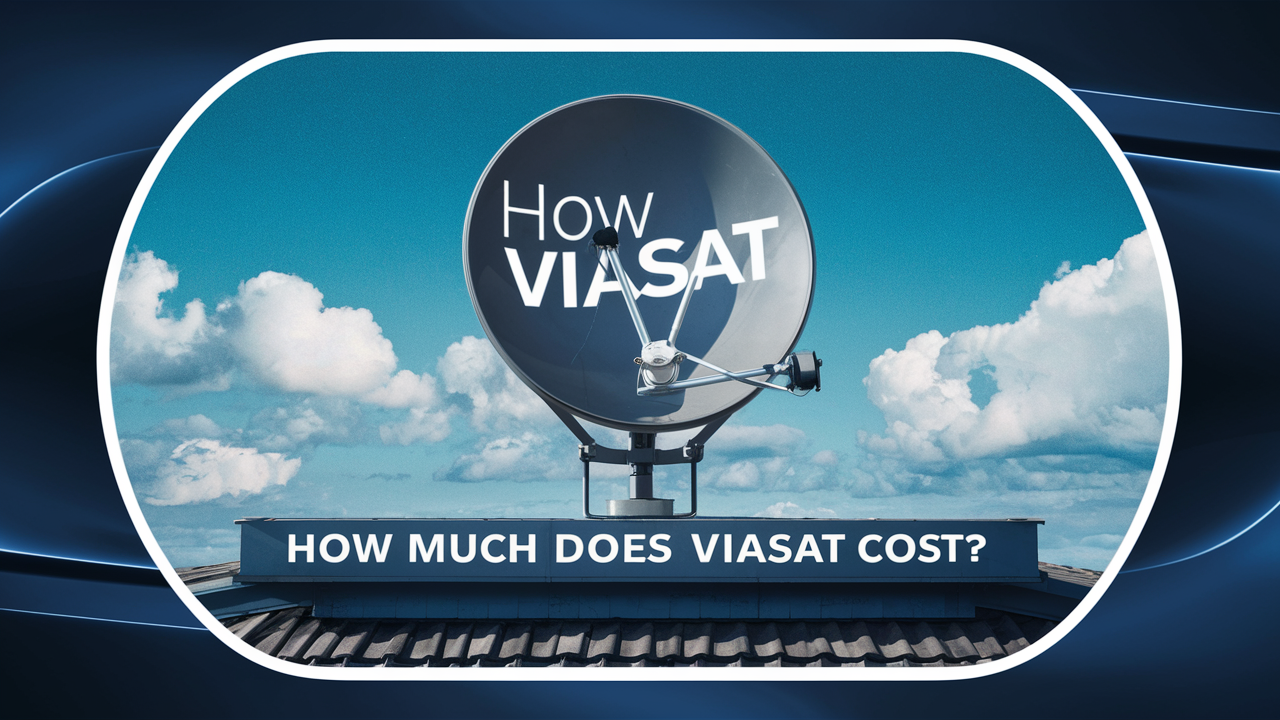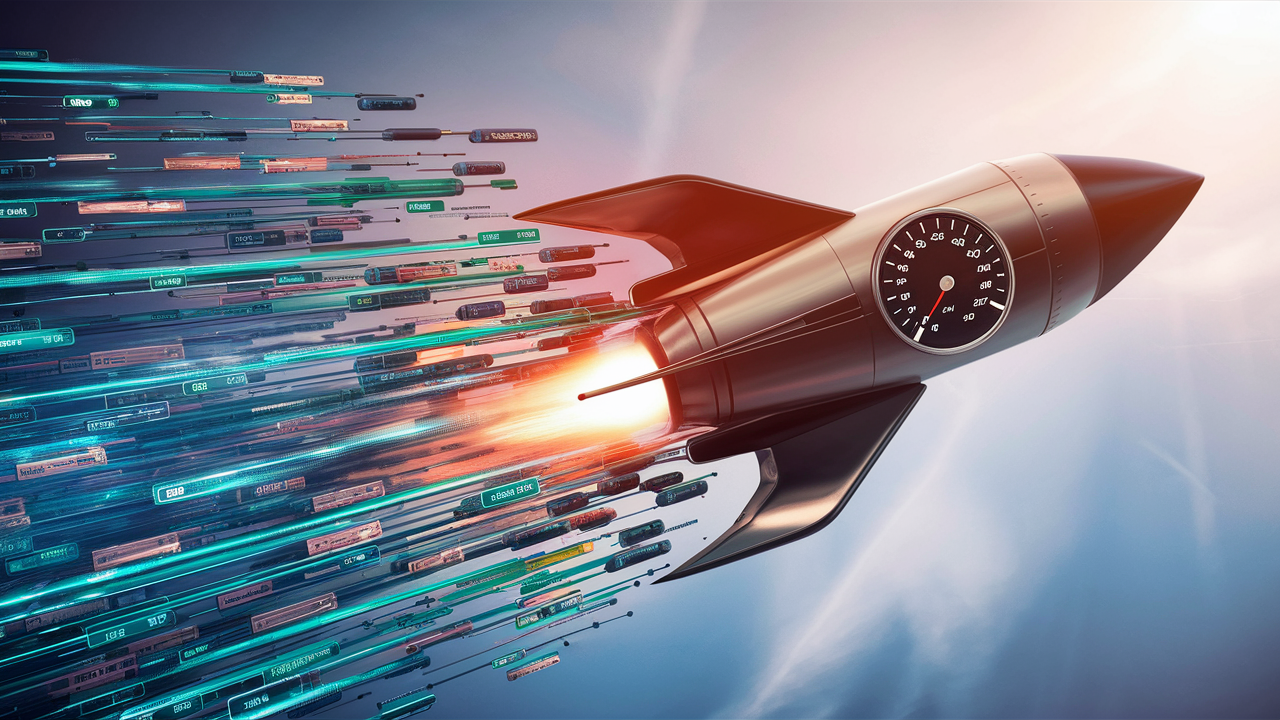Our internet connection is often seen as a lifeline in the fast-paced world of today as it helps us to keep in touch, work, learn, and have fun. Sometimes life throws us unanticipated curveballs, however, and we must temporarily cease our Viasat Internet subscription. This guide will lead you through the process of suspending your Viasat Internet connection and address typical concerns linked to the operation whether your trip is prolonged, you are relocating to a new place, or you have budgetary restrictions
Why Would You Need to Suspend Your Viasat Internet Service?
Life is erratic, hence events may come up that call for you to momentarily stop using Viasat Internet. Here are a few typical situations where you could have to act:
- Extended Travel: Should you be planning a business trip, vacation, or otherwise, you may not want to pay for a service you won't be utilizing.
- Changing Location: It makes sense to suspend your service until you get established in a new region if you are relocating to a new house or location where Viasat Internet access isn't available.
- Financial Restraints: Suspending your Viasat service can help you cut your monthly costs until your financial position stabilizes if you find yourself having problems.
- Seasonal Use: Some customers cease their service during the off-season to save money; others choose Viasat for certain seasons, like summer or winter.
Whatever your motivation, Viasat recognizes that life occurs and offers choices for a temporary suspension of your subscription.
How to Temporarily Suspend Your Viasat Internet Service
Viasat offers customers two primary methods to temporarily suspend their internet service. You can choose the one that's most convenient for you:
1. Online Account Suspension
- log into your Viasat account. Log into your account using your username and password on the Viasat website.
- Get to the Suspend Service Page. Usually found in the "My Account" or "Manage My Account" section, this area offers a means to suspend your subscription. The interface of the website will affect this somewhat, but normally you will find this option under the account management part.
- Follow the on-screen directions. Viasat will walk you through the suspending procedure. You probably will be asked to indicate the beginning and ending dates for your service suspension. To prevent any problems, be sure you submit the correct information.
- Verify the Suspension. Review the information you supplied, verify the suspension request, and finish any further paperwork or processes as advised.
- Following a successful suspension of your service, save or note the reference or confirmation number sent. This should be kept in mind should you run into any problems thereafter.
2. Contacting Viasat Customer Support
You may also contact Viasat's customer care should you run into any problems suspending your Viasat Internet connection online or if you would like a more personalized touch. Here's how you do it:
- Usually found on the official website, Viasat's customer service contact information is something to search for. Phone numbers, email addresses, and even live chat features abound.
- Get in Touch: Tell Viasat's customer care your intended mode of contact and indicate you want to temporarily stop your service. Ready to provide your account information and the suspension justification?
- Honor Their Direction: The Viasat customer service staff will walk you through the suspending procedure. They might want certain details, including the length of the suspension, and thus be ready to respond to these inquiries.
- Following the successful processing of your request, kindly ask for confirmation of the suspension and save it for your records.
Frequently Asked Questions (FAQ)
1. Can I Suspend My Viasat Service for a Specific Period?
Yes, Viasat allows you to suspend your service for a specific period. You can specify the start and end dates for your service suspension during the request process. Make sure to provide accurate dates to avoid any issues with the reactivation of your service.
2. What Happens to My Equipment During Suspension?
While your Viasat service is suspended, you're generally not billed for the monthly service fee. However, you may still be responsible for any equipment lease fees, which typically continue during suspension. Your equipment should remain operational, but you won't have internet access during the suspension period.
3. Can I Suspend My Service Indefinitely?
Viasat typically allows you to suspend your service for a maximum of six months. If you need a longer suspension period, it's best to contact their customer support to discuss your specific situation.
4. How Do I Resume My Service After Suspension?
To resume your Viasat service after the suspension period, you can typically do this through your online account management. Log in, navigate to the "My Account" section, and look for an option to reactivate your service. Follow the on-screen instructions, and make sure to choose a date for reactivation. You can also contact Viasat's customer support for assistance with reactivating your service.
Conclusion
The swings of life sometimes bring us to the necessity to temporarily stop our Viasat Internet subscription. Viasat offers easy choices for service suspension regardless of your trip, relocation, financial situation, or just need for a vacation from your internet subscription. Either call their customer service for tailored help or start the suspension via their online account management system.
Remember to include precise information throughout the request for suspension, particularly about the start and end dates. For your records also retain any reference or confirmation numbers. Although your service is interrupted, you might still be liable for equipment leasing payments; Viasat usually lets suspensions last up to six months.
You may reactivate your service via the online account management system when it comes time. Just log in, choose the reactivation option, and then decide on the day you want your service to start.
Viasat's adaptability in suspending and reactivating internet services guarantees your control over your connection in the always-shifting terrain of your life. Therefore, the next time you find yourself in a scenario that calls for a brief stop in your Viasat Internet service, you will know precisely how to negotiate the procedure, thereby maintaining your connection to what most counts in your life.
Give us a call at (844) 778-1116 now. Our friendly and knowledgeable customer service team is standing by to assist you with a seamless pause in your service. Stay connected with the convenience of controlling your Viasat Internet experience.